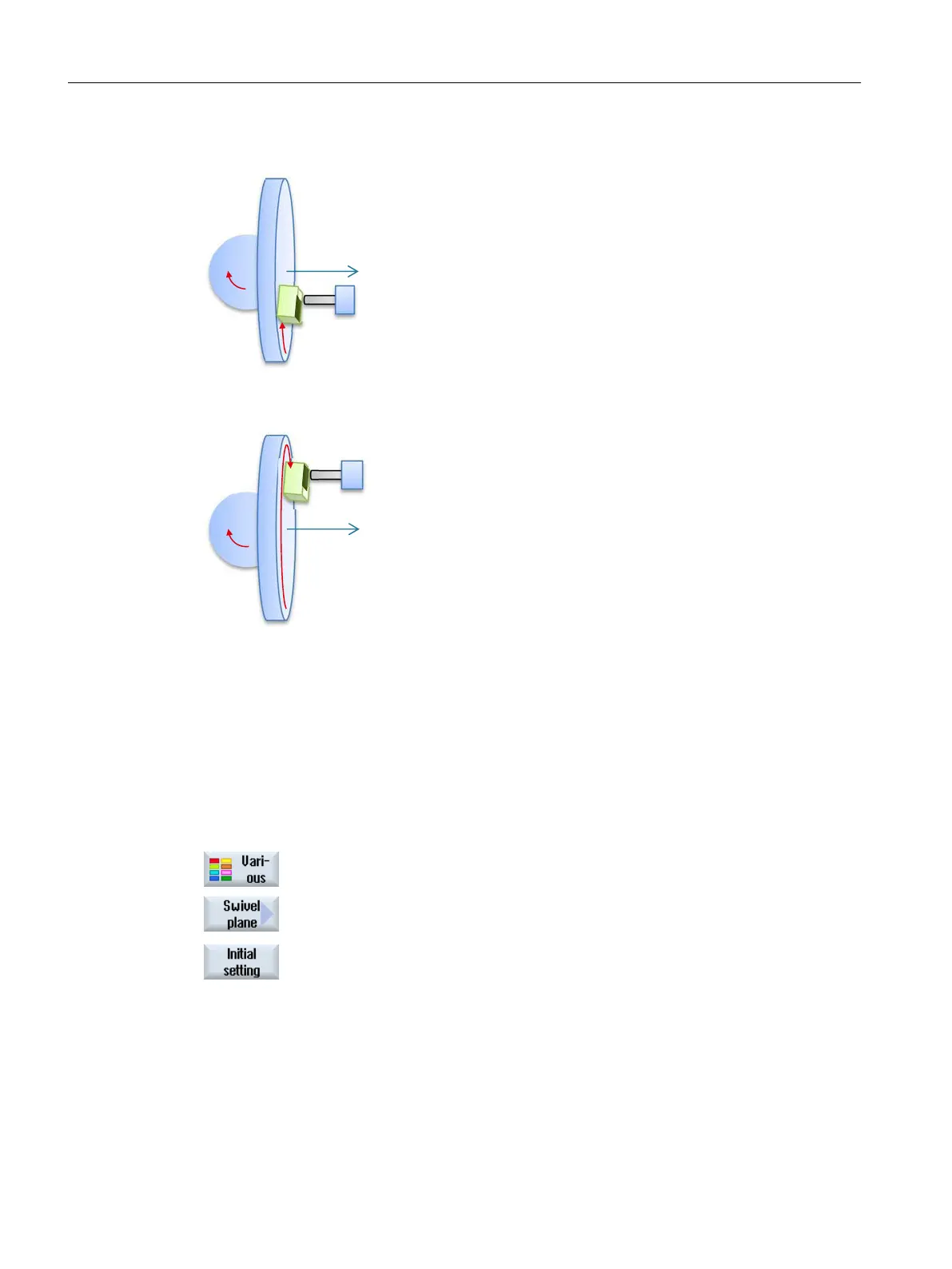Direction "+" (plus)
● Rotary axis B moves to +30 degrees in the
positive direction.
● Rotary axis A moves to 90 degrees.
Direction "-" (minus)
● Rotary axis B moves to 210 degrees (30
degrees - 180 degrees = -150 degrees =
210 degrees).
● Rotary axis A moves to 90 degrees.
The two "Minus" or "Plus" direction settings enable a workpiece to be machined with swiveled
planes. The two solutions calculated by the NC differ by 180 degrees (see rotary axis B).
In this case, the "Plus" solution corresponds to the solution without additional rotation in the
Actframe (180° in Z).
Procedure
1. The part program or ShopMill program to be processed has been created
and you are in the editor.
2. Select the "Miscellaneous" softkey.
3. Press the "Swivel plane" softkey.
The "Swivel plane" input window opens.
4. Press the "Basic setting" softkey if you wish to reestablish the initial state,
i.e. you wish to set the values back to 0.
You use this,for example, to swivel the coordinate system back into its
original orientation.
Programming technological functions (cycles)
10.6 Further cycles and functions
Milling
638 Operating Manual, 08/2018, 6FC5398-7CP41-0BA0
