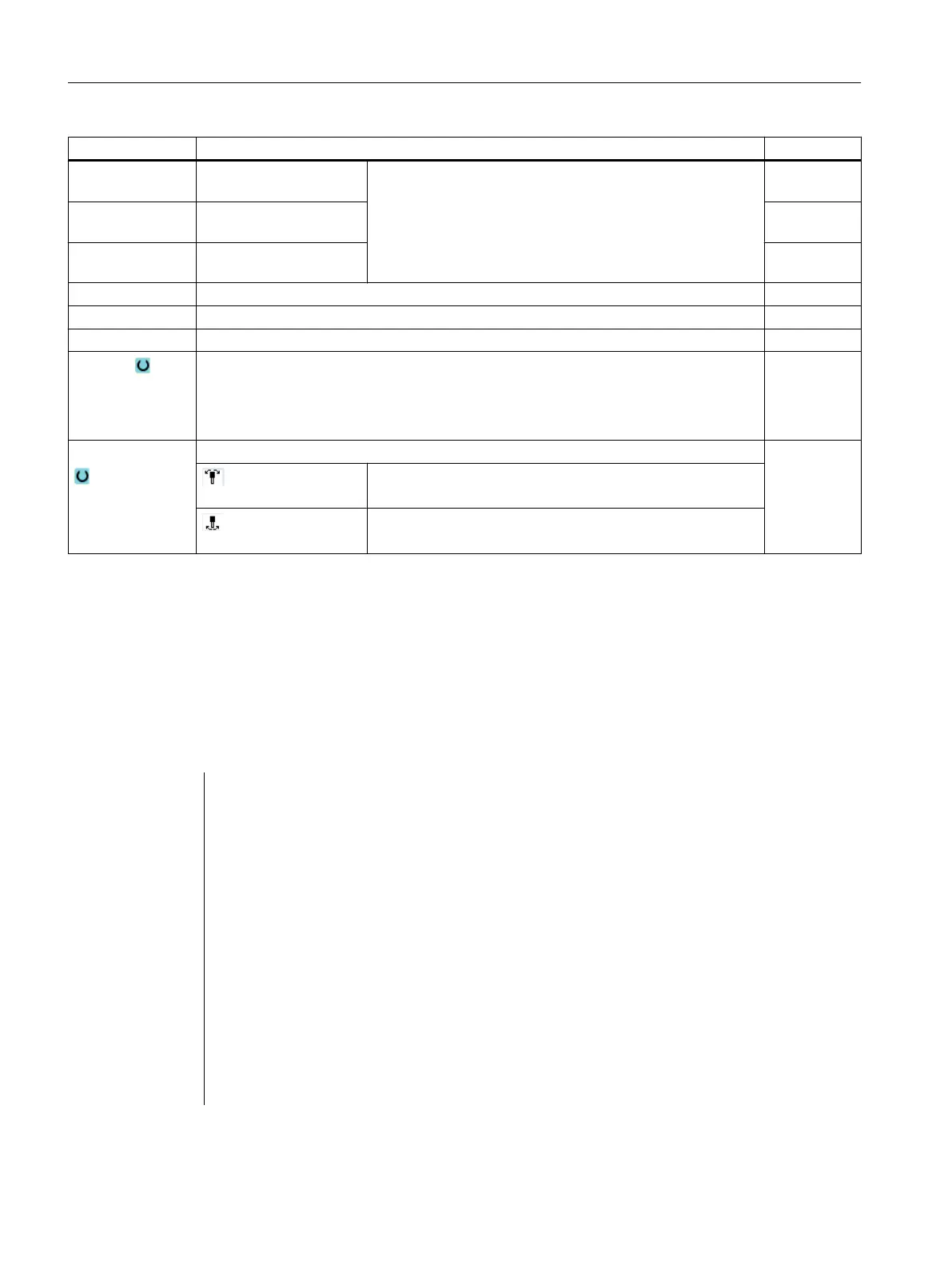Parameter Description Unit
Name of rotary ax‐
is 1
Angle of rotation of rotary
axis 1
- (only for direct swivel mode) Degrees
Name of rotary ax‐
is 2
Angle of rotation of rotary
axis 2
Degrees
Z Angle of rotation in the
plane
Degrees
X1 Zero point of rotated surface X
Y1 Zero point of rotated surface Y
Z1 Zero point of rotated surface Z
Direction Direction reference of traversing direction of rotary axis 1 or 2
- (not for direct swivel mode)
● +
● -
Tool Tool tip position when swiveling
Tracking
The position of the tool tip is maintained during swiveling.
No tracking
The position of the tool tip changes during swiveling.
Call of an orientation transformation (TRAORI) after swiveling
If a program activating the orientation transformation (TRAORI) is to be executed on the
swiveled machining plane, the system frames – tool reference and rotary table reference – for
the swivel head or swivel table must be deactivated before TRAORI is called (see example).
The workpiece reference (WPFRAME) is retained.
Example (machine with swivel table)
N1 G54
N2 T="MILL_10mm"
N3 M6
N4 CYCLE800(1,"",0,57,0,40,0,-45,0,0,0,0,0,-1) ;Swivel cycle
N5 CYCLE71(50,24,2,0,0,0,80,60,0,4,10,5,0,2000,31,5) ;Face milling
N6 TCARR=0 ;Swivel data set ;dese-
lection
N7 PAROTOF ;Deactivate ;rotary ta-
ble reference
N8 TOROTOF ;Deactivate ;tool refer-
ence
;(only for ;swivel head
and ;mixed ;kinematics)
N9 TRAORI ;Activate the ;orienta-
tion ;transformation
N10 G54 ;Activate ;work offset
Programming technological functions (cycles)
10.6 Further cycles and functions
Milling
640 Operating Manual, 08/2018, 6FC5398-7CP41-0BA0