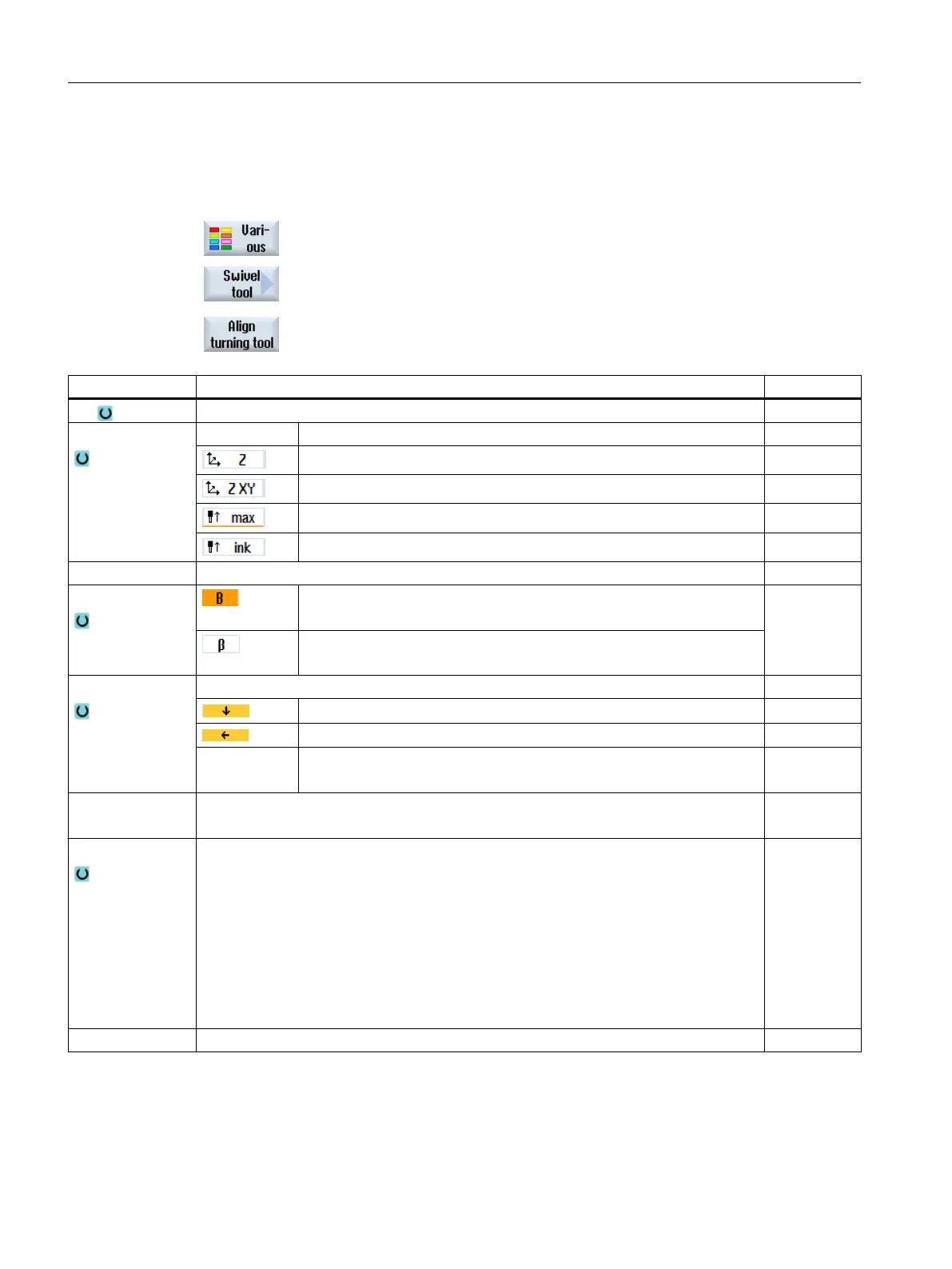Procedure
1. The part program to be executed has been created and you are in the
editor.
2. Press the "Various" softkey.
3. Press the "Swivel tool" and "Align turning tool" softkeys.
The "Align turning tool" input window opens.
Parameter Description Unit
TC Name of the swivel data record
Retraction No No retraction before swiveling
Retraction in the direction of machine axis Z
Retract towards the machine axis Z and then in the direction X, Y
Maximum retraction in tool direction
Incremental retraction in tool direction
RD Retraction path - (only for incremental retraction in the tool direction)
Swivel mode Swivel mode "direct":
The position of the swivel axis is selected directly.
Swivel mode "align":
The tool position is specified.
β Tool alignment with the swivel axis Degrees
0°
90°
0 Value entry:
The required angle can be freely entered
Note:
The selected angle does not depend on the machine geometry.
γ Tool alignment with the swivel axis
● 0.000°
Tool alignment with tool spindle
● 180.000°
Tool alignment with tool spindle
● fixed
Tool is fixed on the tool headstock
Note:
Please observe the information provided by the machine manufacturer.
Degrees
B Tool alignment directly with the swivel axis
Programming technological functions (cycles)
10.6 Further cycles and functions
Milling
646 Operating Manual, 08/2018, 6FC5398-7CP41-0BA0