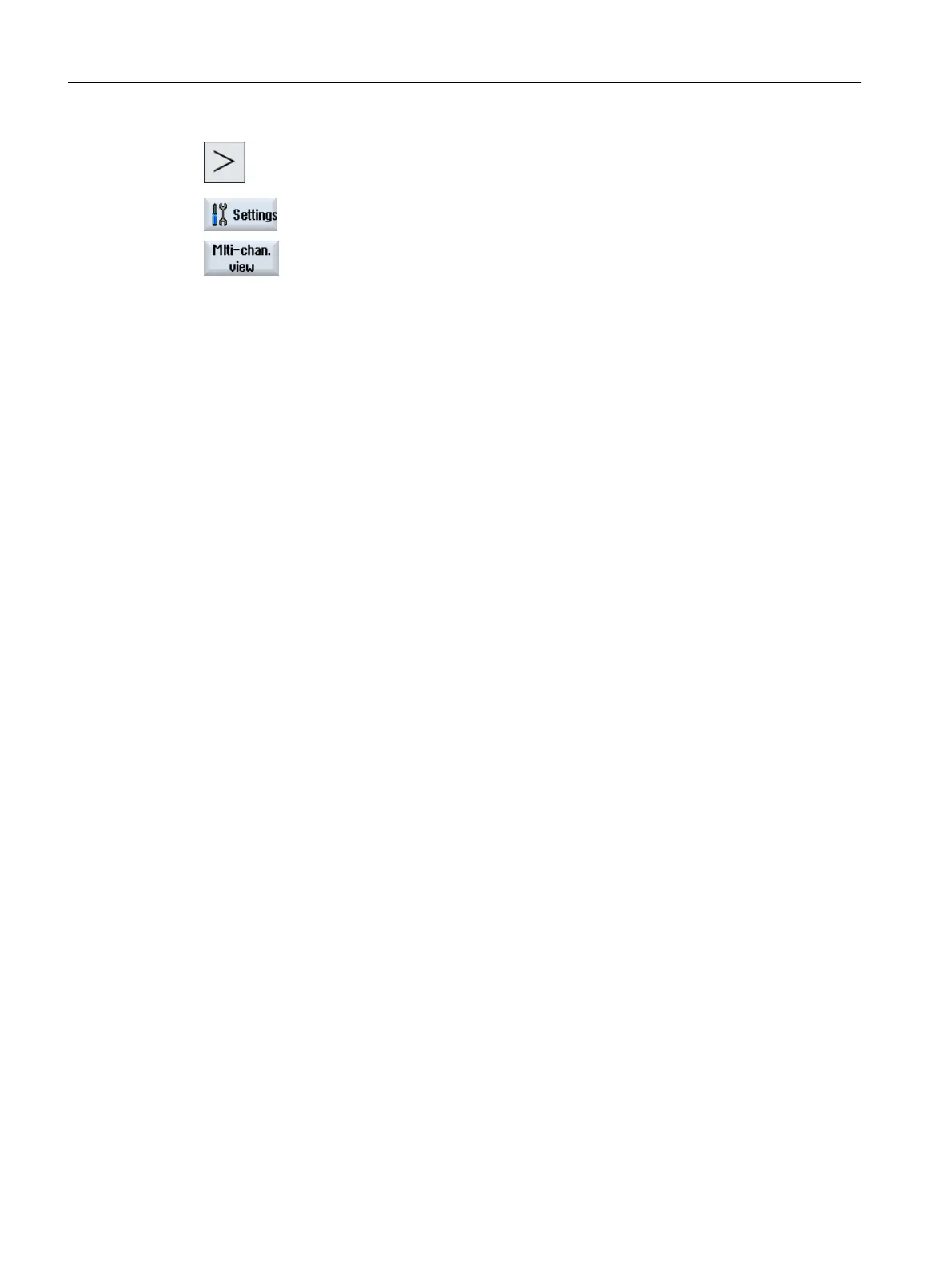3. Press the menu forward key and the "Settings" softkey.
4. Press the "Multi-channel view" softkey.
The "Settings for Multi-Channel View" window is opened.
5. Set the multi-channel or single-channel view and define which channels
are to be seen in the "Machine" operating area - and in the editor - in
which sequence.
Multi-channel view
11.4 Setting the multi-channel view
Milling
678 Operating Manual, 08/2018, 6FC5398-7CP41-0BA0
