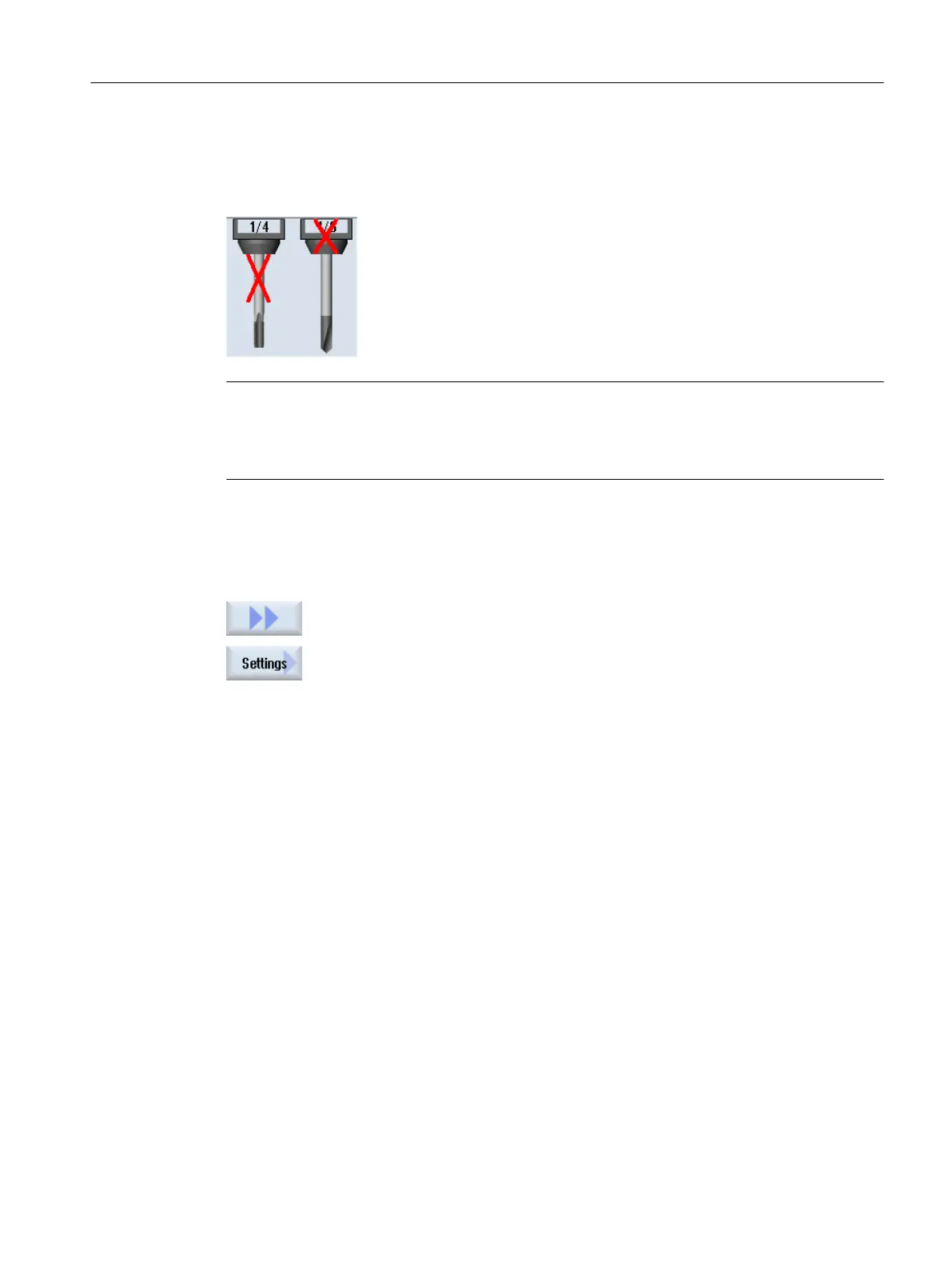● Tools that are not located in the magazine are displayed without toolholder.
● Disabled tools or magazine locations are marked by means of a red cross:
Note
Measuring tools type 713 / 714
So that the tools "L button" and "star probe" are displayed in the graphic tool display, enter in
the "More data" window the additional Parameter "Boom length" or "External diameter".
Switching the graphical magazine display on/off
1. The tool list or wear or magazine list is opened.
2. Press the "Continue" and "Settings" softkeys.
The "Settings" window appears.
3. Activate the check box "Switch on graphic magazine display" in order to
change into the non-graphic display of the lists.
Tool management
13.11 Graphic display
Milling
Operating Manual, 08/2018, 6FC5398-7CP41-0BA0 729
