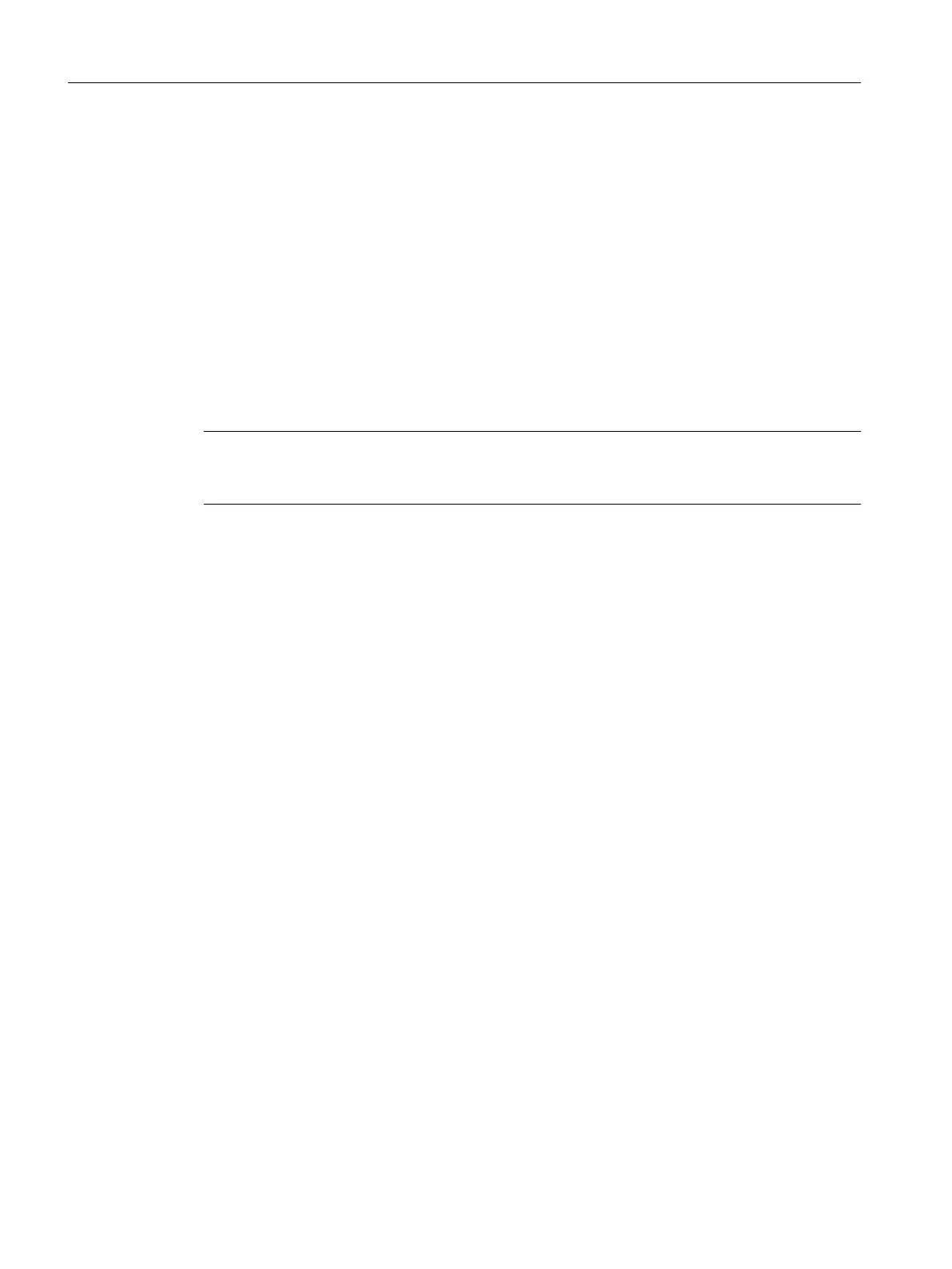Softkeys on the machine control panel menu
Available softkeys:
"Machine" softkey Select the "Machine" operating area
"[VAR]" softkey Select the axis feedrate in the variable increment
"1… n CHANNEL"
softkey
Changing the channel
"Single Block" soft‐
key
Switch single block execution on/off
"WCS MCS" softkey Switch between WCS and MCS
"Back" softkey Close window
Note
The window will automatically disappear when changing regions areas with the <MENU
SELECT> key.
HT 8 (840D sl only)
18.3 Machine control panel menu
Milling
866 Operating Manual, 08/2018, 6FC5398-7CP41-0BA0
