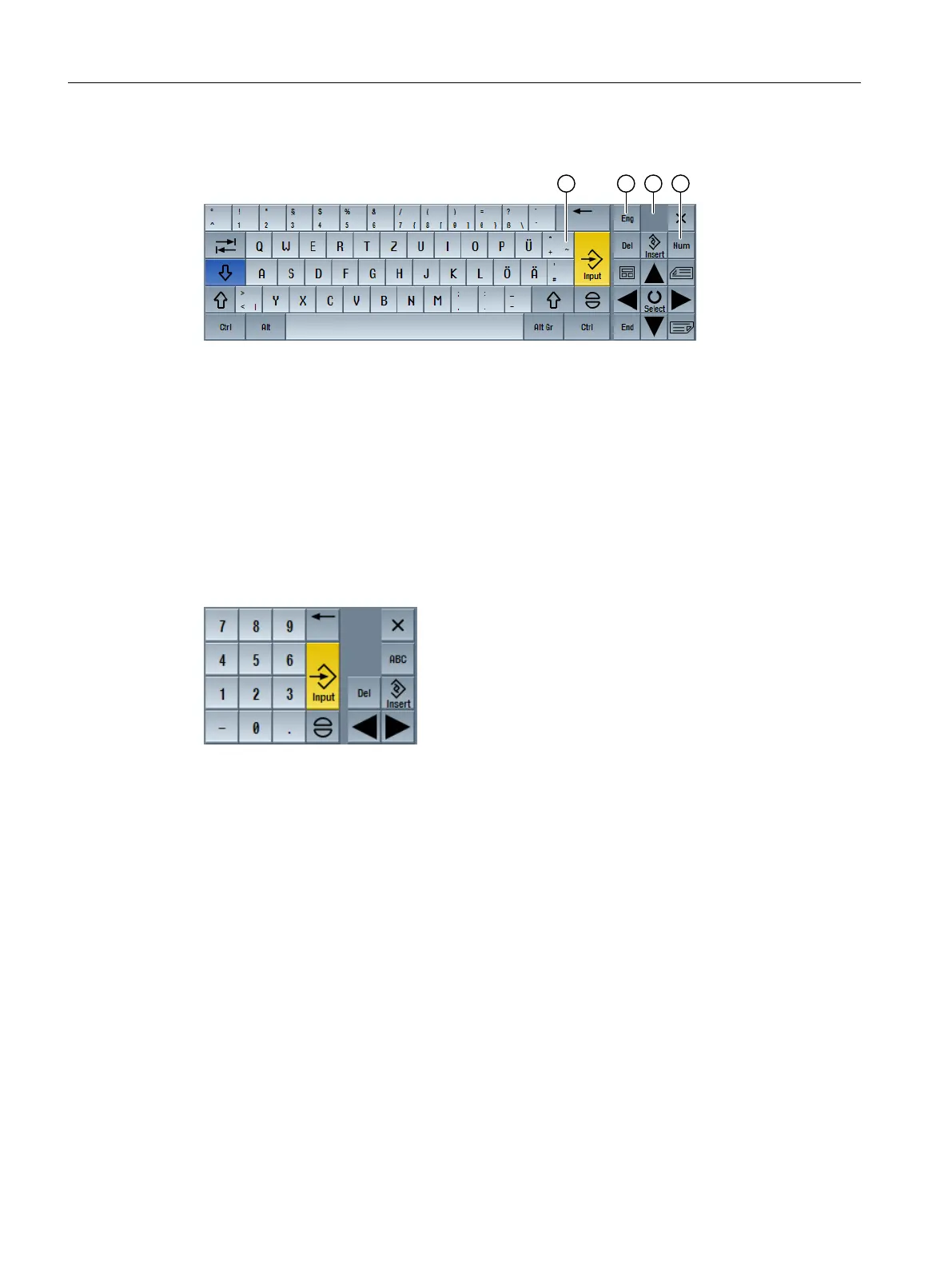Special keys on the virtual keyboard
① "Tilde" key
● Changes the sign in a numerical entry field.
● A tilde character is inserted in a text box (e.g. program editor).
② "Eng" key
Toggles the keyboard assignment between the English keyboard assignment and the keyboard
assignment for the current language setting.
③ Area for positioning the virtual keyboard.
④ "Num" key
Reduces the virtual keyboard to the number block.
Number block of the virtual keyboard
Press the "ABC" key to return to the full keyboard.
HT 8 (840D sl only)
18.4 Virtual keyboard
Milling
868 Operating Manual, 08/2018, 6FC5398-7CP41-0BA0
