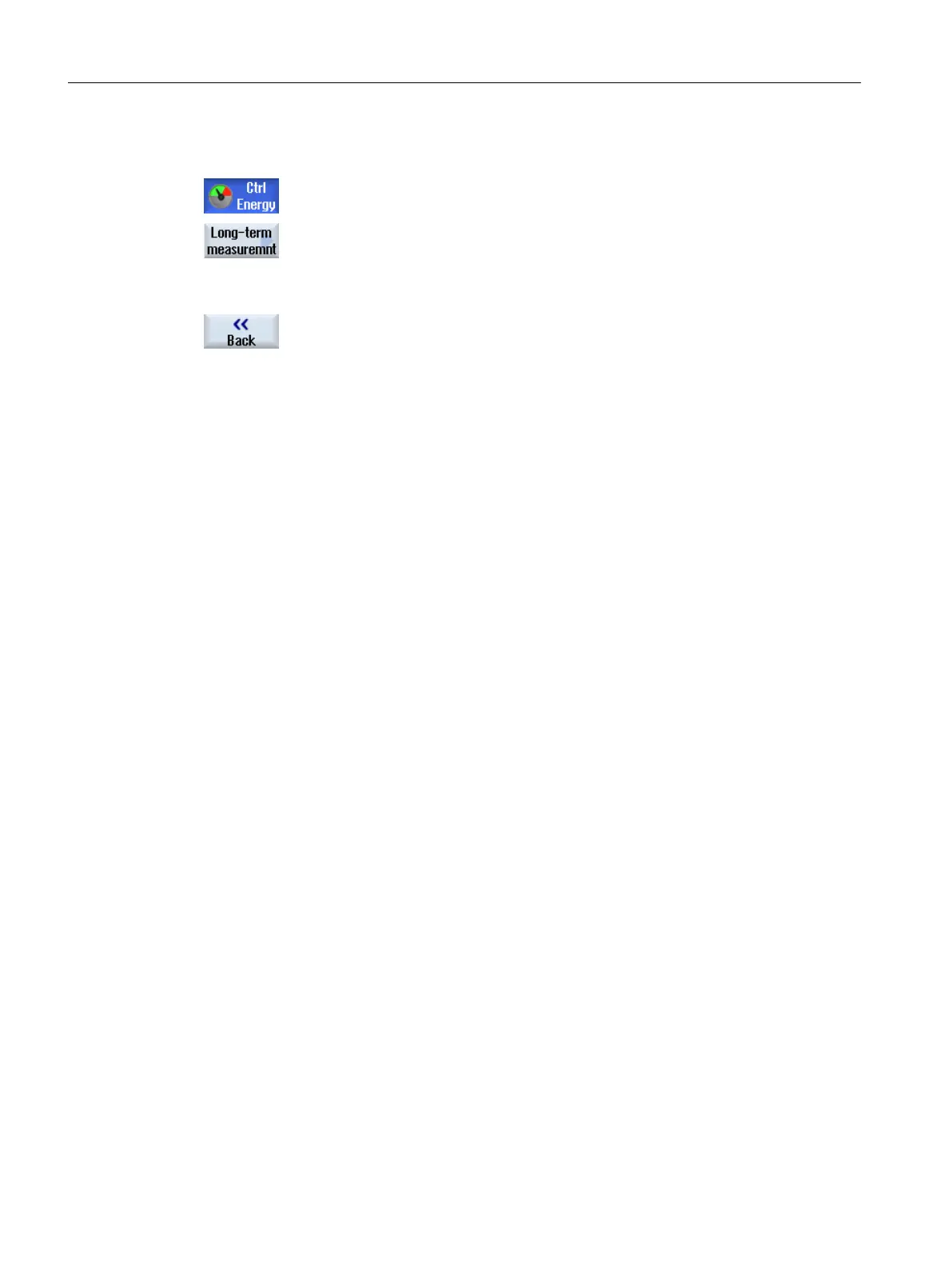Procedure
1. The "Ctrl-E Analysis" window is open.
2. Press the "Long time measurement" softkey.
The "SINUMERIK Ctrl-Energy Analysis Long-term Measurement" win‐
dow opens.
The results of the long-term measurement are displayed.
3. Press the "Back" softkey to terminate the long-term measurement.
Ctrl-Energy
19.2 Ctrl-E analysis
Milling
878 Operating Manual, 08/2018, 6FC5398-7CP41-0BA0
