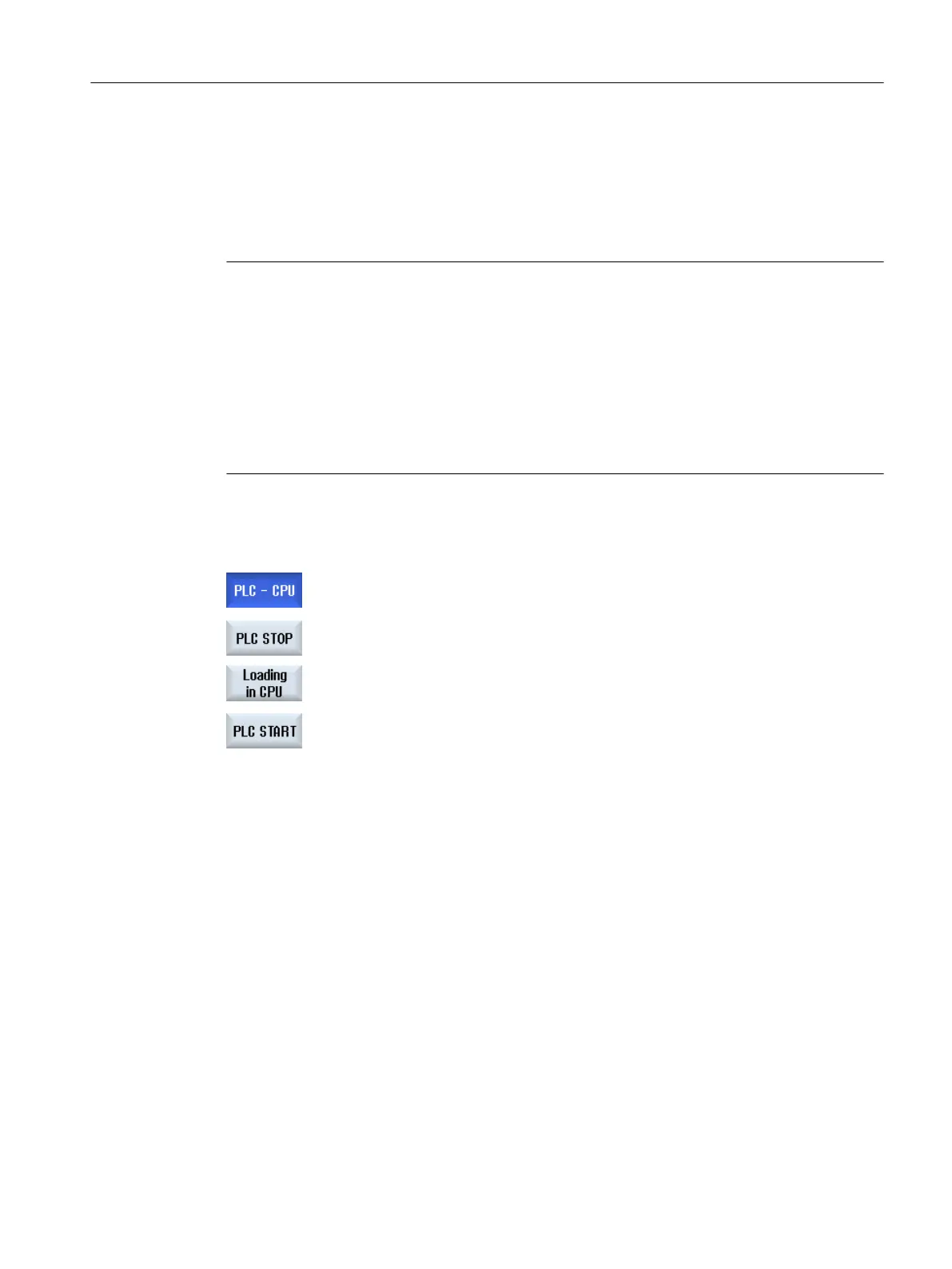When the project data is loaded, the data classes are saved and loaded to the PLC.
Requirement
Check whether the PLC is in the Stop state.
Note
PLC in the RUN state
If the PLC is in the RUN state, a corresponding message is displayed and the "Load in Stop"
and "Load in Run" softkeys appear.
With "Load in Stop", the PLC is set to the Stop state and the project is stored and loaded into
the CPU.
With "Load in Run", the loading operation is continued and the PLC project loaded to the PLC.
Only those data classes that have actually been changed are loaded, i.e. generally
INDIVIDUAL data classes.
Procedure
1. The Ladder editor is open.
You have changed project data.
2. Press the "PLC Stop" softkey if the PLC is in the Run state.
3. Press the "Load to CPU" softkey to start the loading operation.
All data classes are loaded.
4. When the PLC project has been loaded, press the "PLC Start" softkey to
switch the PLC to the Run state.
Edit PLC user program (828D only)
23.2 Displaying and editing PLC properties
Milling
Operating Manual, 08/2018, 6FC5398-7CP41-0BA0 899