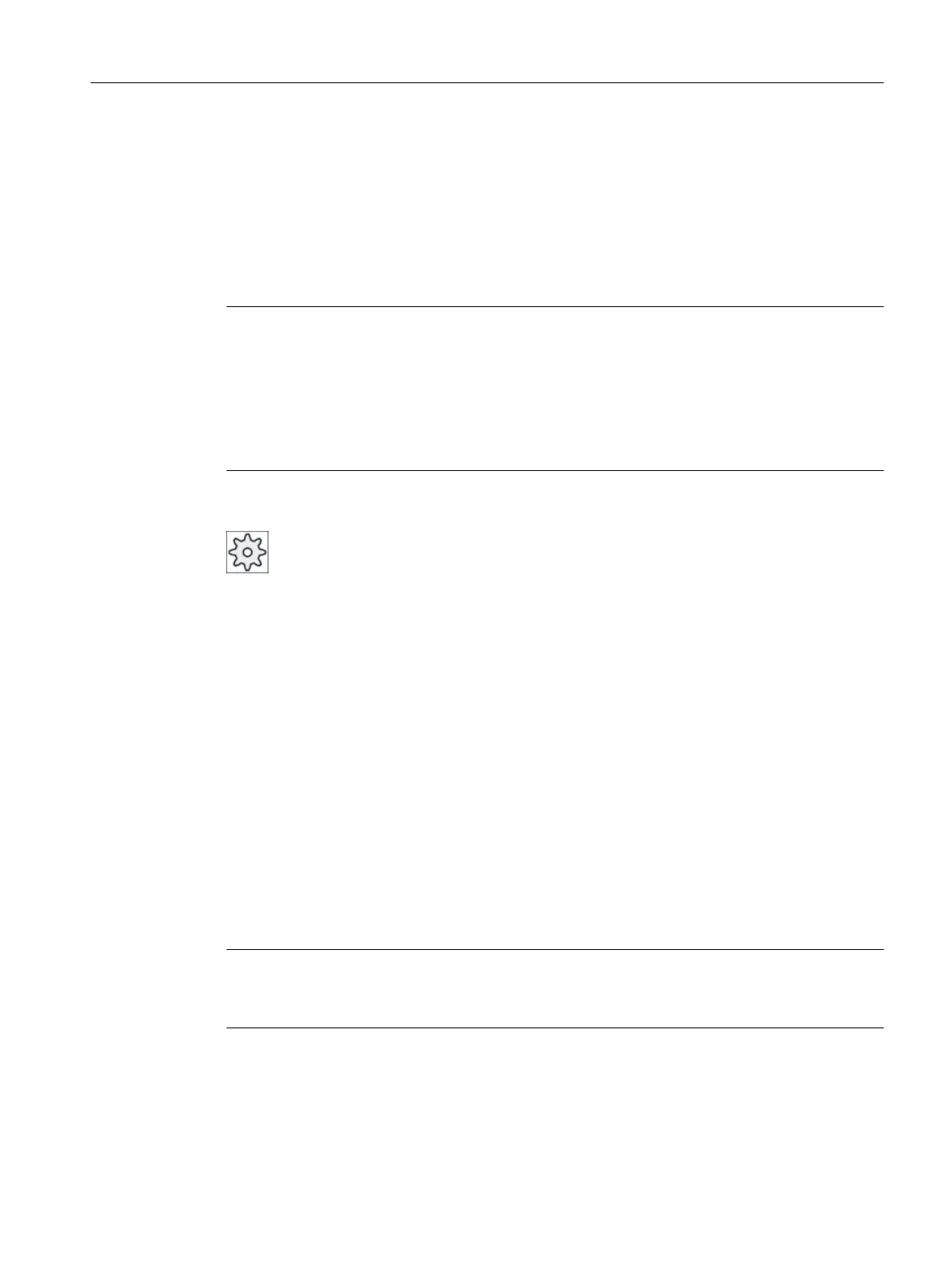Creating a program block
If program blocks are missing, you can add them via the vertical softkey bar. You can also
delete blocks via the vertical softkey bar. You can also modify the networks of interrupt routines
and subprograms on the control and save and load your changes.
Marshalling data
You can "rewire" inputs (via INT_100) or outputs (via INT_101) for service purposes.
Note
Saving the PLC project when changing the operating area
If you have created blocks or inserted, removed, or edited networks in a block, you must save
the project before you change from the PLC area to another operating area. Transfer the project
to the PLC using the "Load to CPU" softkey. If this is not done, all of the changes will be lost
and must be re-entered.
Please take the appropriate program note into consideration.
Machine manufacturer
Please observe the information provided by the machine manufacturer.
Creating a new block
You create new program blocks in the Ladder editor.
Name SBR, INT_100, INT_101, INT_0
The number from the selection field "Number of subprogram" is taken for
the name of the INT block.
Author Maximum 48 characters are permitted.
Number of subpro‐
gram
You must select a free subprogram number between 0 and 255.
For INT100, INT101, and INT0, the field is filled automatically and cannot
be edited.
Data class Individual / Manufacturer
This data class is automatically filled by the system and cannot be edited.
Comment Maximum 100 lines and 4096 characters are permitted.
Note
Access protection
You have the option of protecting blocks that have been newly created against being accessed.
Edit PLC user program (828D only)
23.5 View of the program blocks
Milling
Operating Manual, 08/2018, 6FC5398-7CP41-0BA0 913
