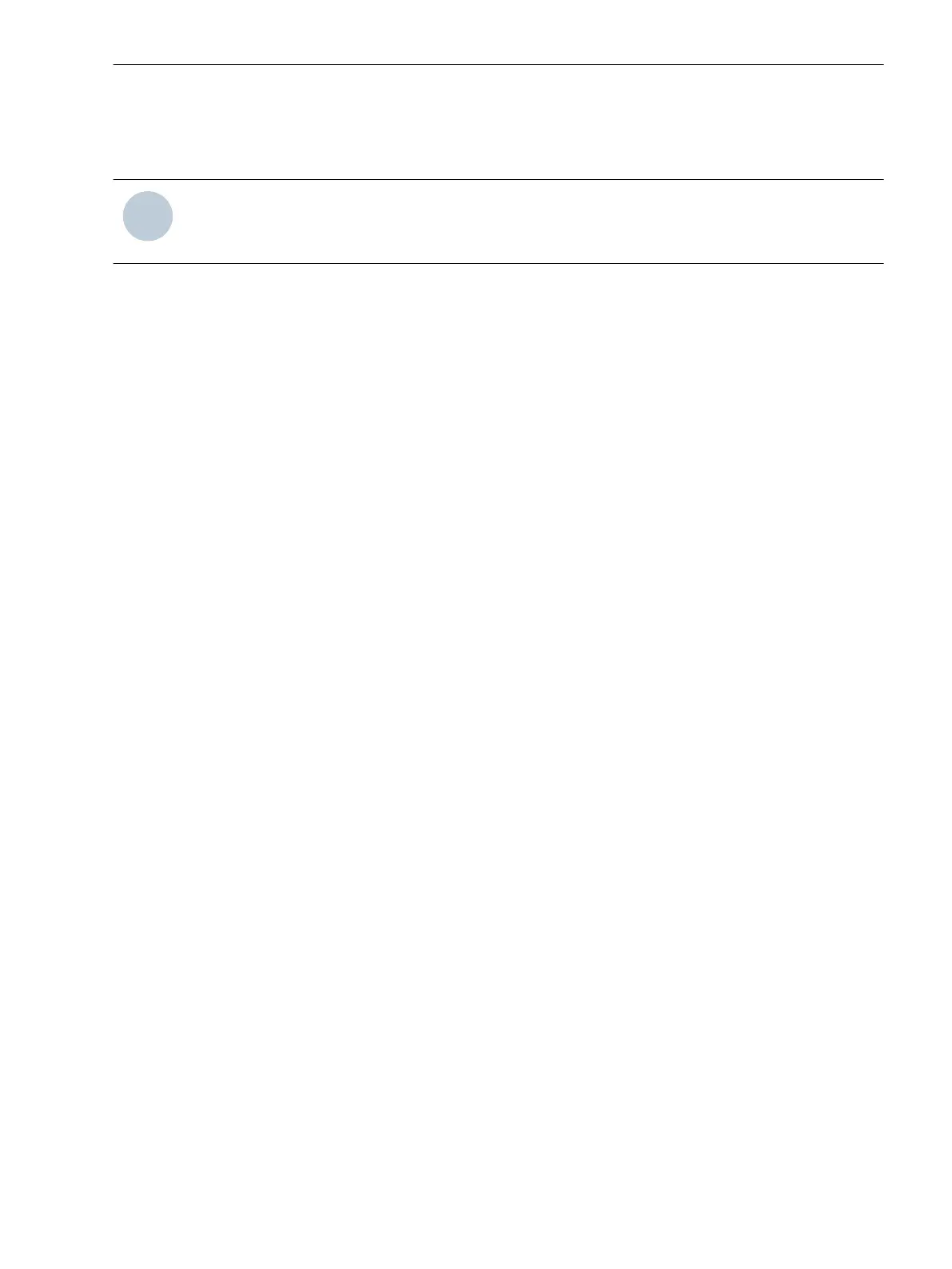²
If you want to expand the device, then detach it completely.
²
If you want to expand the on-site operation panel, then remove the on-site operation panel from the
installation space.
NOTE
The device and the on-site operation panel can be expand independently of one another. Therefore, you
need only detach those components that are to be expanded.
Installing the Devices (with View to the Installation Plane)
²
Remove the bus cover from the extreme left-hand module of the device to be expanded.
²
Remove the plastic screw covers from the extreme right-hand module and from the expansion module.
²
Place the expansion module on the left next to the device. Insert the 2 hinged angle clips of the expan-
sion module in the cut-out of the device.
²
Swivel the expansion module in the direction of the device so that the bottom snap-in spring engages.
²
Bolt the on-site operation panels of the 2 modules to one another through the contact tab.
²
Check that the bus connection is screwed on at the extreme left of the expansion module.
Assembly and Commissioning
²
Reinstall the plastic screw covers.
²
Use the supplied grounding cable to connect the expansion module with the device and reconnect the
device to service ground.
²
Fit the device back onto the wall.
²
Expand the on-site operation panel with the on-site operation panel of the expansion modules. Make
sure that the bus connection is plugged in reliably and that the snap-in springs have engaged.
²
Bolt the on-site operation panels to one another through the contact tab.
²
Check that the bus connection on the expansion module on the extreme right is covered.
²
Connect all communication lines again.
²
Extend the device configuration in DIGSI and load this configuration to the device.
²
Resume operation of the device.
Expanding Devices with the 2nd Device Row
²
When expanding a surface-mounting device with a 2nd device row, follow the instructions in chapter
5.2.2.3 Expanding Devices with 2nd Device Row.
Working on the Device
5.2 Expanding Modular Devices
SIPROTEC 5, Hardware Description, Manual 167
C53000-G5040-C002-C, Edition 10.2017
