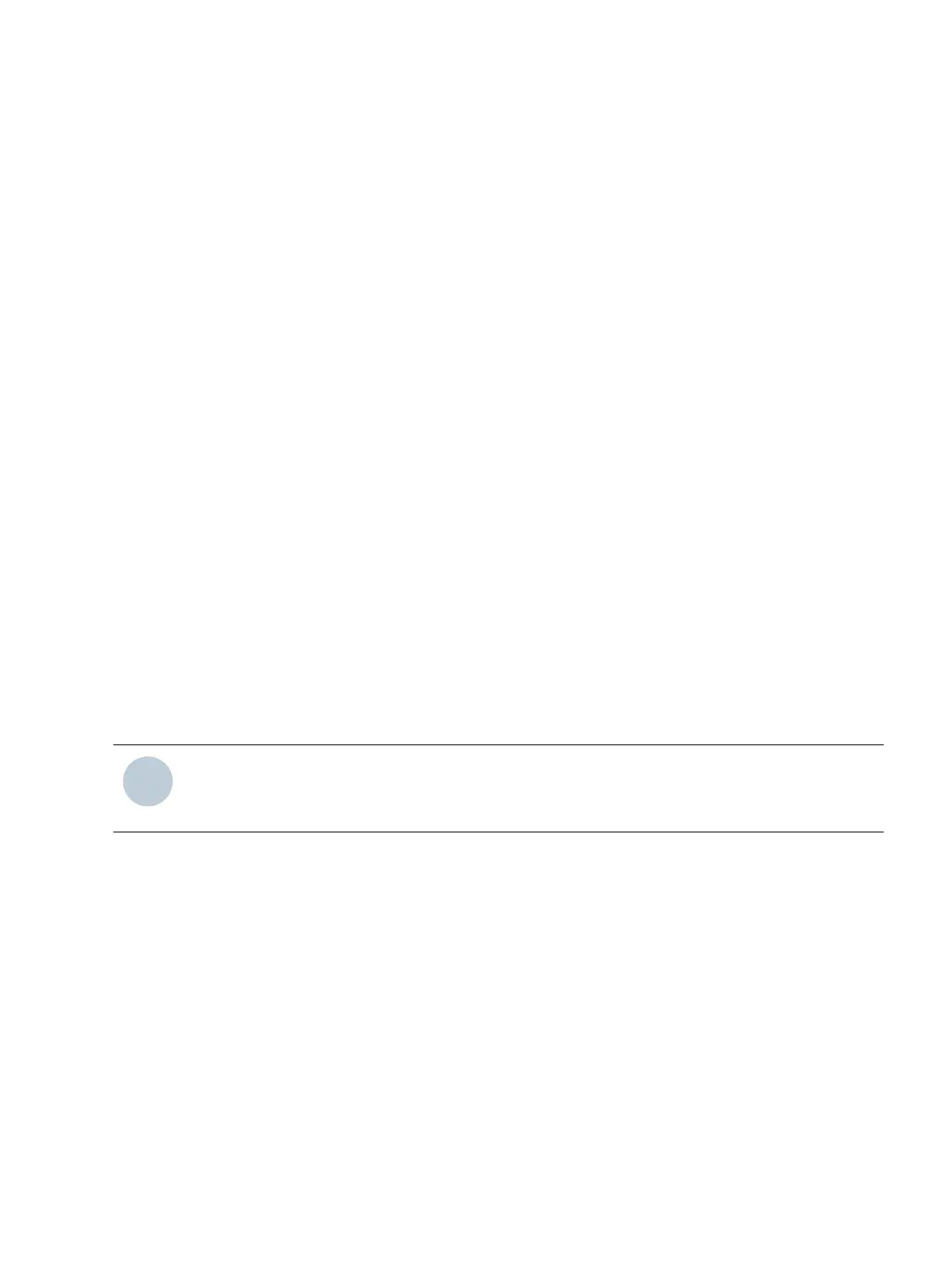Open Source Software
The product contains, among other things, Open Source Software developed by third parties. The Open
Source Software used in the product and the license agreements concerning this software can be found in the
Readme_OSS. These Open Source Software files are protected by copyright. Your compliance with those
license conditions will entitle you to use the Open Source Software as foreseen in the relevant license. In the
event of conflicts between Siemens license conditions and the Open Source Software license conditions, the
Open Source Software conditions shall prevail with respect to the Open Source Software portions of the soft-
ware. The Open Source Software is licensed royalty-free. Insofar as the applicable Open Source Software
License Conditions provide for it you can order the source code of the Open Source Software from your
Siemens sales contact - against payment of the shipping and handling charges - for a period of at least 3 years
since purchase of the Product. We are liable for the Product including the Open Source Software contained in
it pursuant to the license conditions applicable to the Product. Any liability for the Open Source Software
beyond the program flow intended for the Product is explicitly excluded. Furthermore any liability for defects
resulting from modifications to the Open Source Software by you or third parties is excluded. We do not
provide any technical support for the Product if it has been modified.
When using DIGSI 5 in online mode, you are provided with the option to go to the main menu Show open
source software information and read and display the Readme_OSS file containing the original license text
and copyright information.
To do this, the following steps are necessary:
•
Switch to online mode.
•
Select the device.
•
Select Online in the menu bar.
•
Click Show open source software information.
NOTE
To read the Readme_OSS file, a PDF viewer must be installed on the computer.
In order to operate SIPROTEC 5 devices, a valid DIGSI 5 license is required.
SIPROTEC 5, Hardware Description, Manual
7
C53000-G5040-C002-C, Edition 10.2017
