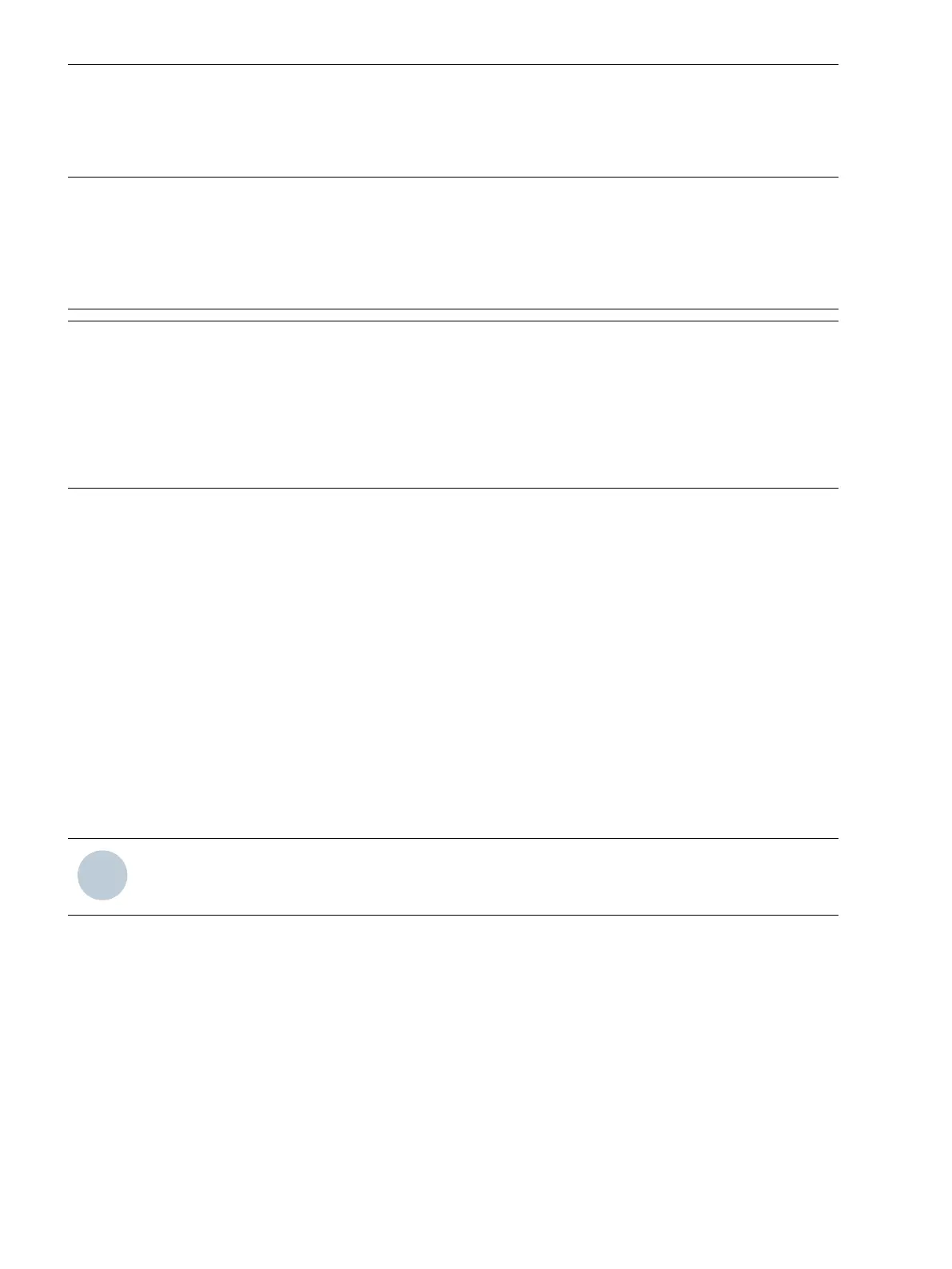Replacing the Battery
Safety Notes
NOTICE
Exercise caution when replacing the battery.
Noncompliance with the specified measures can result in material damage.
²
Replace the battery only with the type specified in the Technical Data.
NOTICE
Exercise caution when disposing of the battery. The battery contains lithium. Lithium batteries are subject
to the statutory regulations governing the disposal of batteries.
Noncompliance with the specified measures can result in material damage.
²
Dispose of the battery in compliance with national and international regulations. Hand in the battery
at an approved collection point, or dispose of it in the collection bins provided for the purpose.
Error Message on the Device
The Battery fault message is displayed on the device.
²
Replace the battery.
Replacing the Battery
Use only a battery of the type specified in the Technical Data.
²
Pull out the battery compartment.
²
Remove the battery.
²
Place the new battery in the battery compartment so that the positive pole points upwards.
²
Push the battery compartment back in again.
²
Check whether the Battery fault indication is displayed.
²
The Battery fault message is reset within 24 hours or after switching the device on and off again.
You have replaced the battery successfully if the message is no longer displayed.
NOTE
If you replace the battery without a power supply connected, all battery-backed data will be lost.
5.5.2
Working on the Device
5.5 Battery
180 SIPROTEC 5, Hardware Description, Manual
C53000-G5040-C002-C, Edition 10.2017
