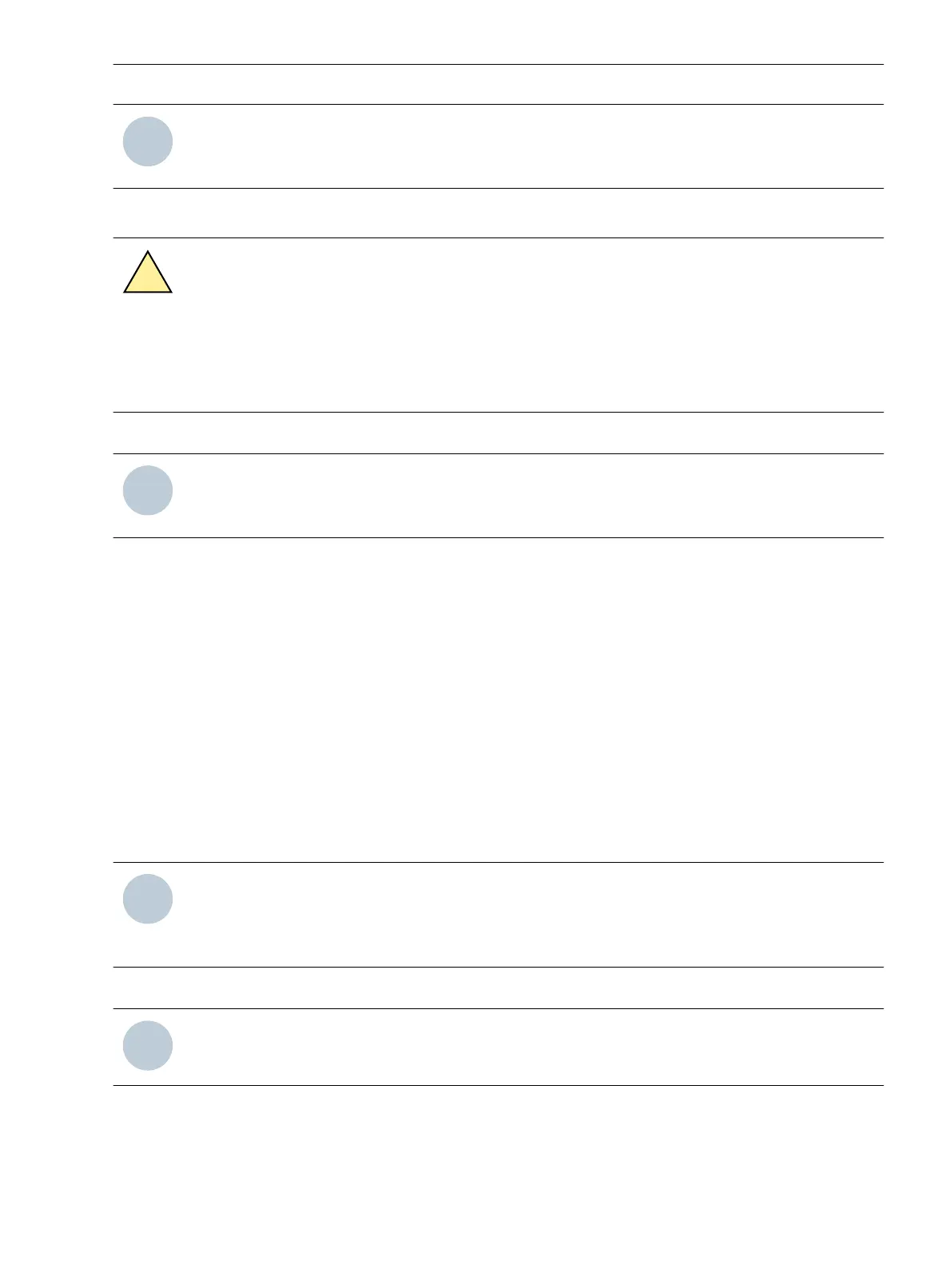NOTE
Install the arc sensors in the control cabinet in such a way that the relevant sections are not hidden behind
other system components!
Preparing Installation
CAUTION
Exercise caution with laser beams of the optical plug-in modules.
Noncompliance with the safety notes can result in medium-severe or slight injuries.
²
Do not look directly into the fiber-optic terminals of the active optical plug-in modules, not even with
optical devices. The laser beams can damage the eyes.
²
De-energize the device.
NOTE
Laser class 1 is maintained in compliance with EN 60825-1 and EN 60825-2 when using 1 mm polymer
optical fibers.
²
You need 1 hole in the control cabinet for fastening.
Mounting the Point Sensor
²
With a wall thickness of 1.5 mm to 2.5 mm, fasten the point sensor using an expansion rivet. This expan-
sion rivet is included in the scope of delivery.
Hole diameter = 4.1 mm to 4.2 mm
²
Insert the expansion rivet through the hole in the point sensor and through the hole in the wall. Press the
head of the expansion rivet firmly into the base body.
²
As an alternative, you can also fasten the point sensor using a screw (M4). Tighten the screw with a
torque of 0.2 Nm.
²
Siemens recommends fastening the line to the wall below the point sensor. The line must not be bent or
stressed in any other way.
R = 50 mm (minimum bending radius)
Maximum continuous tensile force = 1 N
NOTE
Order the point sensor with a suitable line length. If the line is too long, it must not be shortened! It must
be rolled up with a minimum diameter of 0.3 m because of the optical loss.
Obey the general recommendations of the manufacturers of optical lines.
²
Remove the dust caps from the plug and connect the line to the plug-in module.
NOTE
The contact surfaces of the plug must be clean.
²
Then check for secure attachment of the plug.
Working on the Device
5.4 Arc Sensors for Module: ARC-CD-3FO
SIPROTEC 5, Hardware Description, Manual 175
C53000-G5040-C002-C, Edition 10.2017
