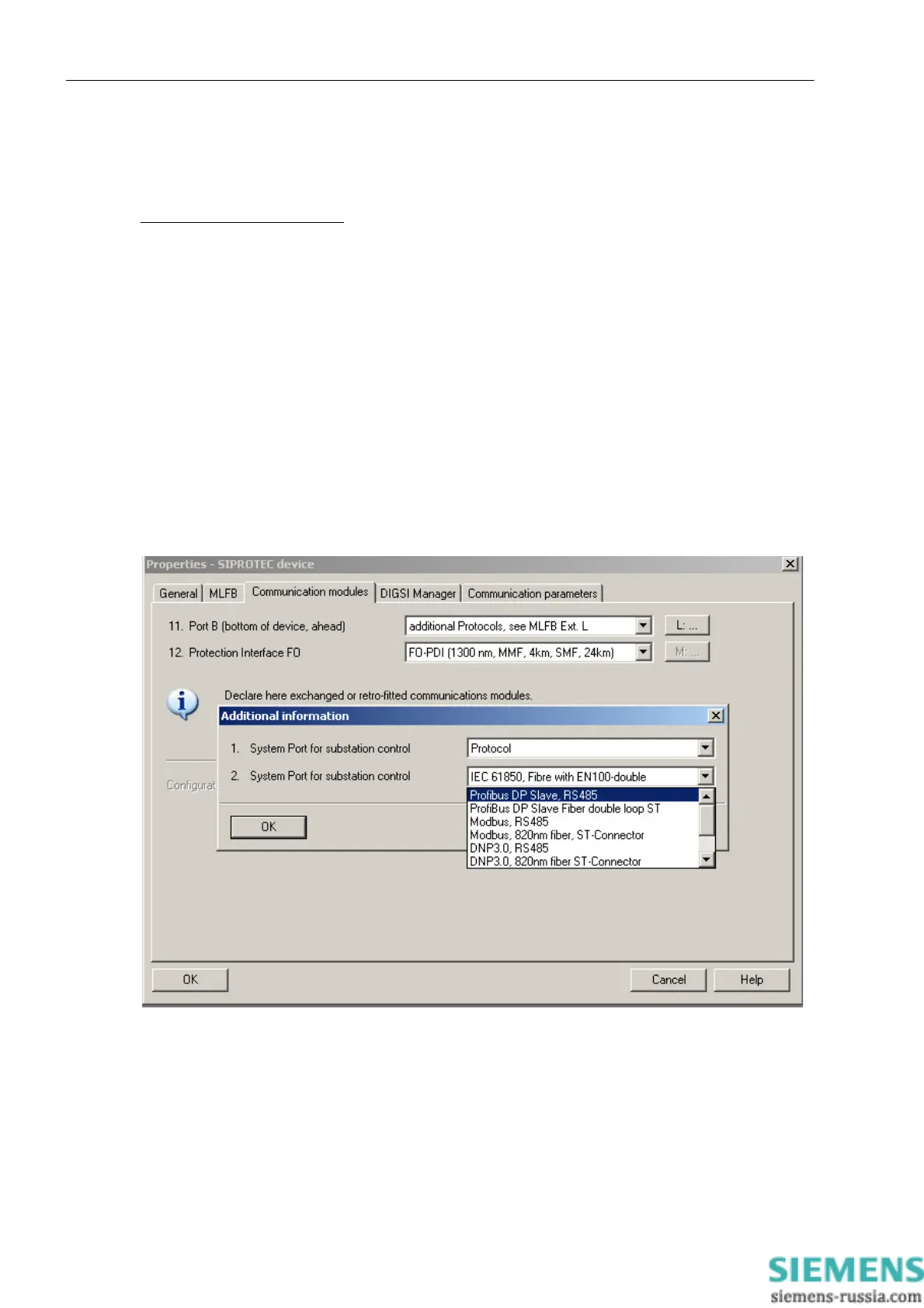Mounting and Commissioning
3.3 Commissioning
SIPROTEC, 7SD80, Manual
E50417-G1140-C474-A1, Release date 09.2011
262
3.3.4 Configuring Communication Modules
Required Settings in DIGSI 4
The following applies in general:
In the case of a first-time installation or replacement of a communication module, the ordering number (MLFB)
does not need to be changed. The ordering number can be retained. Thus, all previously created parameter
sets remain valid for the device.
Changes in DIGSI Manager
For the protection device to be able to access the new communication module, a change has to be made in the
parameter set in DIGSI Manager.
In DIGSI 4 Manager, select the SIPROTEC device in your project and select the menu item "Edit" - "Object
properties..." to open the "Properties - SIPROTEC 4 Device" dialog box (see following Figure). In the
"Communication Modules" tab, select an interface for the "11. Port B" (bottom side of device) using
the pull-down button. Select "Additional Protocols, see MLFB Ext." for Profibus DP, Modbus or DNP3.0.
The type of communication module for port B can be specified in the "Additional Information" dialog
box using the button "L.: ...".
Figure 3-22 DIGSI 4.3: Profibus DP protocol selection (example)
