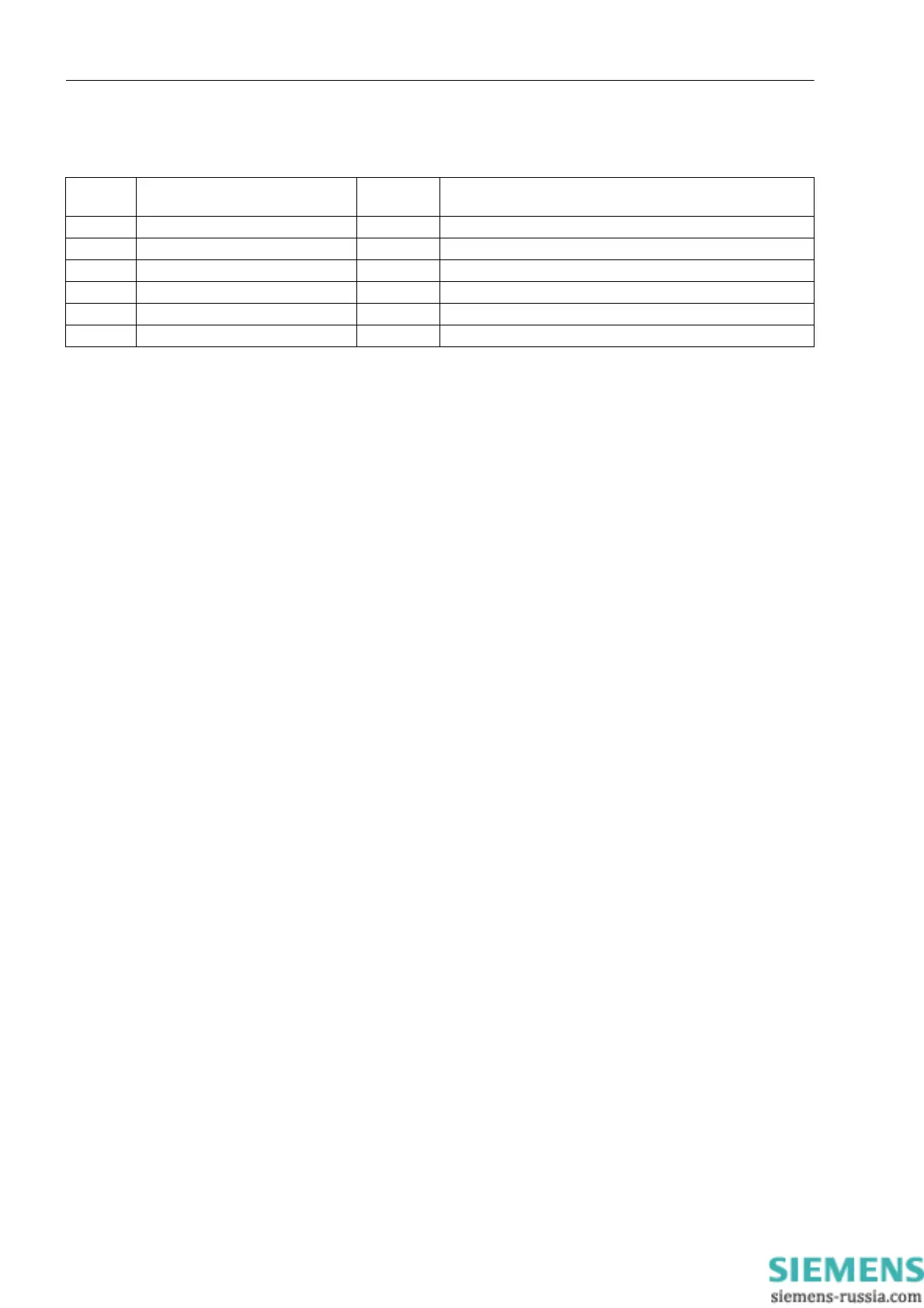Functions
2.1 General
SIPROTEC, 7SD80, Manual
E50417-G1140-C474-A1, Release date 09.2011
44
2.1.5.4 Information List
2.1.6 General Protection Data (Power System Data 2)
The general protection data (P.System Data 2) include settings associated with all functions rather than a
specific protection, monitoring or control function. In contrast to the P.System Data 1 as discussed before,
they can be changed over with the setting groups and set on the operator panel of the device.
2.1.6.1 Setting Notes
Rated Values of Protected Lines
With address 1103 FullScaleVolt. you inform the device of the primary nominal voltage (phase-to-phase)
of the equipment to be protected (if voltages are applied). This setting influences the displays of the operational
measured values in %.
The primary nominal current (address 1104 FullScaleCurr.) is that of the protected object. For cables the
thermal continuous current-loading capacity can be selected. For overhead lines the rated current is usually
not defined. set the rated current of the current transformers (as set in address 205 CT PRIMARY, Section
2.1.3.1). If the current transformers have different nominal currents at the ends of the protected object, set the
highest nominal current value for all ends.
This setting will not only have an impact on the indication of the operational measured values in per cent, but
must also be exactly the same for each end of the protected object, since it is the basis for the current
comparison at the ends.
General Line Data
The directional values (power, power factor, work and based on work: minimum, maximum, average and
threshold values), calculated in the operational measured values, are usually defined positive in direction to the
protected object. This requires that the connection polarity for the entire device is configured accordingly in the
P.System Data 1 (compare also „Polarity of the Current Transformers“, address 201). But it is also possible
to define the „forward“ direction for the protection functions and the positive direction for the power etc. differ-
ently, e.g. so that the active power flow (from the line to the busbar) is indicated in the positive sense. To do
so, set address 1107 P,Q sign to reversed. If the setting is not reversed (default), the positive direction
for the power etc. corresponds to the „forward“ direction for the protection functions.
No. Information Type of In-
formation
Comments
- P-GrpA act IntSP Setting Group A is active
- P-GrpB act IntSP Setting Group B is active
- P-GrpC act IntSP Setting Group C is active
- P-GrpD act IntSP Setting Group D is active
7 >Set Group Bit0 SP >Setting Group Select Bit 0
8 >Set Group Bit1 SP >Setting Group Select Bit 1
