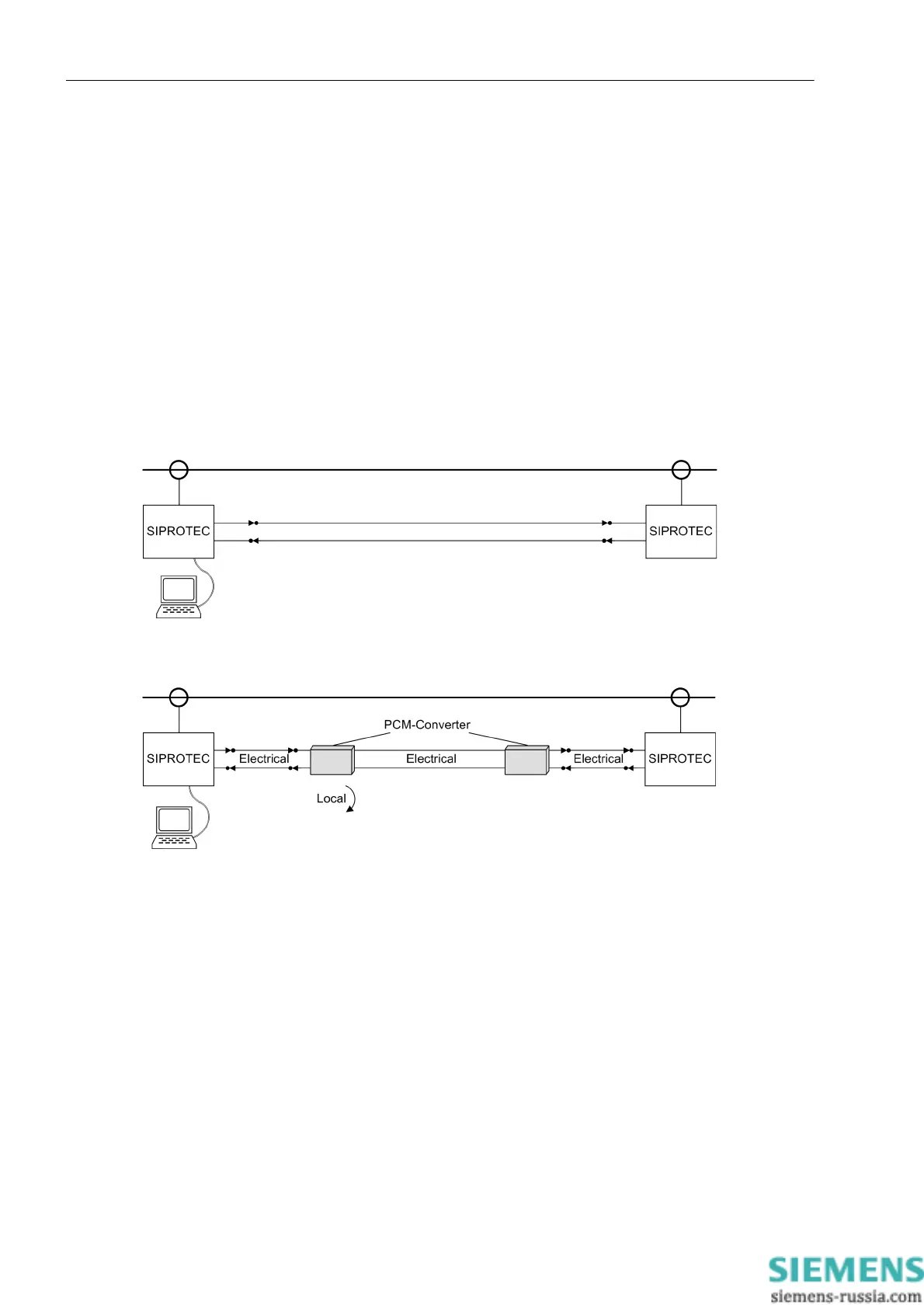Mounting and Commissioning
3.3 Commissioning
SIPROTEC, 7SD80, Manual
E50417-G1140-C474-A1, Release date 09.2011
268
Exiting the Test Mode
To end the hardware test, click on Close. The dialog box is closed. The device becomes unavailable for a brief
start-up period immediately after this. Then all hardware components are returned to the operating conditions
determined by the plant settings.
3.3.6 Checking the Protection Data Communication
General
You can check the device communication from the PC using DIGSI.
You can either connect the PC directly to the device on-site using the front operator interface or the service
interface port B of the PC (Figure 3-27). Or you can log into the device using a modem via the service interface
(example in Figure 3-29).
Figure 3-27 Direct connection of the PC to the device - basic example
Figure 3-28 Direct connection of the PC to the device using the CU protection data interface – basic
example
