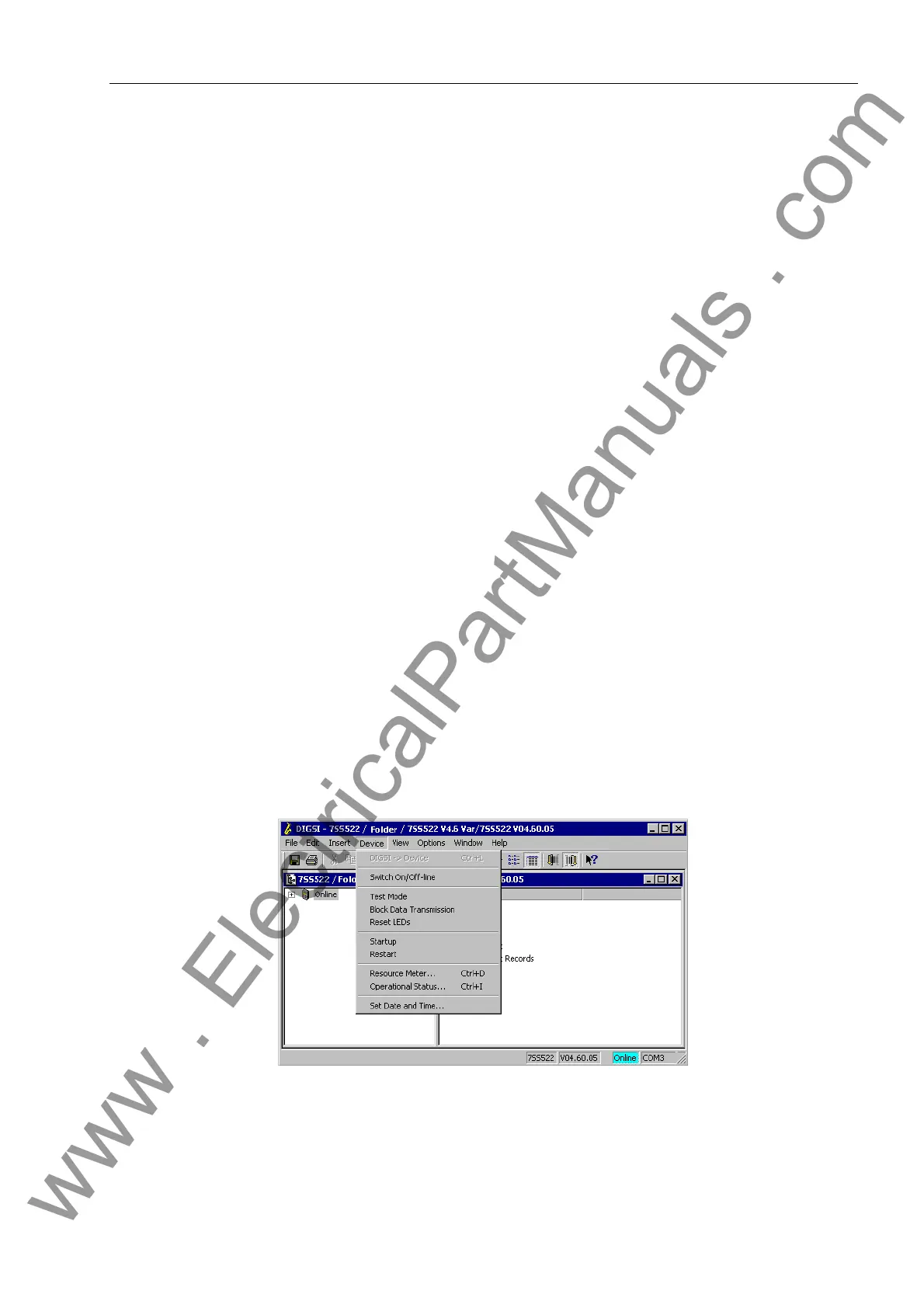Controlling Device Functions
241
7SS52 V4 Manual
C53000-G1176-C182-3
Display type no. 5 occurs if the synchronization takes place via the system port and
the transferred time value has been marked “not set“.
Time management You can modify the clock:
• by manually setting the clock via the integrated operation or via DIGSI,
• by modifying the parameters for the clock management.
You can set date and time manually during operation provided this feature has been
enabled in the configuration of the clock management and after you have entered the
password no. 5 (single parameters).
You can set the clock in the operating mode Internal Clock and also in External
Impulse via Binary Input mode. The time step involved is indicated via the op-
erational annunciations "Clock SyncError on” and "Clock SyncError off”. In
the mode External Impulse via Binary Input the annunciation "Clock
SyncError off” appears as soon as a pulse edge has been received after the time
was changed.
In the other operating modes manual setting is only accepted if the synchronization is
currently considered faulty i.e., the identifier ST is set in the clock status. This is to
avoid time steps. IRIG B is special since it allows the year to be changed at any time.
This is accompanied by the annunciations”Clock SyncError on” and "Clock
SyncError off”, respectively.
The setting of date and time can also be relative (± 23:59:59) via the Diff.-time input
panel. This input option must not be confounded with the parameter Offset (see chap-
ter 5) which influences the synchronization time of the radio clock receiver.
from the PC
with DIGSI
To enter date and time at the central unit (PC linked to central unit) proceed as fol-
lows:
Click Device → Set Date & Time (see Figure 6-25, page 241). The dialog box Set
clock & date in device opens. The displayed values show the actual date and
about the actual time. The day is determined automatically from the date and can-
not be edited.
Figure 6-25 Selecting the Set date & time command
www . ElectricalPartManuals . com
