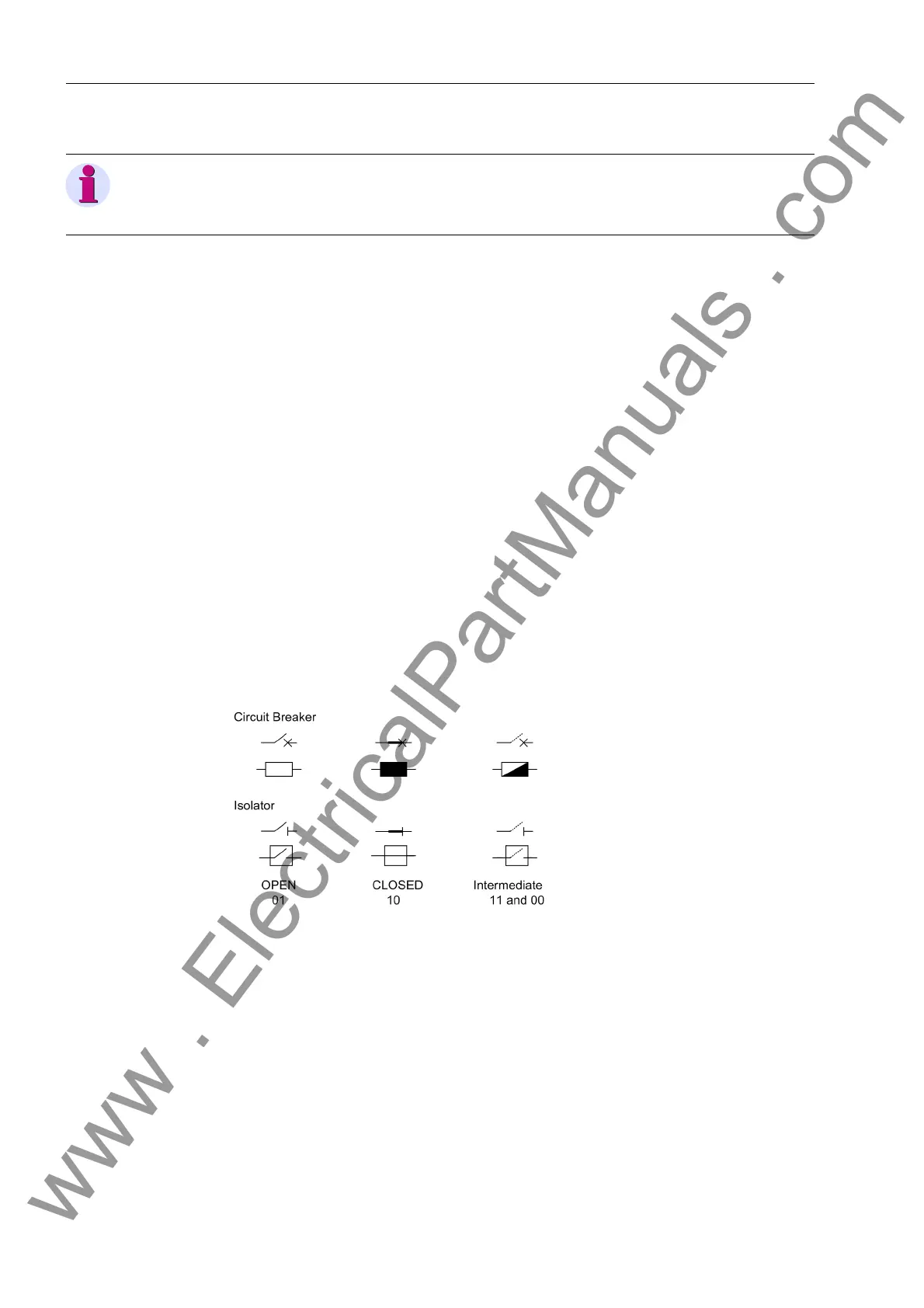Control During Operation
250
7SS52 V4 Manual
C53000-G1176-C182-3
User interface After the Plant Visualization has been started, you see the current switchgear diagram
in the application window. The structure of the switchgear diagram is static and cannot
be modified i.e. clicking into the application window will not have any effect.
The following objects change in dependence of the actual on-site conditions:
• values in the measured value boxes
• status of isolator switches and circuit breakers
• colours of busbars, lines and isolator switches
• static object if they are linked to lines or busbars
The following object are not subject to a change in colour:
• text
• measured value boxes
• circuit breakers
• current transformers
Display of the cur-
rent switch states
The current status of isolator switches and circuit breakers is represented by the cor-
responding circuit symbols as shown in Figure 6-33, page 250.
Figure 6-33 Circuit symbols of a circuit breaker
Note
The Plant Configuration and the Plant Visualization cannot run simultaneously. Close
the Plant Configuration before you start the Plant Visualization.
www . ElectricalPartManuals . com
