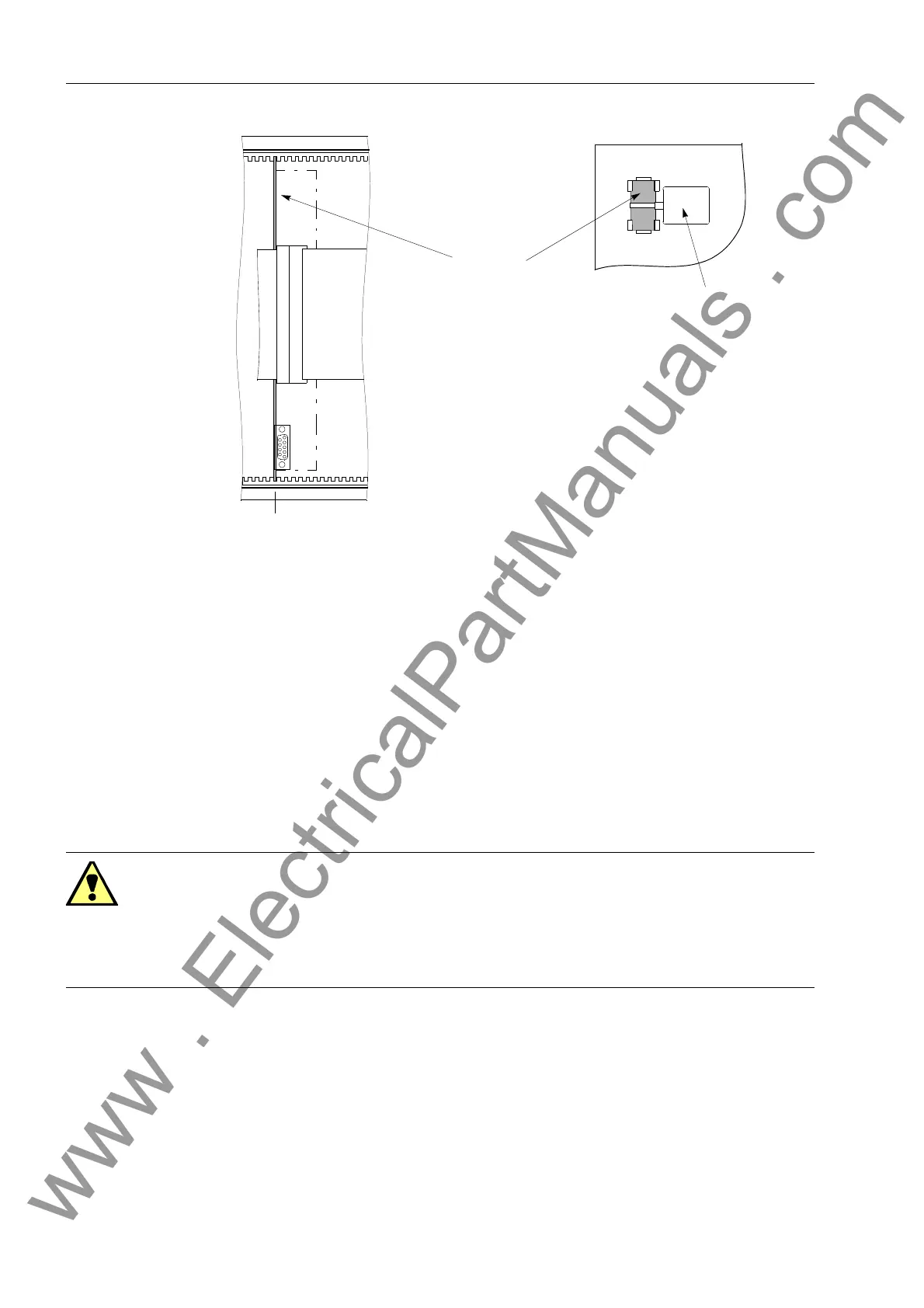Maintenance and Repair
304
7SS52 V4 Manual
C53000-G1176-C182-3
Figure 8-5 Front view after removing the front panel, and location of the buffer battery
Use the cable binder to pull the spent battery out from its snap-in holder.
Remove the cable binder from the old battery and fasten it to the new battery.
Press the new battery firmly into its snap-in holder (see Figure 8-5, page 304).
Observe the correct battery polarity!
Close the front cover and fasten it again to the housing with the screws.
Put the screw covers back on.
Switch the auxiliary voltage on again.
Where the internal system clock is not automatically synchronized through one of the
serial ports, you can now set it , as described in Chapter 6.3.7, page 239.
D-CPU communication module
−
+
Battery
Cable binder
Warning!
The spent battery contains lithium. The applicable regulations for its disposal must be
strictly complied with!
Do not reverse the polarity! Do not reload! Do not throw into the fire! Risk of
explosion!
www . ElectricalPartManuals . com
