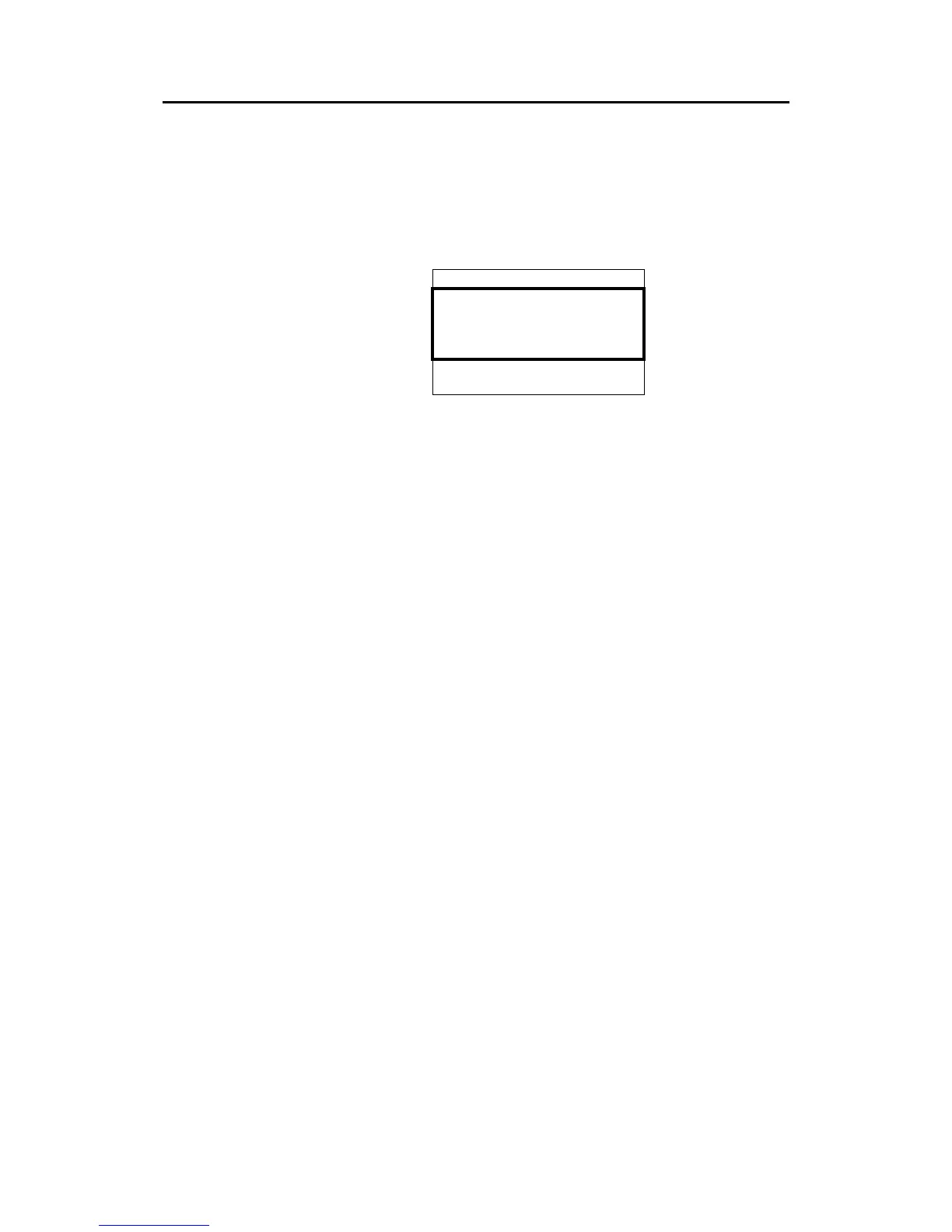Simrad AI80 User Manual
12 Man_user_AI80_r2
Information
The Info functionality provides the user with information about the
highlighted menu. A dialogue box with help text is provided if such a
text is existent for the menu. If not, a default text is displayed. A user
help dialogue box may look like this:
*** User Help ******
Persons on board,
Crew and passengers
included
[OK]
2.4 AI80 display pages and submenus
The table below shows the menu hierarchy. The ARROW buttons, OK
and CANCEL buttons are used to navigate in the menu tree.
Navigation between Ship List, Main Menu and Diagnostics is done
by pressing the VIEW button. This chapter describes all the menu
pages in the system.
Note ! If optional MKD is connected to the AI80, the menus for optional
MKD will also apply to the AI80.