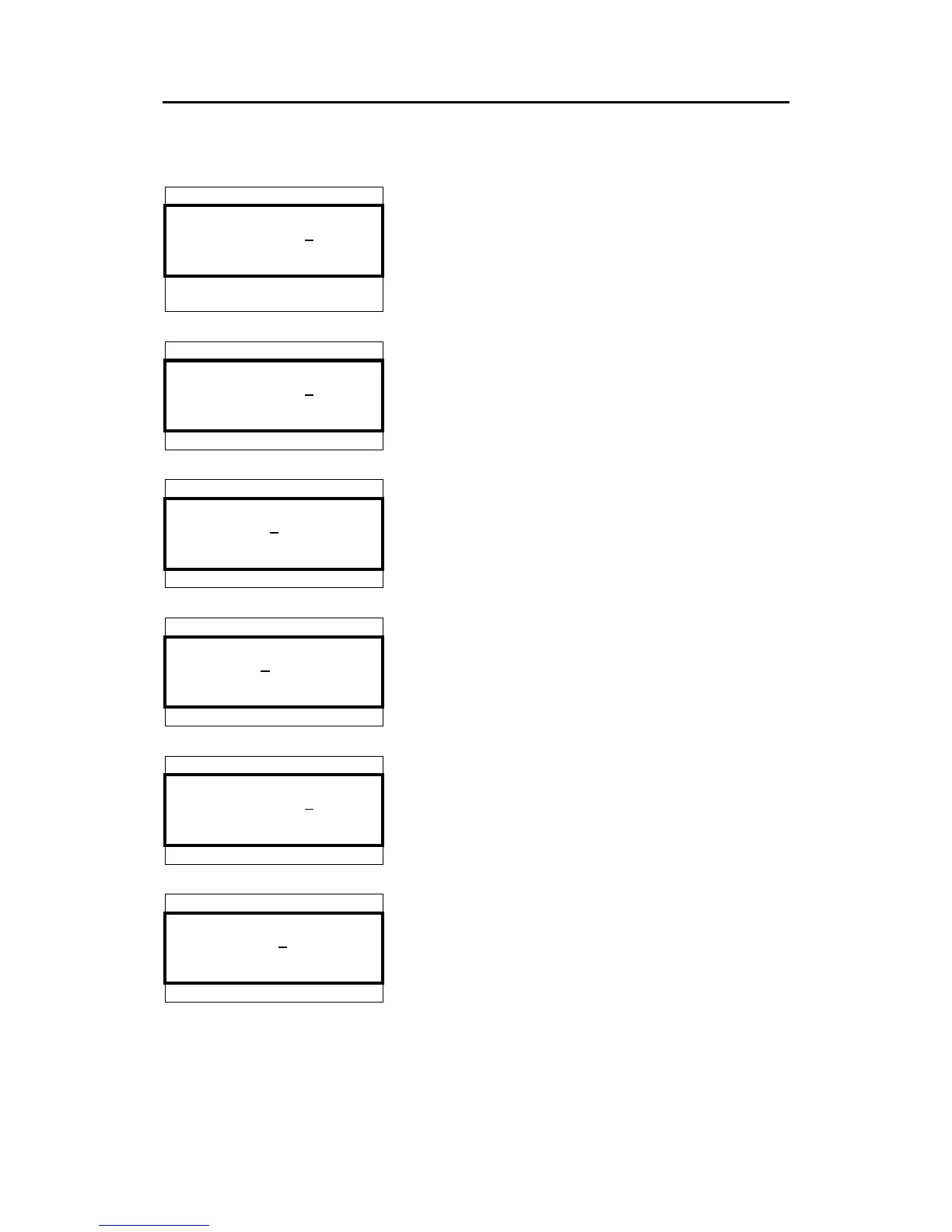User interface
Man_user_AI80_r2 23
System
- System ------------
Software version
System control
Reset GPS ▼
Software Upgrade
MAC Address
From the System page the user can see the current
software version, restart the unit, reset the internal
GPS receiver, upgrade the software and view the
MAC Address.
- SW version----------
Version: 4.00.00
This is a read only page for information purposes
only.
- System control------
Restart unit
If a system restart is required, select Restart unit and
press OK. The unit will now initiate the restarting
process.
- Restart GPS --------
Restart GPS
If GPS tracking problems are experienced, restarting the
GPS may solve these problems.
- MAC Address --------
MSB: 000.005.190
LSB: 000.005.200
In this page the MAC Address is viewed. This is a read
only page.
- Software Upgrade ----
Start Upgrade
Hold [OK] to start
When pressing OK on this page, the configuration data
are stored for later retrieval. The unit enters an SW
upgrade mode where no other activities are performed
until power is cycled.