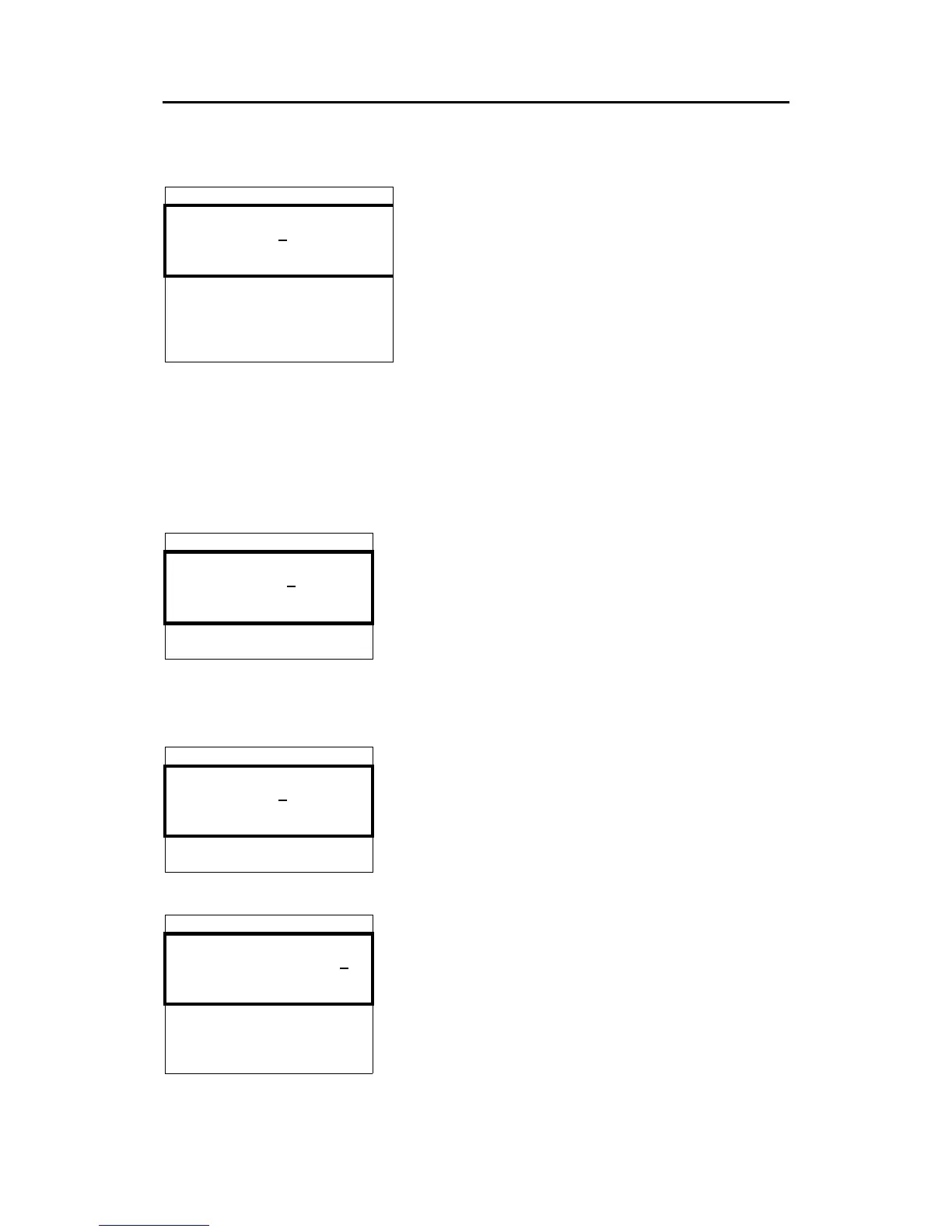User interface
Man_user_AI80_r2 15
Main menu
- MAIN MENU ------------
Alarms and LR
Dynamic data
Settings ▼
SMS
Downperiods
Chn.Management
System
Press VIEW to enter the Main menu. The user can
select between Alarms and LR, Dynamic data,
Settings, SMS, Downperiods, Chn.Management
or System. Select menu with UP and DOWN
ARROW
buttons and enter the menu with OK.
Alarms and LR
Alarms and LR involves two different modes:
• New Alarm/LR received
• List of Alarms and List of LR
*** Alarm ***********
Tx Malfunction
[OK] to ack
New alarm
When a new alarm is received, a dialogue box will
appear. Press OK to acknowledge the alarm. If the
alarm condition disappears before it is acknowledged,
the dialogue page and the viewport is relocated to the
previous page and line.
As long as an alarm is active, it can be viewed by
navigating to the Active alarms page.
- Alarms & LR -------
Active alarms
LR requests
Active alarm
All active alarms can be viewed under the Alarms
and LR menu by selecting them and pressing
OK.
- Active alarms -----
Tx malfunction 11:00
VSWR exceeds 10:49
RX Chn1 malf. 10:3▼
RX Chn2 malf. 09:01
Heading Lost 08:33
No ROT info 03:42
Active alarms are listed with the latest alarm on top.
This is a read only page.