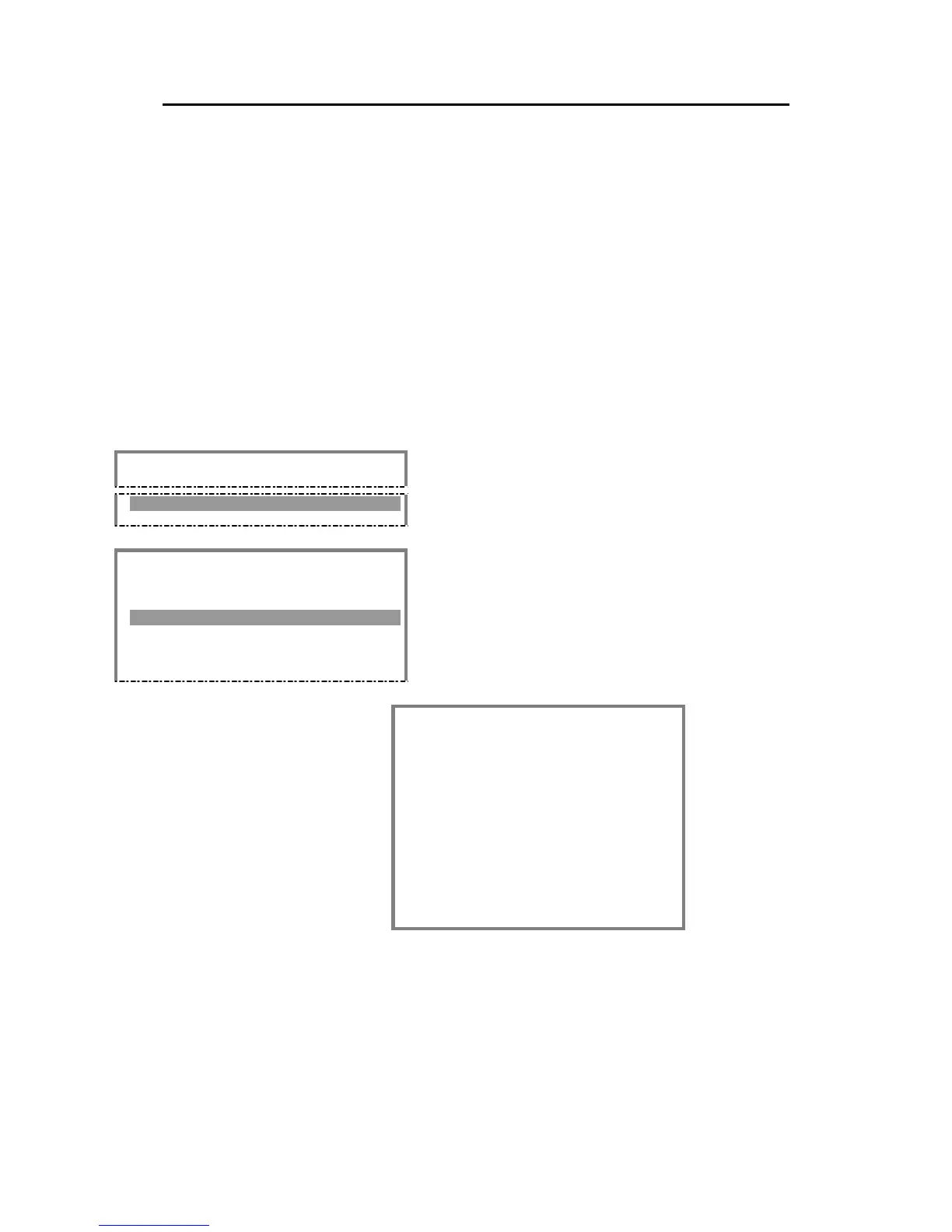Simrad AI80 User Manual
66 Man_user_AI80_r2
3. Highlight the port that is to be configured, and press the ENTER
button. The lower part of the display will now show baud rates
available for the selected port.
Refer Connecting and configuring external equipment in the Simrad
AI80 Installation Manual.
6.4 Port settings and MAC address optional
MKD
The Ports menu is used by the operator to change serial parameters
and view the MAC address.
=== Main Menu ======== P1
9.Ports
1. Press the MENU button to activate the
Main menu, and select Ports.
=== Ports =========== P19
1.Serial Ports
2.MAC adr.
2. Select MAC adr. in the Ports menu. The
MAC adr. page will be displayed.
=== MAC adr. ======= P192
External Ports
-------------------------
MAC MS :000.005.190
MAC LS :000.000.206