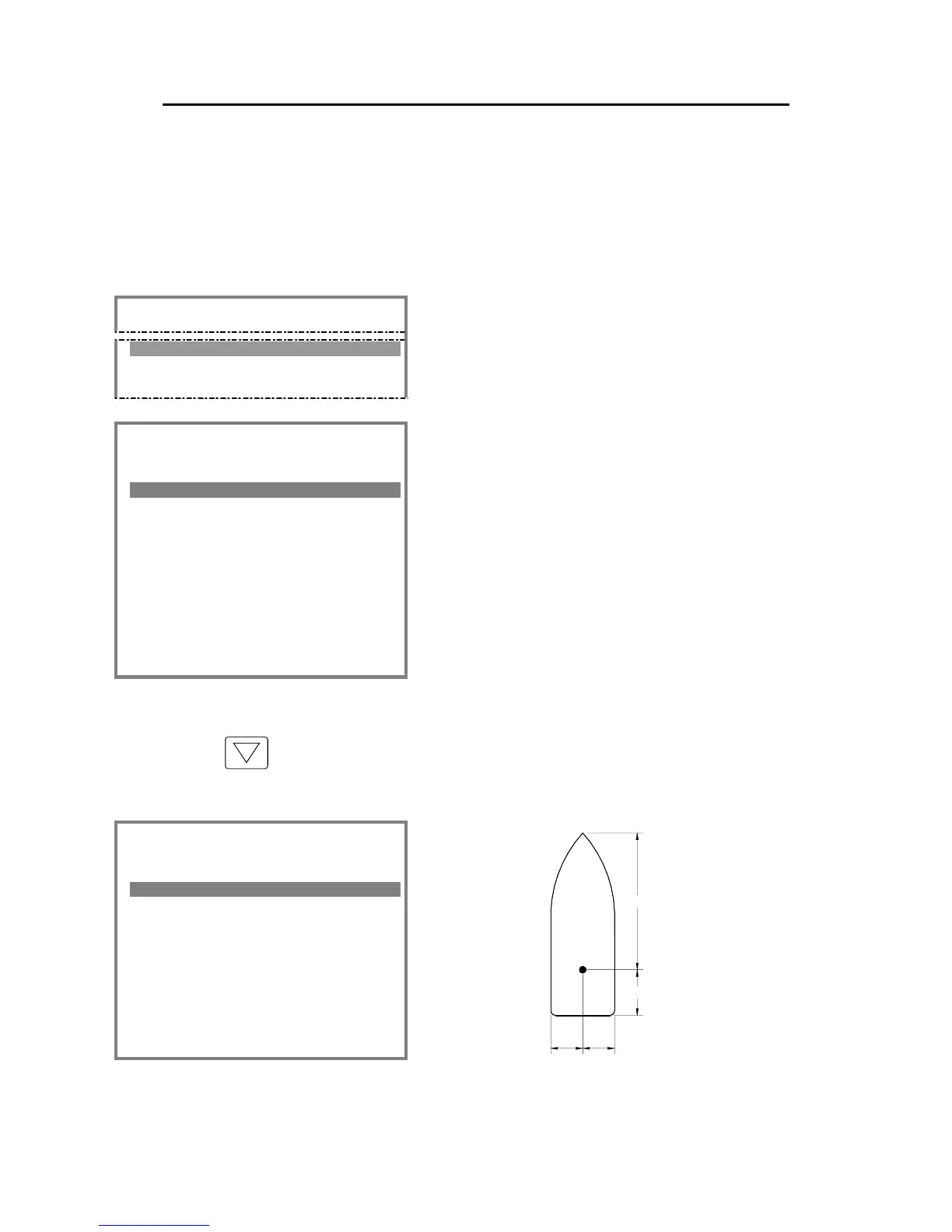Simrad AI80 User Manual
64 Man_user_AI80_r2
6.2 Entering static data optional MKD
All vessel data that do not change from one voyage to another should
be entered during installation.
If MMSI number is changed, the unit should be restarted, see chapter
4.3.
=== Main Menu ======== P1
4.Static Data
1. Press the MENU button to activate the Main
menu, and select Static Data. The Static Data
menu will be displayed.
=== Static Data ===== P14
Own Ship 1/3
-------------------------
Name :ANNE BERIT
Call :TA164GH
MMSI :124395856
IMO :1098563
Keel :12
▼
The following information should be entered:
Name: Vessel name
Call: Vessel’s call signal
MMSI: The vessel’s Maritime Mobile Signal
Identifier number
IMO: Vessel’s IMO number
Keel: Vessel height over keel in metres. Total
height from keel to mast.
Use the arrow-down button to move to next page where horizontal
location for the GPS antenna included in the AI80 system should be
entered. Refer to the Simrad AI80 Installation Manual.
=== Static Data ===== P14
AIS Transceiver 2/3
-------------------------
Length A :30
Length B :10
Length C :7
Length D :7
C
D
B
A