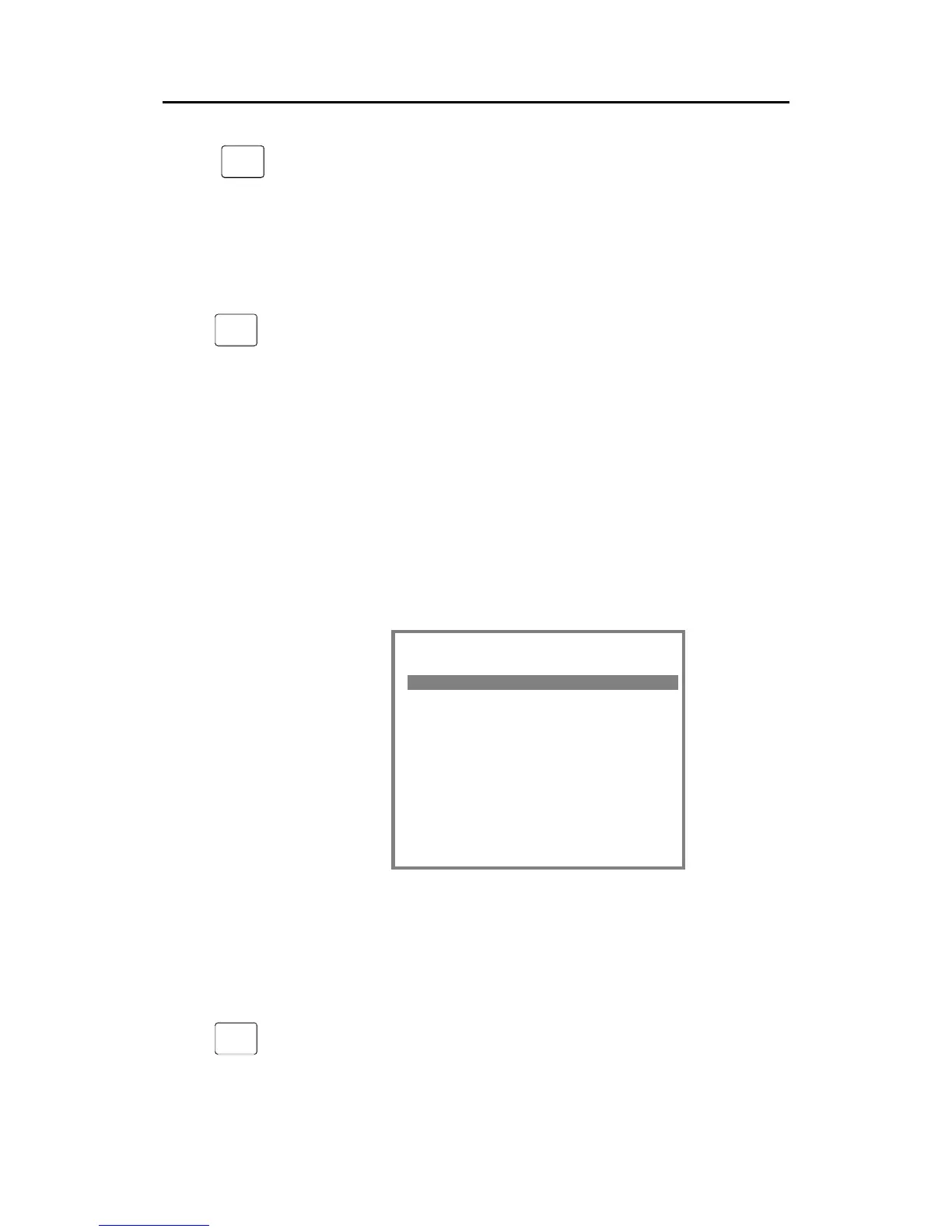User interface
Man_user_AI80_r2 29
ENTER
Use the rotating knob to accept or reject the entries, and press the
ENTER button to accept the selection and return to previous page.
View page
VIEW
The View page is the default page on the MKD. This page will be
displayed when the system is turned ON and the initialisation
sequence is completed. The page is also activated by pressing the
VIEW button.
The View page shows range, bearing and name of other vessels in
ascending order relative to own vessel position. The vessel name
could be either MMSI (Maritime Mobile Service Identity) number or
name.
A base station would be identified with an asterisk in front of the base
station’s name or MMSI number.
Depending on the number of other vessels within range, the number of
pages will change dynamically.
The lower part of the View page contains own vessel’s information. If
an alarm is active or a message unread, this is indicated as shown
below.
RANGE BRG NAME
-------------------------
00.12 123.1 ORION
00.12.123.1 ANDREAS
01.12 134.2 BERIT
-------------------------
LAT:063°26´31.20N
LON:010°24´13.78E ALARM
SOG:024 COG:156 SMS
When a vessel name is highlighted and the ENTER button pressed, the
display will show static, dynamic and voyage data for the selected
vessel.
Menu page
MENU
The Menu page is accessed by pressing the
MENU button.
The page gives access to 12 submenus, used for displaying
information and for entering data.
Software version is shown in the lower part of the display.