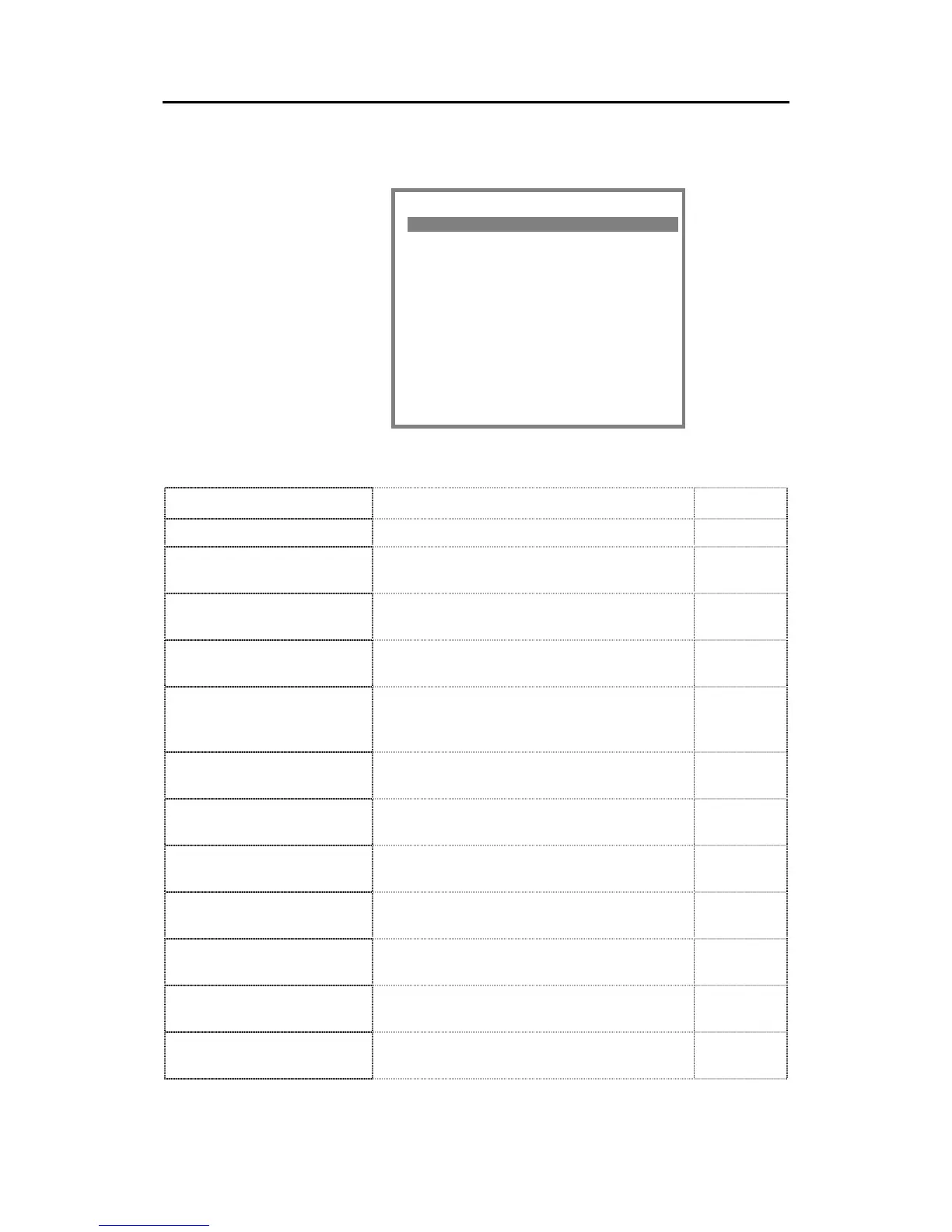Simrad AI80 User Manual
30 Man_user_AI80_r2
Entries in the submenus selected from Main menu may be protected
by a security code. Refer Security settings , page 61.
=== Main Menu ======== P1
1.Nav.Status
2.Long range
3.Voyage Data
4.Static Data
5.Dynamic Data
6.Chn.Management
7.VHF Link
8.Downperiods
9.Ports
a.Answer Mode
b.System
c.Security
-------------------------
The Menu page includes the following selections:
Menu item Function Ref. page
1.Nav.Status
Used for setting the navigational status. 41
2.Long range
Displays active and resolved Long Range
interrogation requests (Option).
59
3.Voyage Data
Used for entering information about the current
voyage.
41
4.Static Data
Used under installation for entering static
vessel data.
64
5.Dynamic Data
Displays current data for the vessel. The
information is obtained from sensors, and no
manual entries are possible.
-
6.Chn.Management
Used for configuring different radio channels
for different chart zones.
68
7.VHF Link
Used for displaying and changing current VHF
settings.
49
8.Downperiods
Displays periods where the AI80 system has
been out of operation.
-
9.Ports
Gives access to configuration settings for
external serial ports.
65
a.Answer Mode
Configures the polling operation for the AI80
system.
67
b.System
Used for displaying system information, and
for restarting the AI80 system.
60
c.Security
Used for configuring the security level for data
entries in the AI80 system.
61