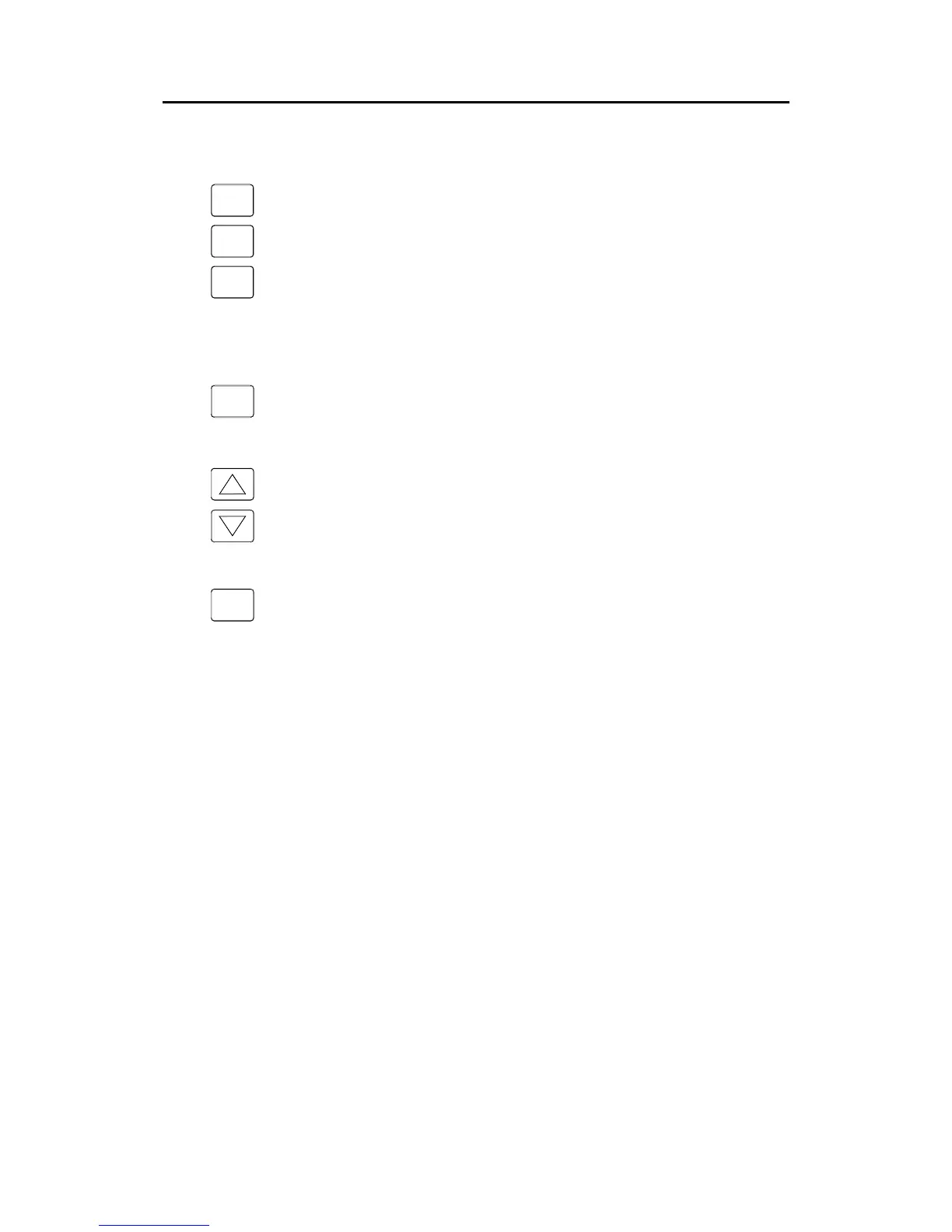Simrad AI80 User Manual
26 Man_user_AI80_r2
Display page buttons
ALR
SMS
MENU
Used for activating the Alarm page, the SMS page and the Menu
page.
Refer Optional MKD - display pages and submenus, page 26
onwards.
Input buttons
ENTER
Used for entering a highlighted sub-menu selected by the rotating
knob, and for confirming a highlighted selection.
Used for paging to previous/next page in submenus where more than
one page are available.
Also used for moving one line up/down in the keyboard function
when data is entered.
BACK
Used to save new settings and return to previous display.
Refer Entering Data, page 28.
2.6 Optional MKD - display pages and
submenus
In addition to the default View page (refer page 29, three different
display pages with corresponding submenus may be activated on the
MKD display:
Menu page (P1). Refer page 29
SMS page (P2). Refer page 31
Alarm page (P3). Refer page 31
The display pages are identified with P1, P2 and P3 in the upper right
corner.
When a submenu is activated, this submenu will be identified with a
second digit corresponding to the selected submenu’s number in the
display page. If more sublevels are available, a third digit will be
added as shown in the example below.
