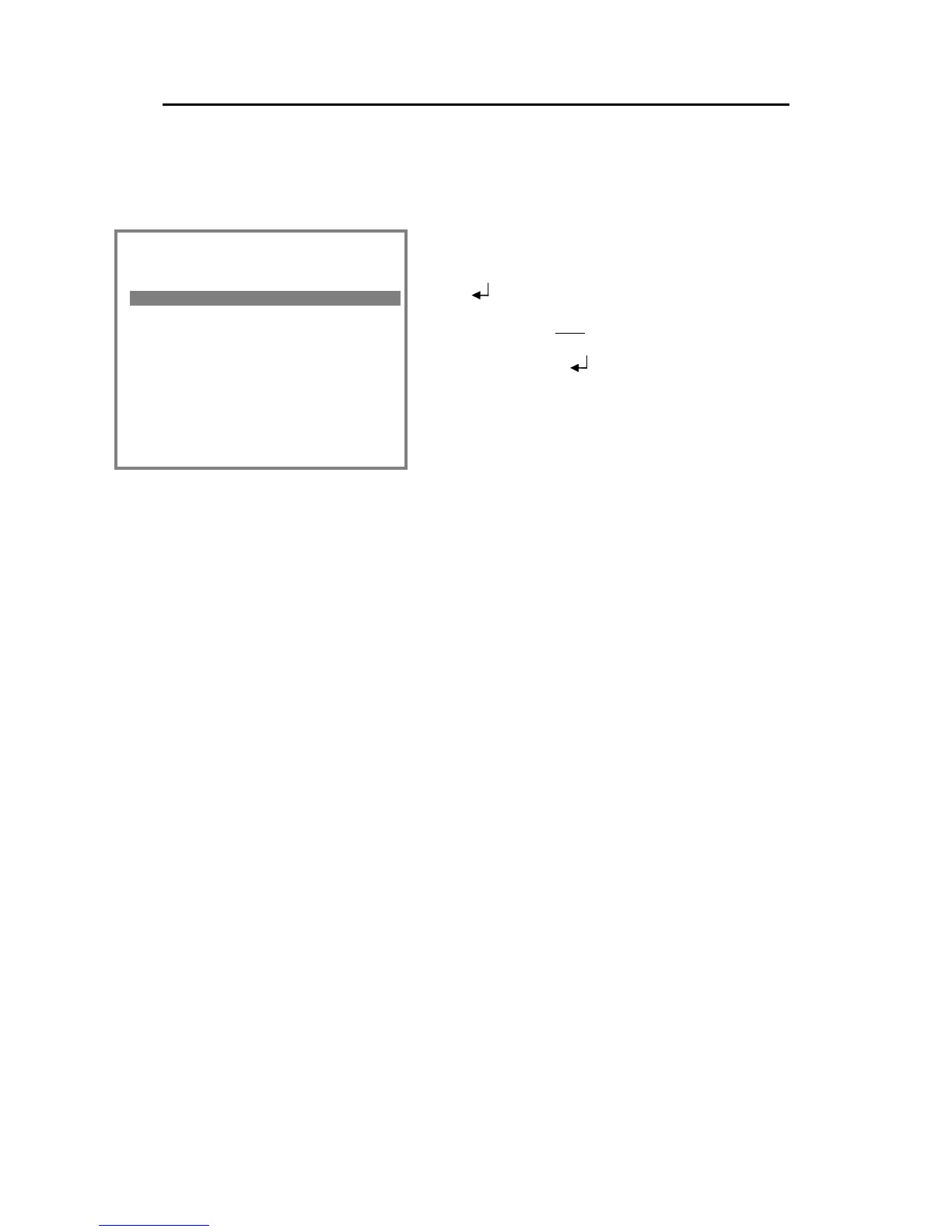Simrad AI80 User Manual
62 Man_user_AI80_r2
2. Press ENTER when the L1 PIN Code line is highlighted. The
keyboard function will be displayed in the lower part of the
Security menu.
=== Security ======== P1c
Authorisation
-------------------------
L1 PIN Code :********
L2 PIN Code :********
Nav.Status :0
Voyage Data :0
Static Data :1
=========================
Enter authorisation code
PIN:
=========================
ABCDEFGHIJKLMNO
P
RSTUVWXYZ1234
3. Enter AIS (default security code), and
confirme the entry by moving the highlight to
the symbol and pressing the ENTER button.
4. Now enter the new security code for Level 1,
and confirmed the entry by moving the
highlight to the symbol and pressing the
ENTER button.
5. Highlight the L2 PIN Code and repeat the procedure above to
change the security code for Level 2.
6. Record the new codes and keep them in a safe location. If the new
codes are lost, a master code can be obtained from Customer
Support by supplying the MAC address, see page 65.
Changing the security levels
To avoid unauthorised input of data in the menus accessed from the
Main menu, the AI80 system should be set up with security codes and
different access levels.
Note ! All entries on the Security page are protected by L2 security code.
This code has to be entered before any parameters can be changed.
Refer item 3 below.
1. Activate the Security menu from the Main menu.