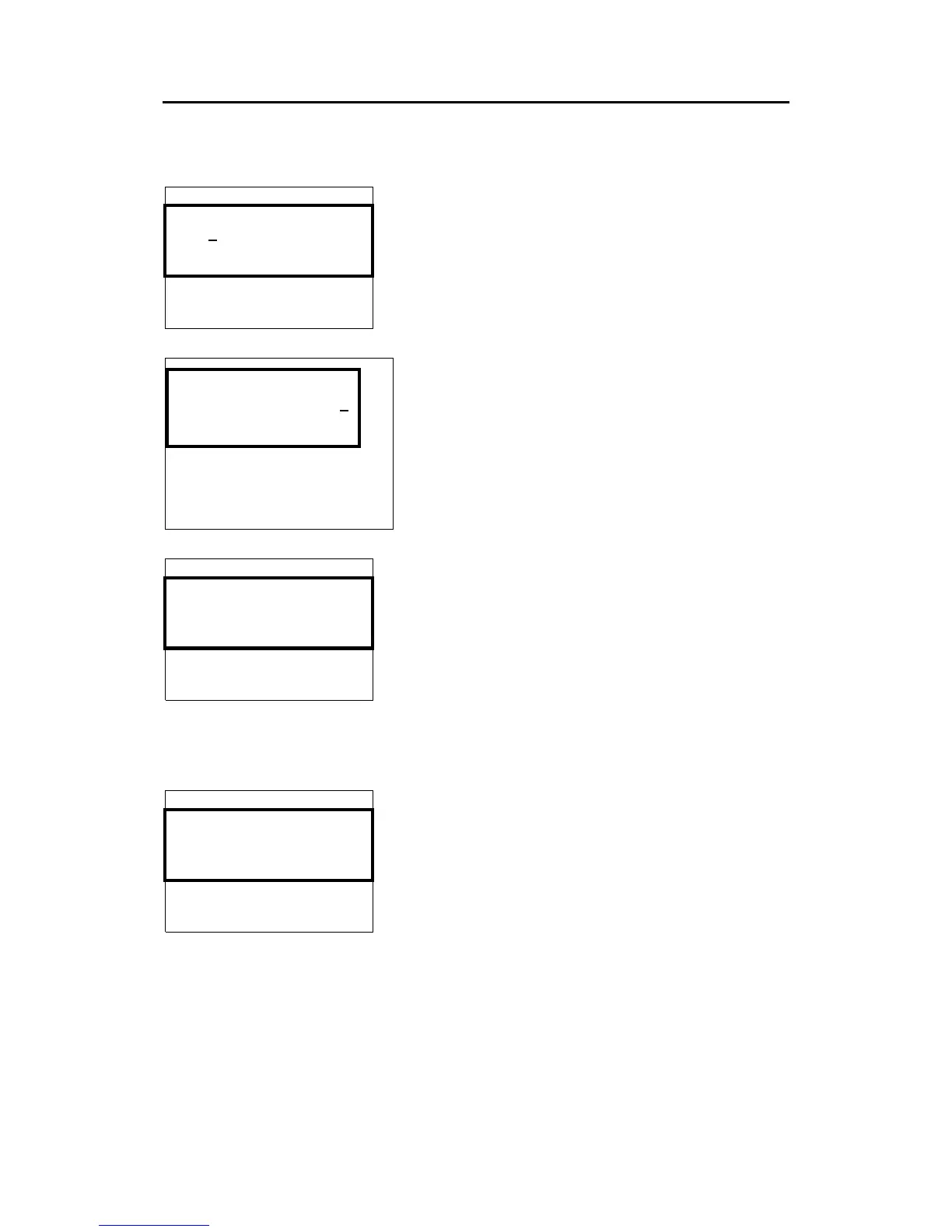User interface
Man_user_AI80_r2 19
SMS
- SMS ---------------
Inbox
Write Message
Outbox ▼
Predefined
Write Predefined
In the SMS main menu the user can choose between
Inbox, Write Message, Outbox, Predefined or
Write Predefined.
Select with UP/DOWN ARROW buttons and enter
page with OK.
- Inbox -------------
122121211 29.Dec 12:39
Rasken 28.Dec 12:39
√ Tuppa 27.Dec 1▼:39
√ Bella 27.Dec 12:39
√ Joey 27.Dec 12:39
√ Elli 27.Dec 12:39
√ Barbie 27.Dec 12:39
Inbox
Inbox contains received messages (max 30) with
the most recent message at the top.
* Message *********
This message is an
inbox message
[DEL] to delete ▼
[OK] for next msg
[CANCEL] to close
[EDIT] to reply
Press UP/DOWN ARROW to select message. OK
displays the message to the user. If the message is
previously read, a check-sign is shown in front of that
line.
If the message is more than four lines, UP and DOWN
are used to scroll lines. Press DEL to delete the
message. Press OK to see next message without
deleting. Pressing CANCEL takes the user back to the
Inbox without deleting the message.
- Write message -----
Channel: Default
Type: Addressed
Send to:----------- ▼
Predef.: NONE
Message:
Hold [OK] to send
Write message
Select Write message in the SMS menu to write a
message and the following screen appears.