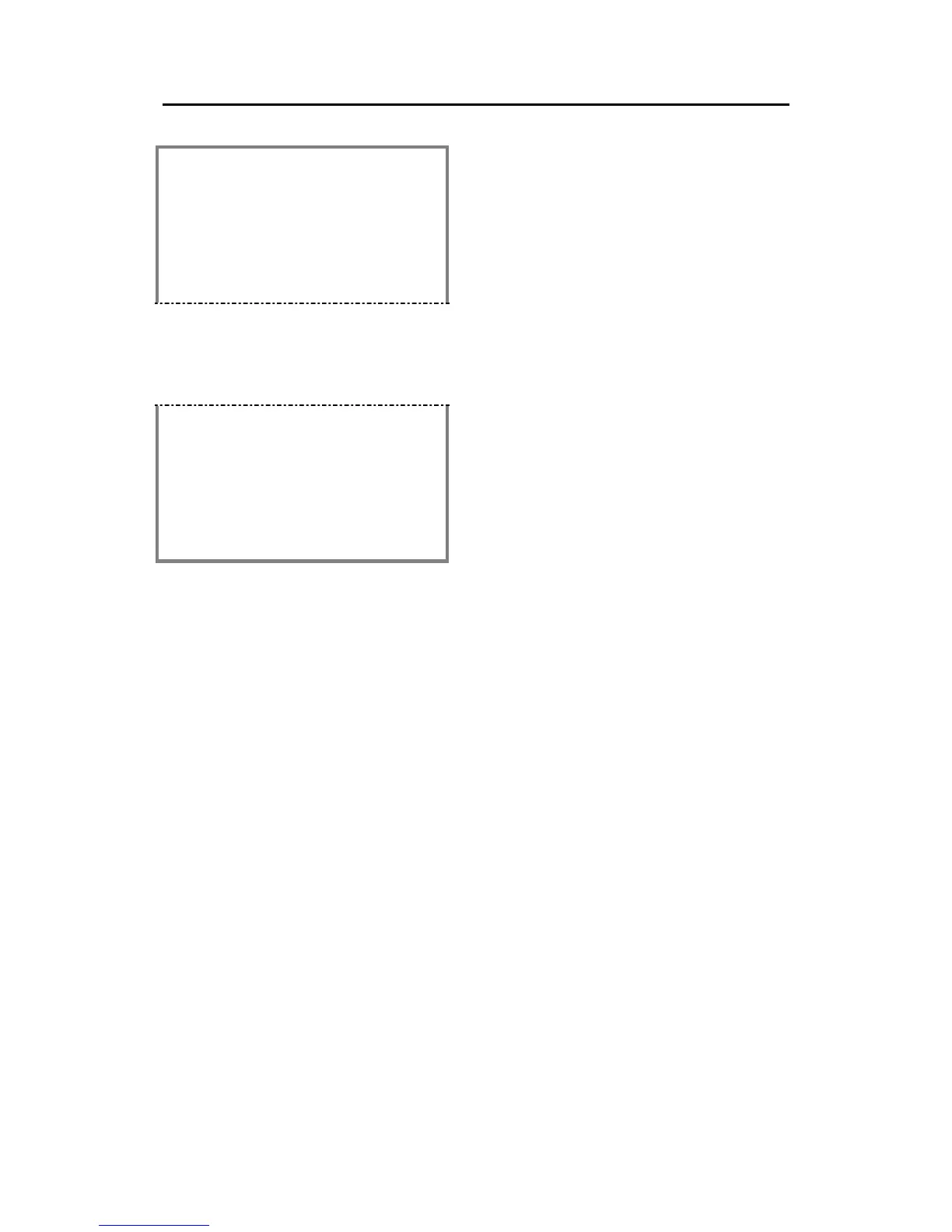Simrad AI80 User Manual
52 Man_user_AI80_r2
=== Inbox =========== P211
SANDPIPER
--------------------------
BE AWARE OF THE SUNKEN
VESSEL PIER II IN THE
STRAUME STRAIT.
The message is displayed by highlighting
the sender’s name and pressing the ENTER
button.
When the message text is displayed and the ENTER button repressed,
the following list of options appears:
=== Choose from list ===
--------------------------
Delete
Reply
Reply SR
Reply BrCast SR
Delete: Delete the message
Reply: Reply as text message
Reply SR: Replay as safety related
text message
Reply BrCast SR: Reply as broadcast
related message
Writing and sending SMS messages
When writing a message in the AI80 system, the message can be
defined as:
• General text message
• Safety related message
• Broadcast message
In addition to this, predefined messages may be written and saved for
re-use.
Writing general text messages and safety
related messages
General and safety related text messages could be sent to any vessel
within reach, e.g. vessels presented in the View page.
A safety related message will be transmitted with higher priority than
a general text message, and will be transmitted before any other
pending general message.
1. Press the SMS button to activate the SMS menu, select Write
Msg for writing a general text message, or Write SR Msg for