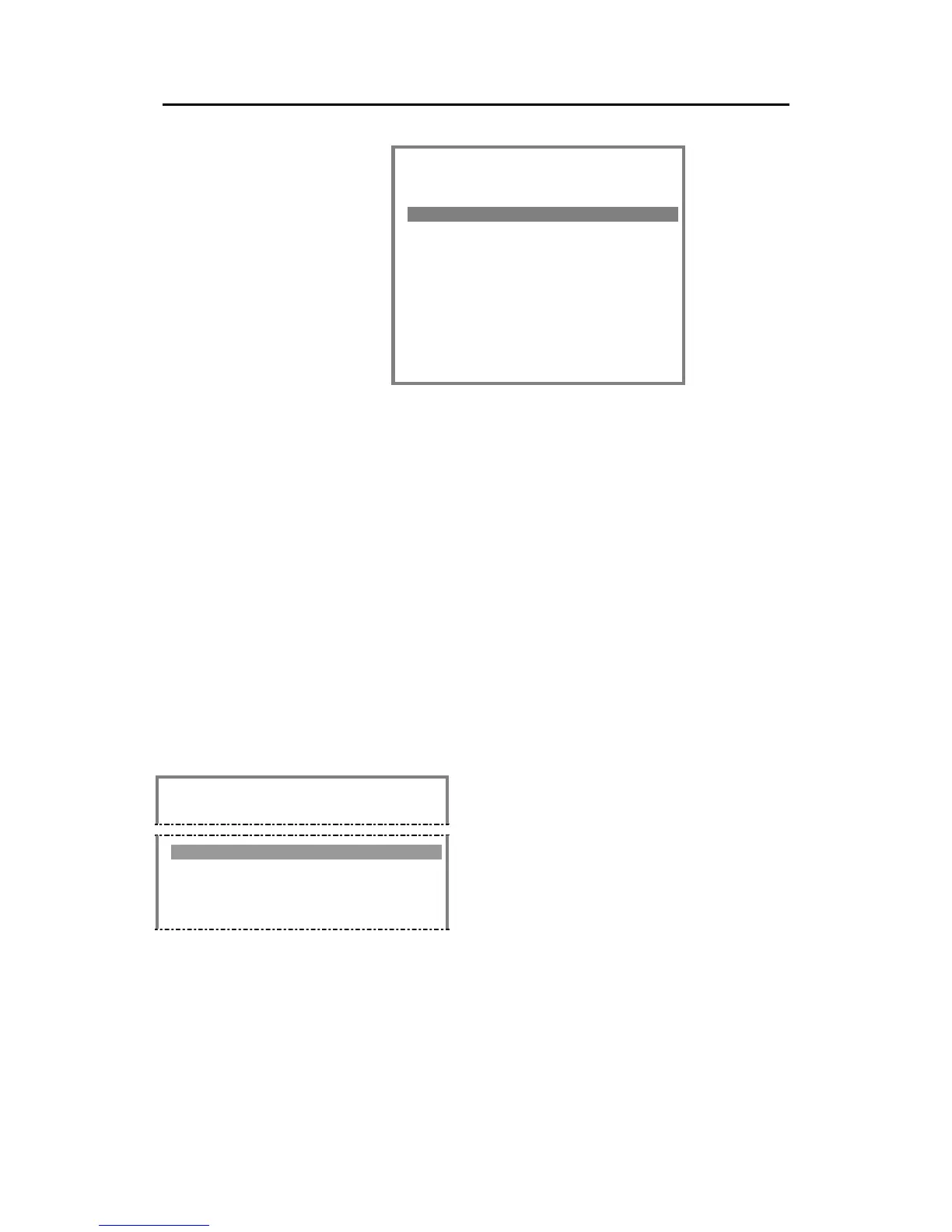Appendix A - Operating procedure optional MKD
Man_user_AI80_r2 49
=== Voyage Data ===== P13
Own Ship
-------------------------
Dest :STAVANGER
ETA :05172245
Drght :120
OnBrd :15
Type : 123
The following information should be entered:
Dest: Voyage destination
ETA: Estimated time of arrival, entered as month, day, hour and
minutes (MMDDHHmm)
Drght: Vessel draught [1/10 m]
OnBrd: Total number of people on board
Type: Type of vessel. Refer Vessel Identifiers in the Simrad
AI80 Installation Manual.
Enter voyage data as described in Entering Data, page 28.
Activate the setting by pressing the
BACK button.
Turning the VHF transmitter OFF
=== Main Menu ======== P1
7.VHF Link
1. Press the MENU button to activate the
Main menu, select VHF Link and press
the ENTER button. The VHF Link page
will be displayed, showing current VHF
settings.