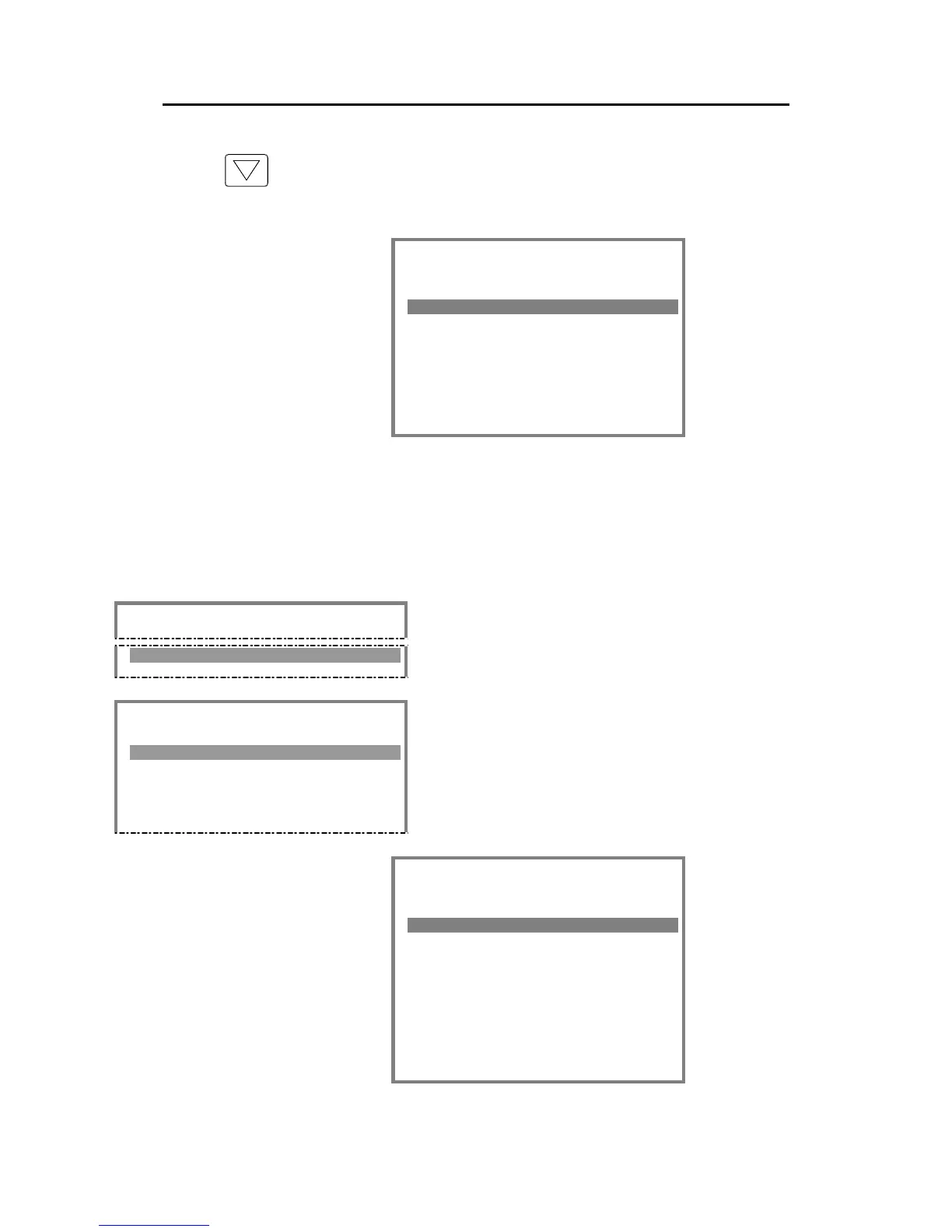Appendix B - Software setup using optional MKD
Man_user_AI80_r2 65
Page 3 in the Static Data menu, entered by pressing the Arrow-down
button, is used for entering horizontal location for the vessel’s main
GPS antenna.
=== Static Data ===== P14
GNSS 3/3
-------------------------
Length A :20
Length B :20
Length C :9
Length D :5
▲
6.3 Configuration external serial ports
optional MKD
The baud rate for each serial port used for interfacing external
equipment has to be configured from the Serial ports submenu.
=== Main Menu ======== P1
9.Ports
1. Press the MENU button to activate the Main
menu, and select Ports.
=== Ports ============ P19
1.Serial Ports
2.MAC adr.
2. Select Serial Ports in the Ports menu. The
Serial Ports page will be displayed.
=== Serial Ports === P191
External Ports
-------------------------
PILOT :38400
PI :38400
LongeRange :4800
RTCM :4800
SENSOR-1 :4800
SENSOR-2 :4800
SENSOR-3 :4800