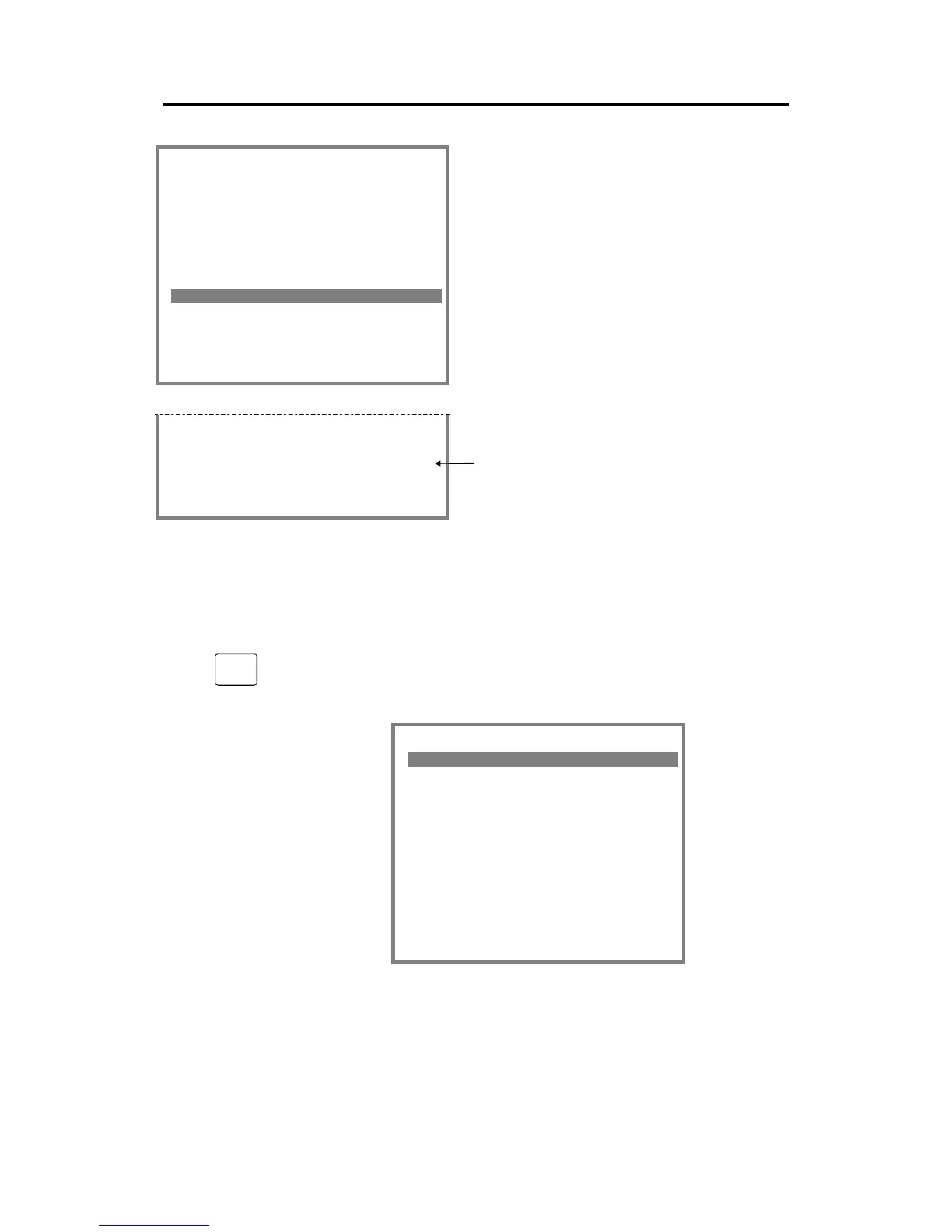Simrad AI80 User Manual
50 Man_user_AI80_r2
=== VHF Link ======== P17
AIS Transceiver
-------------------------
ChnA :2087
ChnB :2088
TxPower :High
BW A :Narrow
BW B :Default
Transmitter:TxOn
=== Choose from list ====
Tx
n
2. Select Transmitter:TxOn, and press the
ENTER button.
In the lower part of the display it will
now be possible to select TxOff.
3. Confirm the selection by pressing the
ENTER button, and save the changes by
pressing the BACK button.
-------------------------
LAT:063°26´31.20N TXOFF
LON:010°24´13.78E ALARM
SOG:024 COG:156 SMS
When the VHF transmitter is turned OFF,
this will be indicated in the View page as
shown on the figure.
Using SMS in AI80 - optional MKD
SMS
All SMS functions are selected from the SMS page, activated by
pressing the SMS button.
=== SMS Menu ========= P2
1.Inbox
2.Outbox
3.Predefined
4.Write Msg
5.Write SR Msg
6.Write BrcSR Msg
7.Write Pred.Msg
8.Clear Message Box