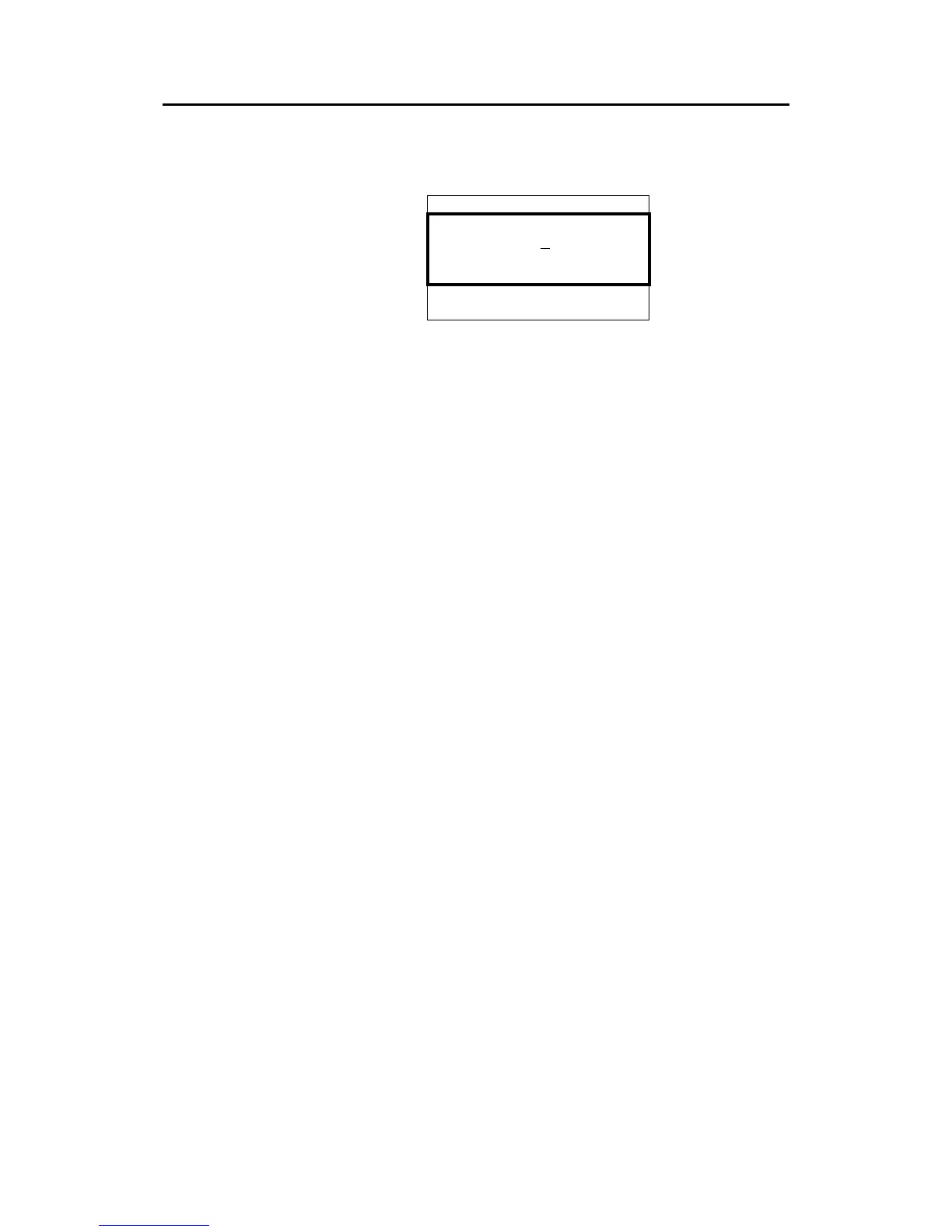Operation
Man_user_AI80_r2 41
The front LEDs may be switched off from this menu.
- Display setting ----
Contrast: LOW
Backlight: HIGH
LED: ON
4.5 Changing parameters during operation
Updated information about the navigational status and the current
voyage data should always be entered into the AI80 system.
If the Nav.Status or Voyage Data parameters are defined with a
security level other than 0, the access code has to be entered before
these settings can be changed. Refer Security settings AI80, pages 33
and 61.
Setting the Navigational Status
It is important to set the navigational status with regard to the current
vessel status as this affects the reporting rate and information
transmitted to other vessels.
For AI80 press the VIEW button to activate the Main Menu, select
Settings and Nav.Status. Press EDIT to activate the predefined list.
Select wanted status, hold OK to save.
Entering Voyage Data
For AI80 press VIEW to enter Main Menu, select Settings and
Voyage related. The Voyage related page will be displayed showing
previously set voyage navigational data. Hold
OK to save.
4.6 Turning the VHF transmitter OFF
In situations where transmission would endanger the ship, e.g. in war
situations, piracy etc, the VHF transmitter may be turned OFF.
For AI80 press VIEW button to activate Main Menu, select Settings
and VHF. Select TX, press EDIT and choose ON/OFF. Hold OK to
save.
