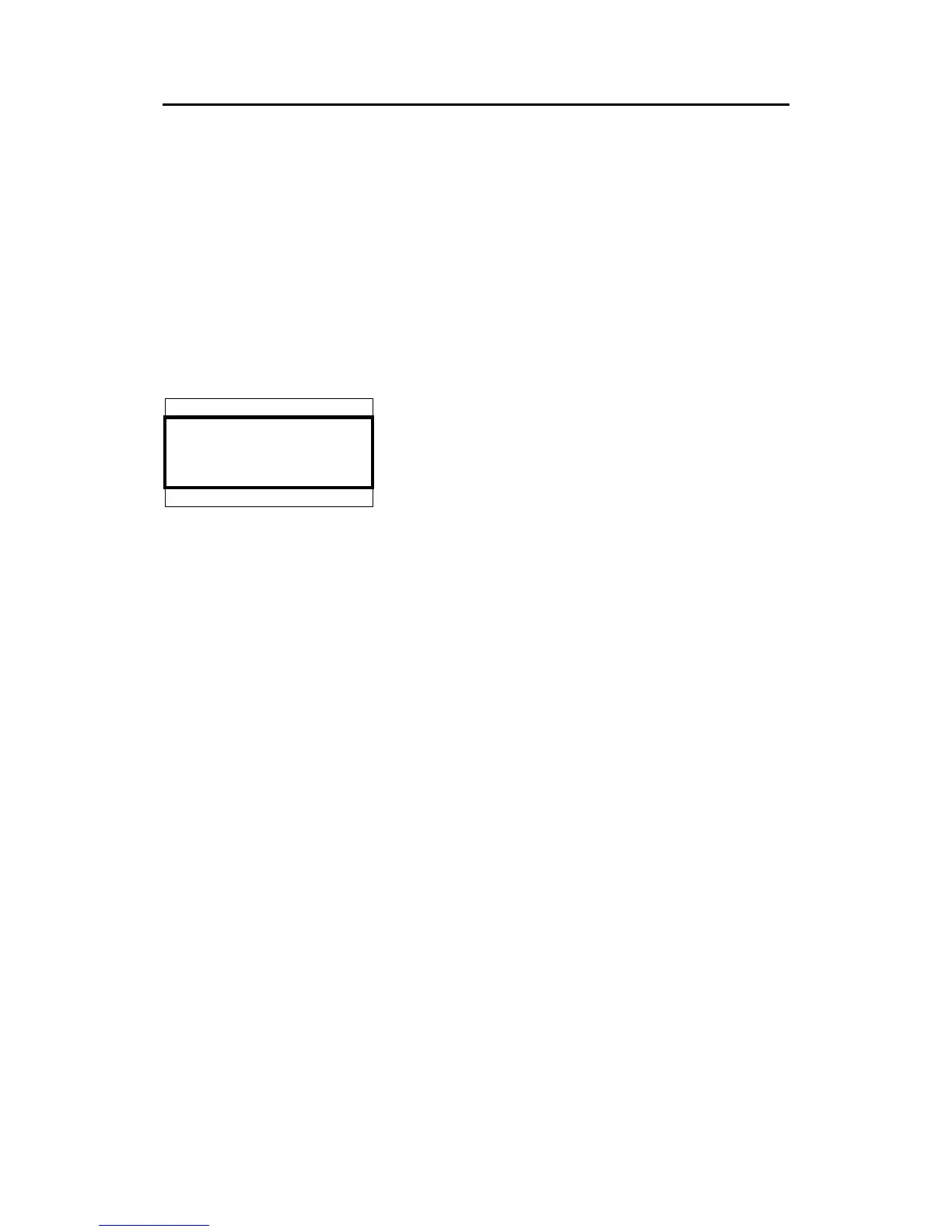Simrad AI80 User Manual
42 Man_user_AI80_r2
4.7 Using the AI80 message system
The AI80 system includes an SMS function, making it possible to
send text message to other vessels or to shore based stations.
Using SMS in AI80
All SMS functions are selected from the SMS page, activated by
selecting SMS in the Main Menu.
New SMS received
*** NEW SMS *********
4 unread messages
[OK] go to Inbox
[CANCEL] later
When an SMS is received, the user is notified through
a dialogue box that appears on the screen. Press OK to
read the message immediately or LEFT ARROW to
delete the dialogue box. The message can be found in
the Inbox.
See page 19 onwards for more SMS dialogue boxes.
The Inbox
The user can enter the Inbox by pressing OK on the New SMS
received dialogue or by entering the SMS menu under Main Menu
and selecting Inbox.
Press UP/DOWN ARROW to select message. OK displays the message
to the user. If the message is previously read, a check-sign is shown in
front of that line.
If the message is more than four lines, UP and DOWN are used to
scroll lines. Press
DEL to delete the message. Press OK to see next
message without deleting. Pressing CANCEL takes the user back to
Inbox without deleting the message.
Write Message
Select Write Message in the SMS menu and press OK. This allows
the user to prepare a message for transmission to another vessel.
Select channel for transmission (A, B, Both, Default), type of message
to send (Addressed, Addressed Safety related, Broadcast Safety
related) and receiver (from list of available stations). In addition the
user can choose a predefined message to appear. If a predefined
message is not used, the user can enter a specific message after
Message. Enter a message by pressing EDIT and the cursor starts to