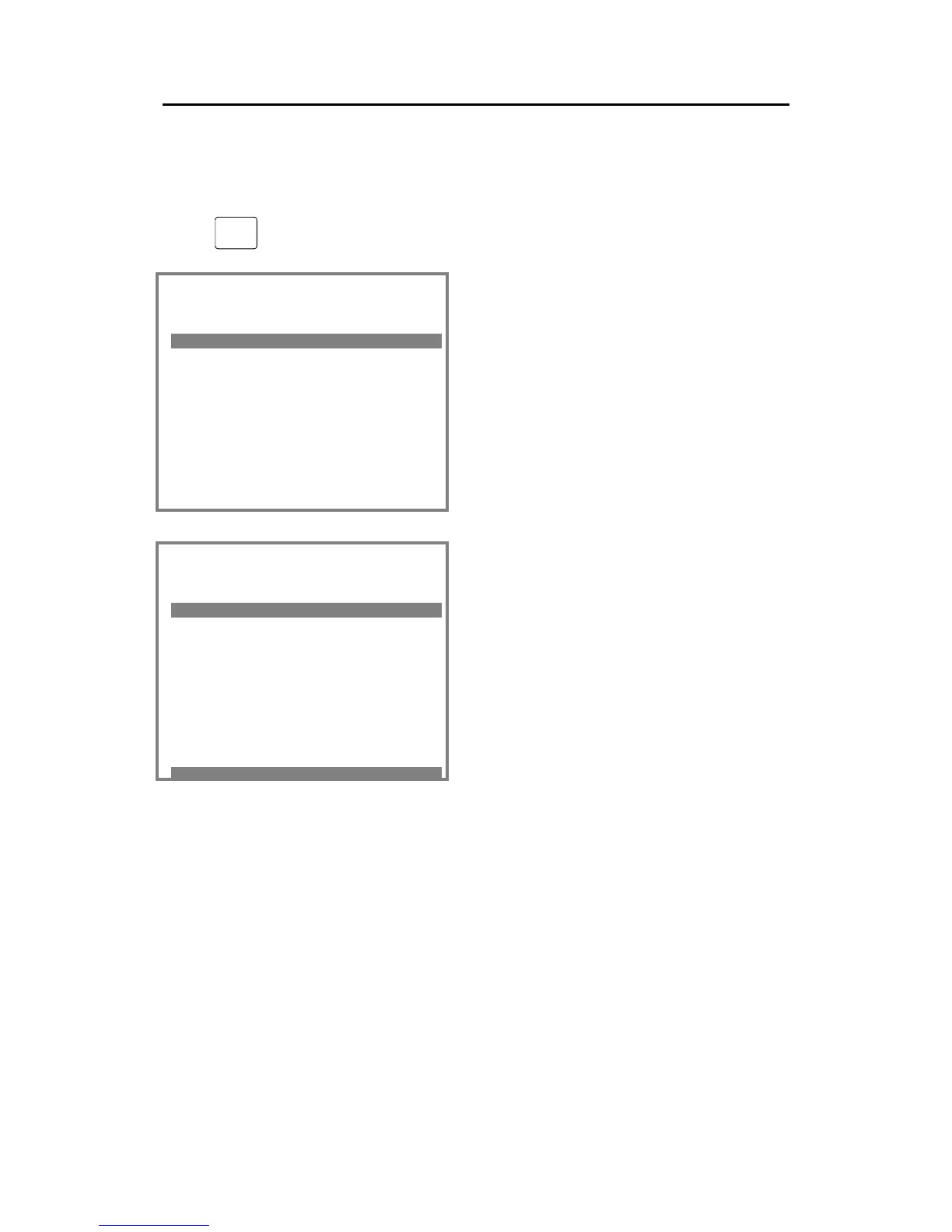Simrad AI80 User Manual
58 Man_user_AI80_r2
Displaying and acknowledging alarms
ALR
When an alarm situation has been indicated in the View page, the
alarm code may be displayed in the Alarms menu.
Press the ALR button to display the Alarms menu.
=== Alarms =========== P3
Own ship
-------------------------
CHANGED NAVST 1230
NO VALID ROT 1025
Utc lost 0845
In this menu, all present alarms will be listed
with the latest reported alarm on the first
line.
Active, not acknowledged alarms are
displayed in capital letters, while
acknowledged alarms are displayed in
lowercase.
When the alarm situation ceases, the alarm
will be removed from the list.
=== Alarms =========== P3
Own ship
-------------------------
CHANGED NAVST 1230
NO VALID ROT 1025
Utc lost 0845
=== Choose from list ====
A
An alarm is acknowledged by highlighting
the line, pressing the ENTER button and
then selecting Acknowledge or
Acknowledge All.