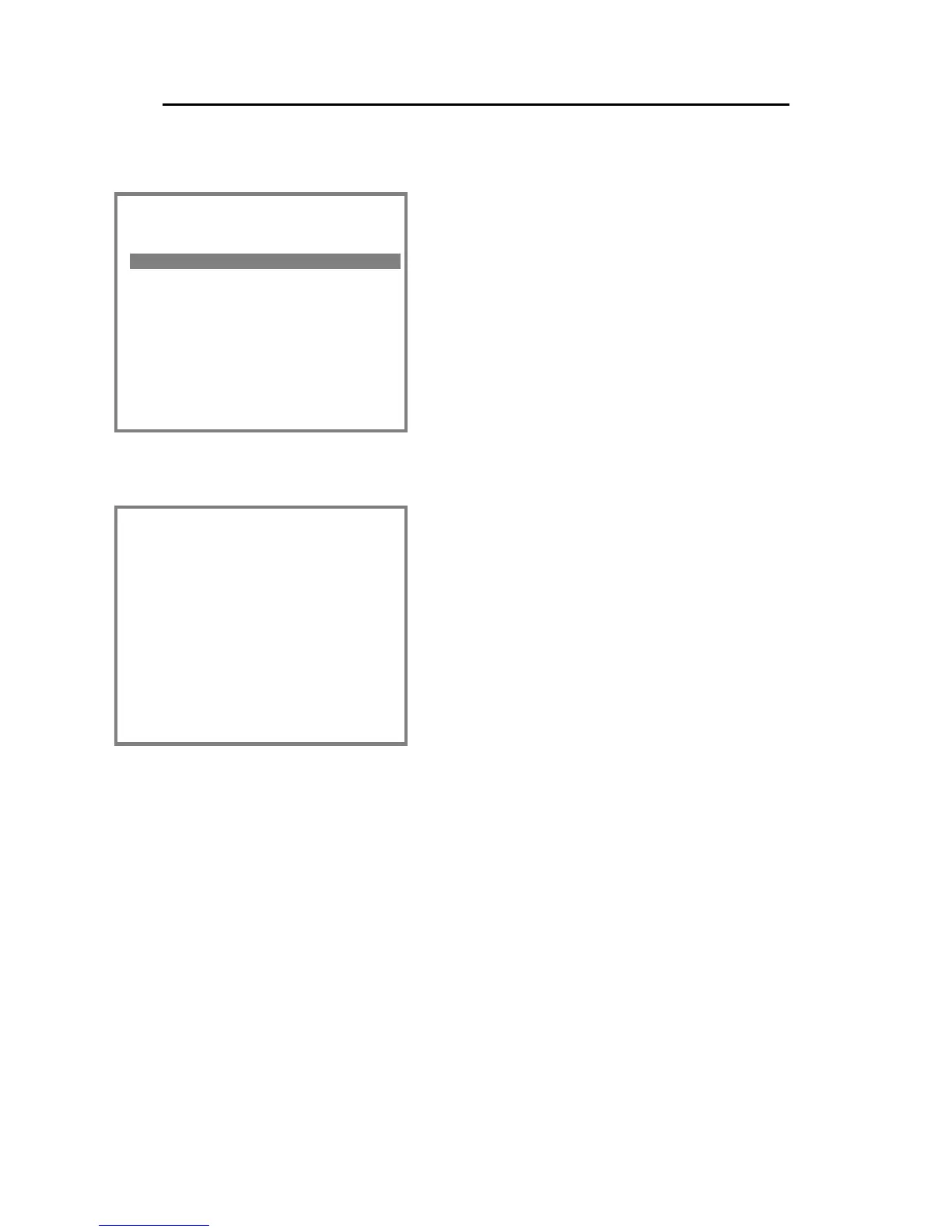2
The Edit Cur.Reg. option enables the
operator to change parameters for the
current AIS channels.
Viewing a region’s settings
=== View Cur.Reg === P162
REGION-1 2/6
-------------------------
ChnA :143
ChnB :144
RxTxMode:TxA/TxB/RxA/RxB
TxPower :High
LAT NE :012°13´23.56N
LON NE :132°36´14.02E
LAT SW :034°56´21.06N
LON SW :125°56´12.21E
BW A :Default
BW B :Default
Z
The View Regions option displays all
defined regions. This is a read only page and
no configuration changes can be made.
The view regions may consist of up to 8
pages, indicated in the upper left corner as
e.g. 2/6. The ▲ and▼-buttons are used for
displaying available regions.