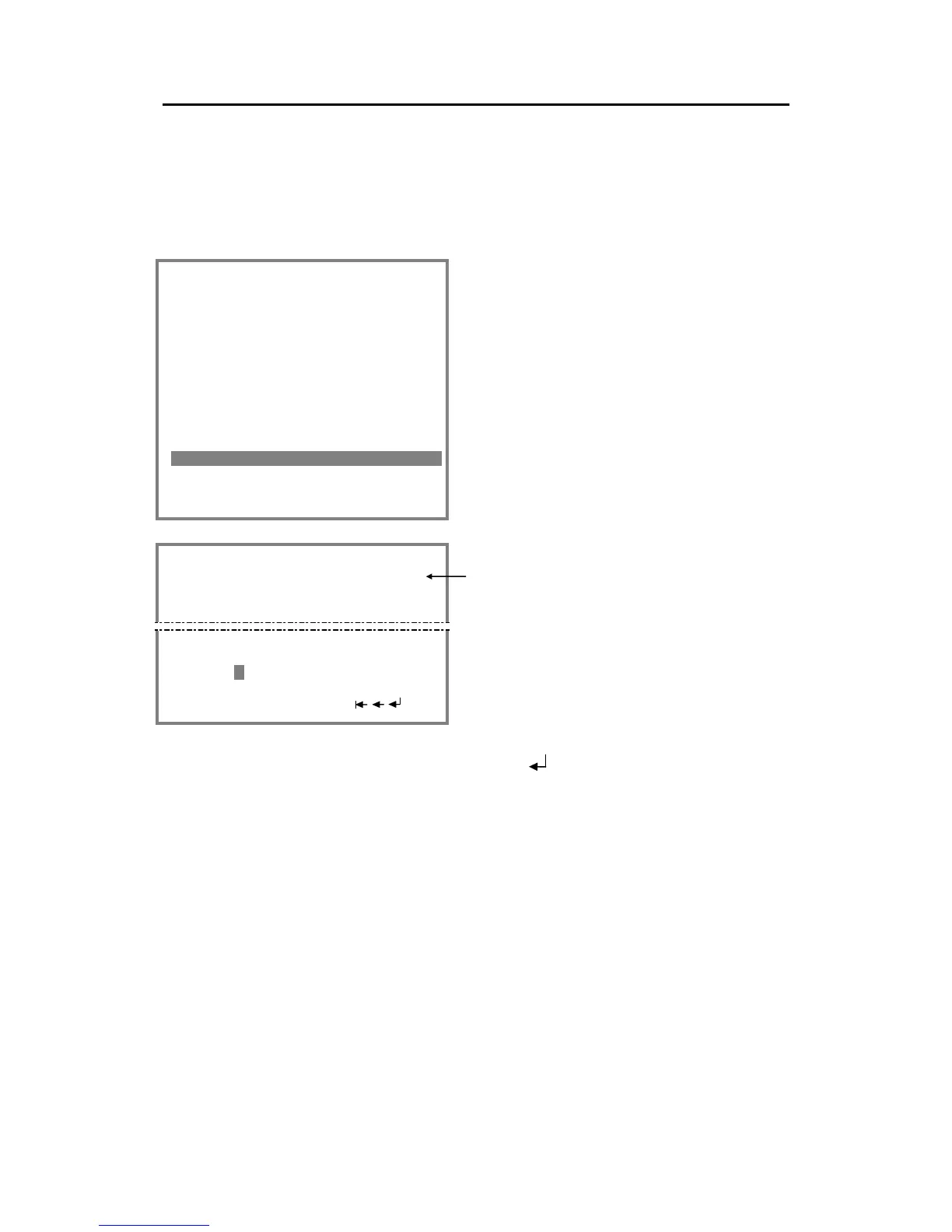Appendix A - Operating procedure optional MKD
Man_user_AI80_r2 53
writing a safety related message. Confirm the selection by
pressing the ENTER button.
The Write Msg menu (P24) or Write SR Mgs (25) menu will be
displayed.
=== Write Msg ======= P24
Use Chn:
-------------------------
=== Choose from list ====
Default
A Only
B Only
Both
2. Select the channel that is to be used
when sending the message, and confirm
with the ENTER button.
The display will change to the Write
Msg menu:
=== Write Msg ======= P27
Use Chn:Default 151
-------------------------
=========================
ABCDEFGHIJKLMNO
PQRSTUVWXYZ1234
567890.,!\”@-
A text message may consist of up to
151 characters. As characters are
entered, the display will show
remaining number of characters that
may be entered.
3. Use the rotating knob and the ENTER
button to enter characters.
4. When the message is completed, the entry is confirmed by
moving the highlight to the symbol and pressing the ENTER
button.
The display will now show vessel and base station names that
may be selected as receiver for the message.
5. Use the rotating knob to highlight the receiver for the message,
and confirm with the
ENTER button to send the message.
All sent messages will be displayed in the Outbox view. Refer page
56.
Writing broadcast messages
Broadcast messages must be safety related, and they will be sent
without any specific destination. Text entry is similar to entering
general or safety related messages.