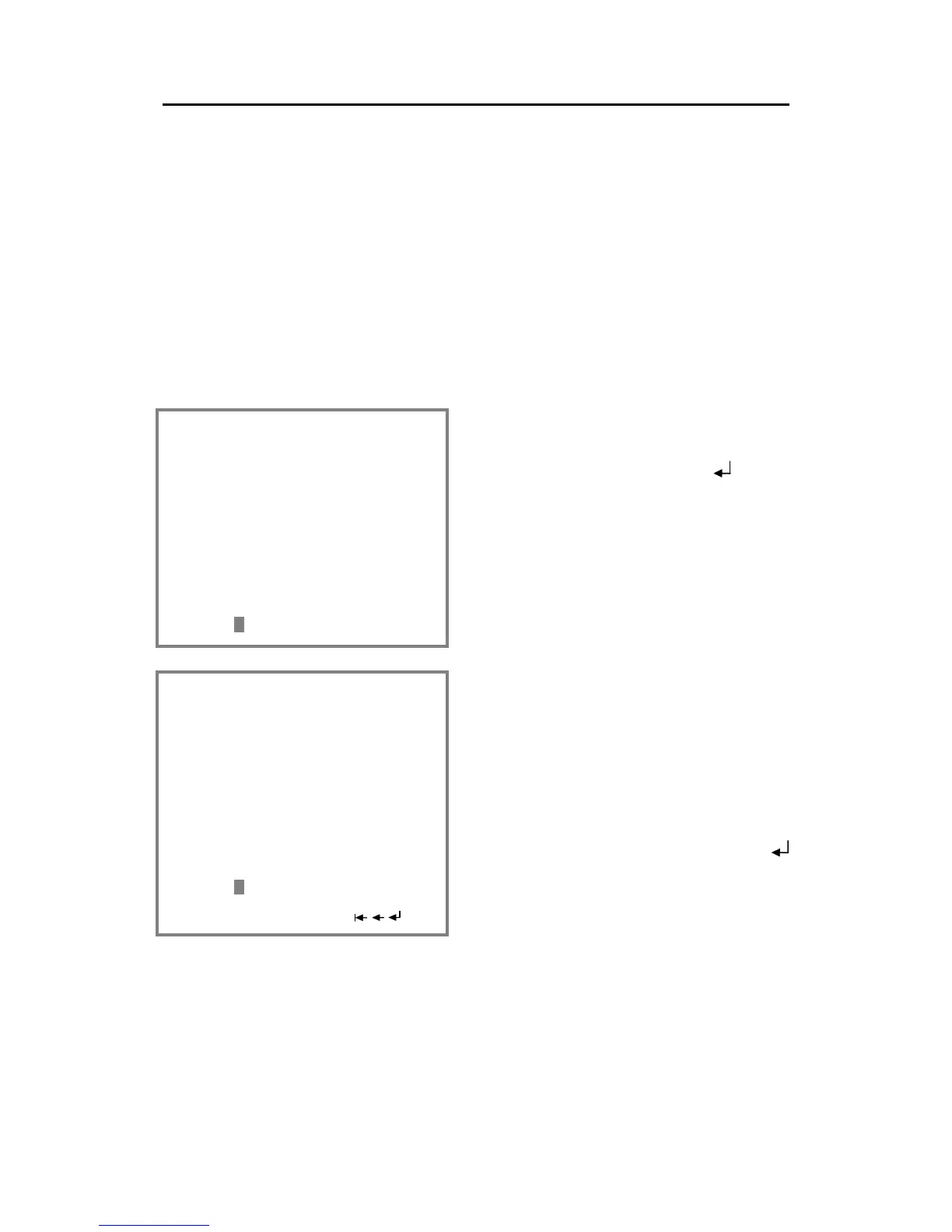Simrad AI80 User Manual
54 Man_user_AI80_r2
Any sent broadcast message will be displayed in the Outbox view
labelled with a # prefix.
Writing predefined messages
A predefined message may be defined and saved for re-use. When a
predefined message is to be sent, it may be defined as a general text
message, a safety related message or a broadcast message.
1. Press the SMS button to activate the SMS menu, select Write
Pred.Msg and press the ENTER button.
The Write Pred.Msg menu (P27) will be displayed:
=== Write Pred.Msg == P27
-------------------------
=========================
ABCDEFGHIJKLMNO
P
4
2. Enter a name for the predefined
message, and confirmed the name by
moving the highlight to the
symbol
and pressing the ENTER button.
The display is now ready for entering
the predefined message text.
=== Write Pred.Msg == P27
DEPARTURE
-------------------------
READY FOR DEPARTURE. ANY
FINAL ISSUES
=========================
ABCDEFGHIJKLMNO
PQRSTUVWXYZ1234
567890.,!\”@-
3. Use the rotating knob and the ENTER
button to enter characters.
When the message is completed, the entry is
confirmed by moving the highlight to the
symbol and pressing the ENTER button.
The display will now return to the Predefined Message view,
showing all predefined messages.
Sending a predefined message
When the Predefined Message view is active, one of the predefined
messages may be selected, eventually edited, and then sent.