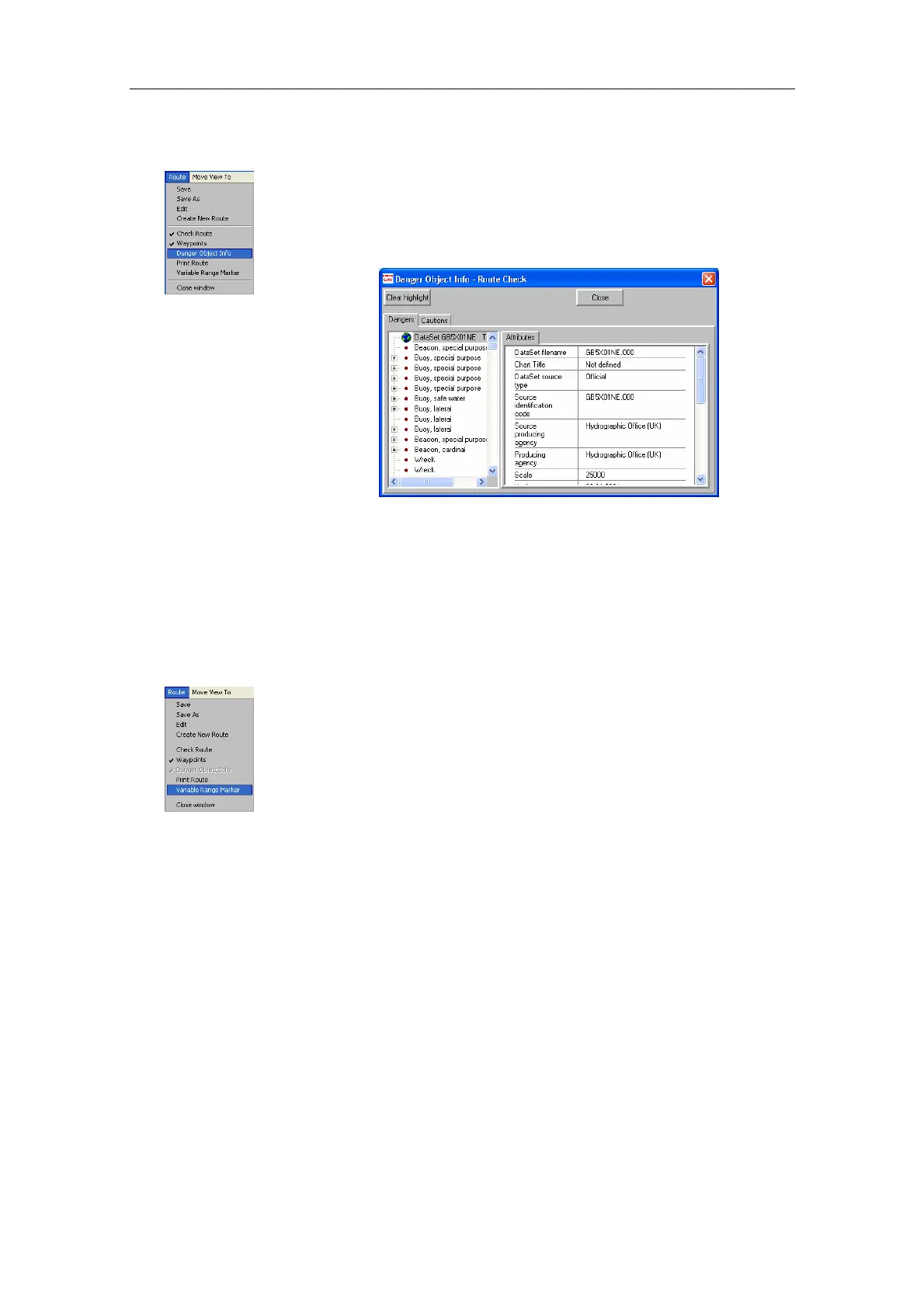NAVIGATING WITH THE CS66
20221859 / F 85
Displaying information about danger objects
When the Check Route function is activated, information about
danger objects may be displayed by tapping the Route menu
followed by the Danger Object Info command. The Danger
Objects Info dialog will be displayed.
This dialog will display all items that cause the route to not be
approved.
Note The Danger Objects Info dialog will only be available when the
Check Route function is active.
Using Variable range markers
The VRM function used for indicating a guard zone may also be
used when planning a route. The function is started by tapping
the Route menu followed by the Variable Range Marker
command.
Refer Variable range marker, page 68.