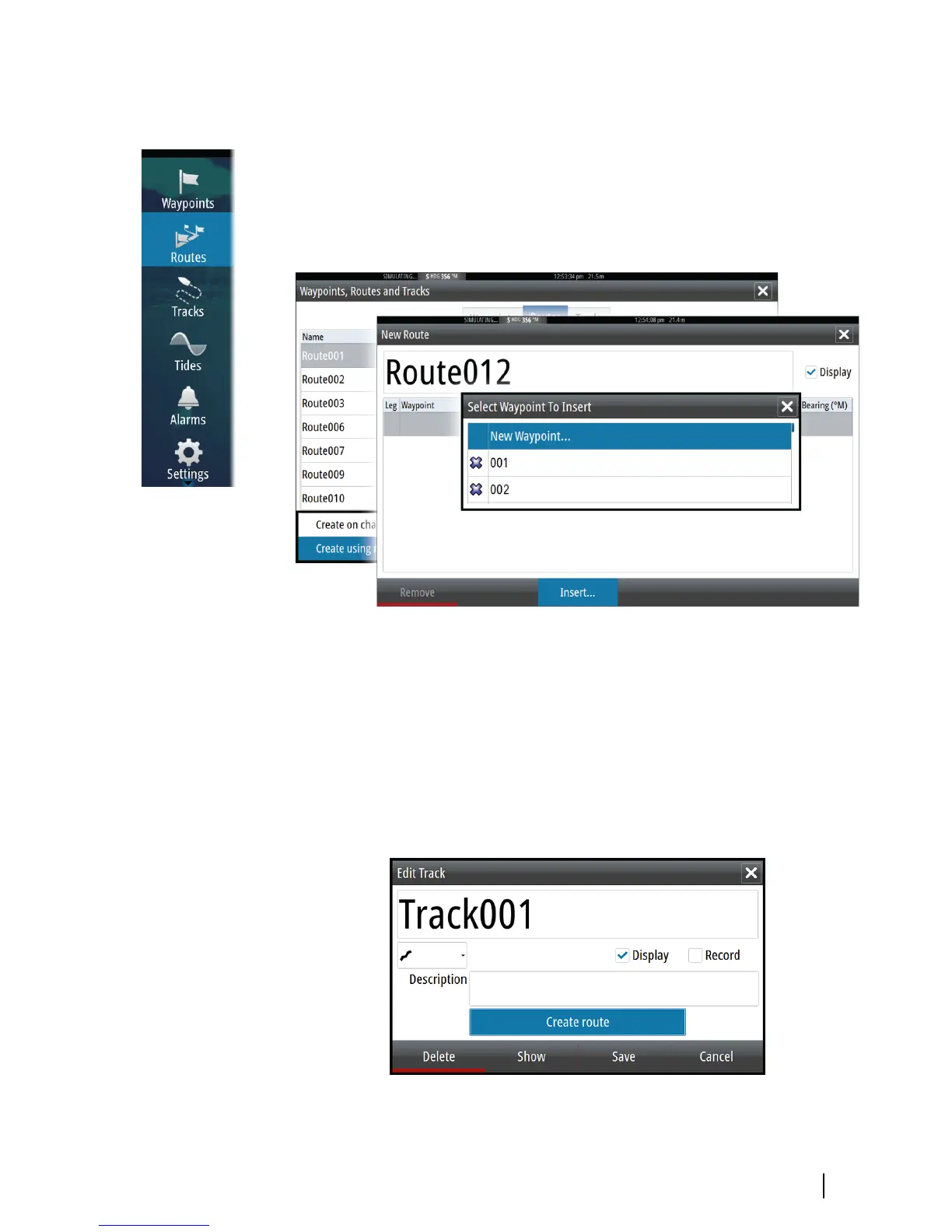Creating routes using existing waypoints
You can create a new route by combining existing waypoints from
the Routes dialog. The dialog is activated by using the Routes tool
on the Home page.
Converting Tracks to Routes
You can convert a track to a route from the Edit Track dialog. The
dialog is activated by activating the track, then selecting the track's
pop-up, or by selecting the info option from the menu.
The Edit Tracks dialog can also be accessed by selecting the Tracks
tool on the Home page.
Waypoints | GO7 Operator Manual
47
