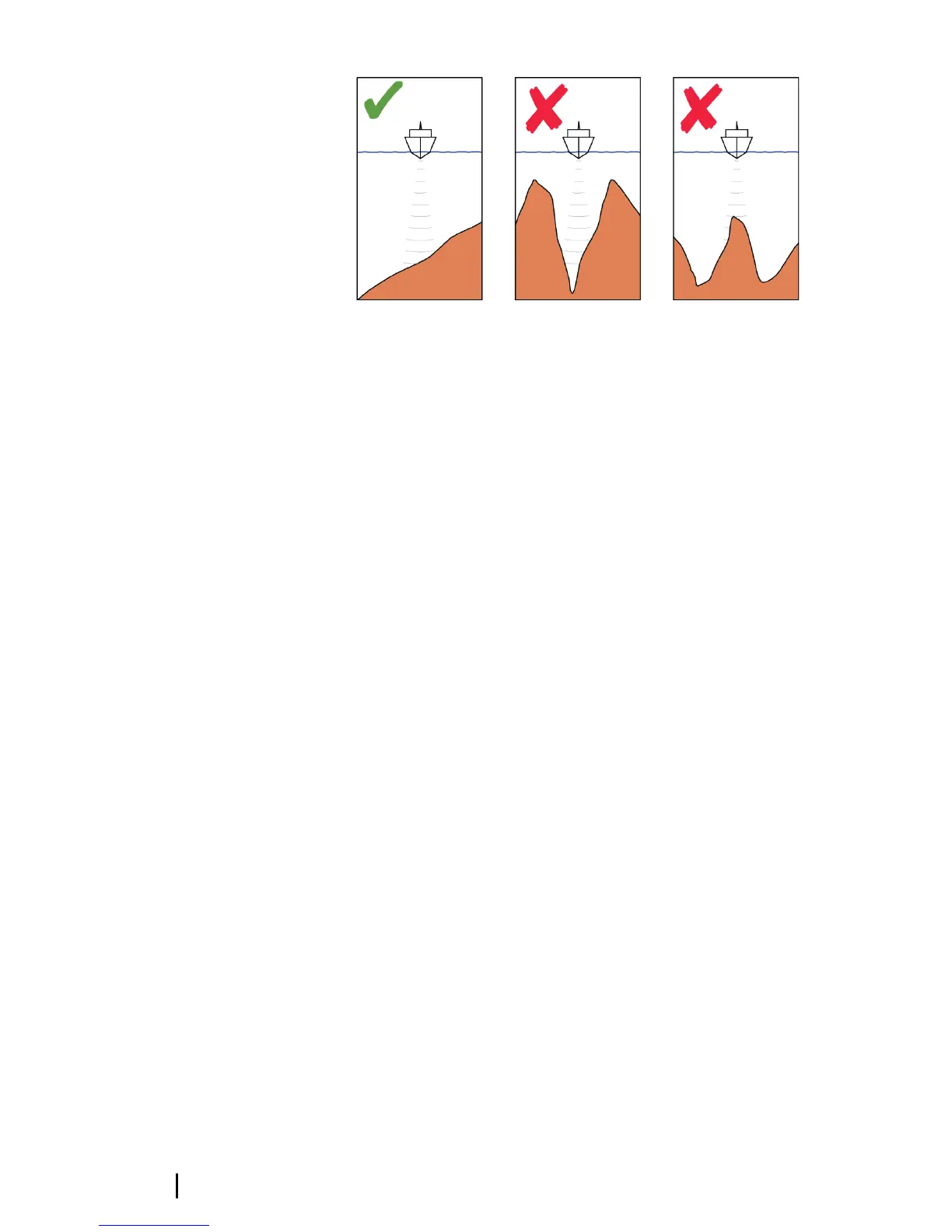Use the following process to initiate DCT steering;
1. Ensure that you have depth reading on the panel or on a
separate depth instrument
2. Steer the boat to the depth you want to track, and in the
direction of the depth contour
3. Activate AUTO mode, select depth contour steering and
monitor the depth reading
4. Select the port or starboard option in the turn dialog to initiate
the depth contour steering to follow the bottom sloping to
starboard or to port
The following parameters are available for depth contour tracking:
Depth gain
This parameter determines the ratio between commanded rudder
and the deviation from the selected depth contour. The higher
depth gain value the more rudder is applied.
If the value is too small, it takes a long time to compensate for
drifting off the set depth contour, and the autopilot fails to keep the
boat on the selected depth.
If the value is set too high, the overshoot increases and the steering
is unstable.
Contour Cross Angle (CCA)
The CCA is an angle that is added to or subtracted from the set
course.
With this parameter you can make the boat yaw around the
reference depth with lazy-s movements.
The larger the CCA, the bigger yawing is allowed. If you the CCA set
to zero there are no lazy-s movements.
70
Autopilot | GO7 Operator Manual