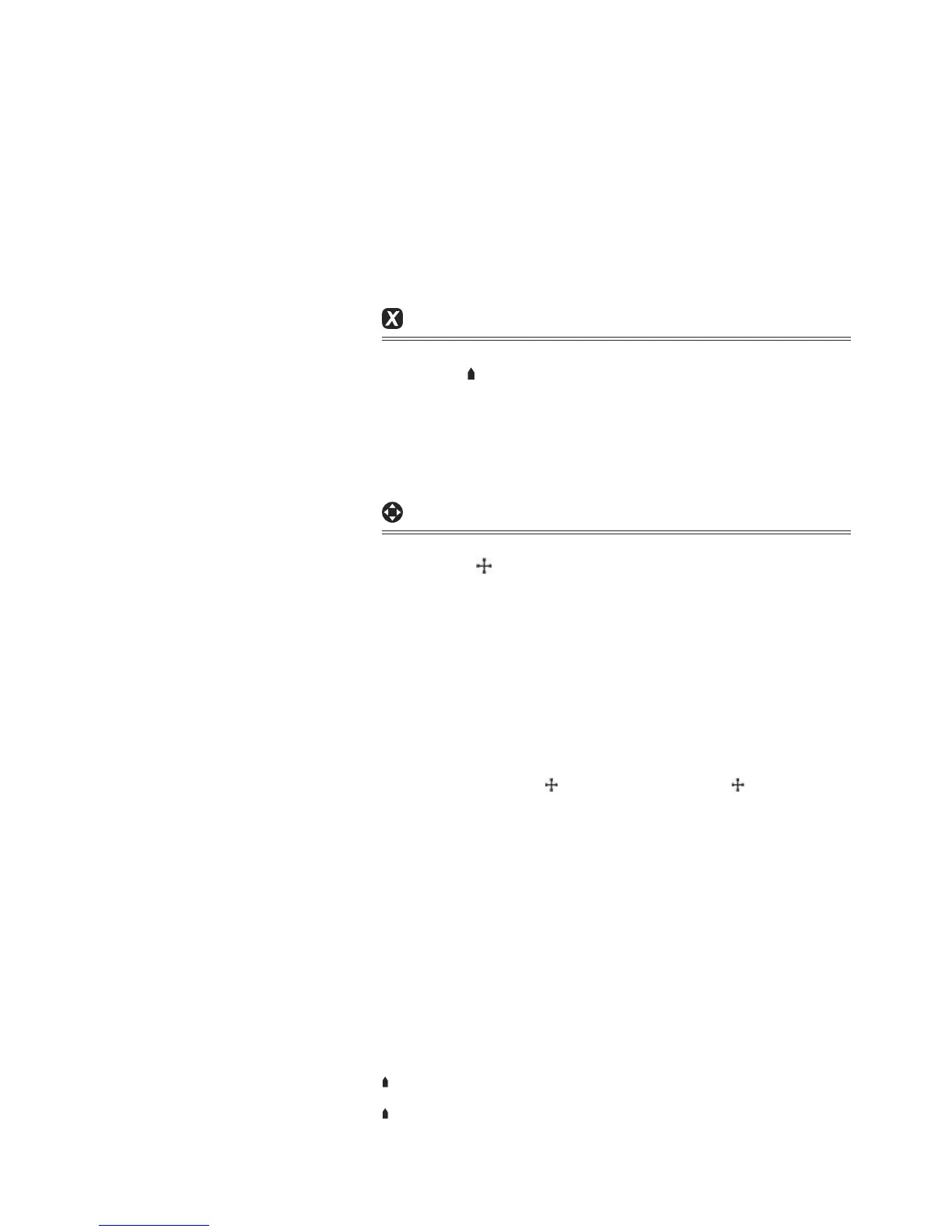To change to a perspective view of the chart
If the region on the chart is covered by a chart card then
the card’s information is automatically shown on the
chart. If the region is not covered by a chart card then
the chart displays a simplied built-in world chart which
is suitable for planning and general interest.
3-2-1 Chart modes
The Chart has two modes:
Center on boat mode from the chart window
The boat is at the center of the chart. As the boat
moves through the water, the chart automatically scrolls
to keep the boat in the center of the chart. The cursor
(see below) is turned off.
Cursor mode from the chart window
The cursor appears and moves away from the boat:
Press the key which points in the direction that the •
cursor will move.
Press midway between two adjacent arrows to make •
the cursor move diagonally.
Hold a cursor key down to make the cursor move •
continuously across the window.
In Cursor mode:
The distance (•
DST) and bearing ( BRG) of the
cursor from the boat are shown at the bottom corner
of the window.
The chart does not scroll as the boat moves. •
If the cursor reaches the edge of the window, the •
chart will scroll.
3-2-2 Latitude and longitude
Latitude and longitude can be shown in the data header.
The window is degrees and minutes to three decimal
places, about 2 m (6 ft) resolution. Normally the position
is the boat’s position, and the latitude and longitude has
a boat symbol to show this:
36° 29.637’ N or S Latitude
175° 09.165’ E or W Longitude
If the cursor has been moved in the last ten seconds,
then the position is the cursor’s position, and the latitude