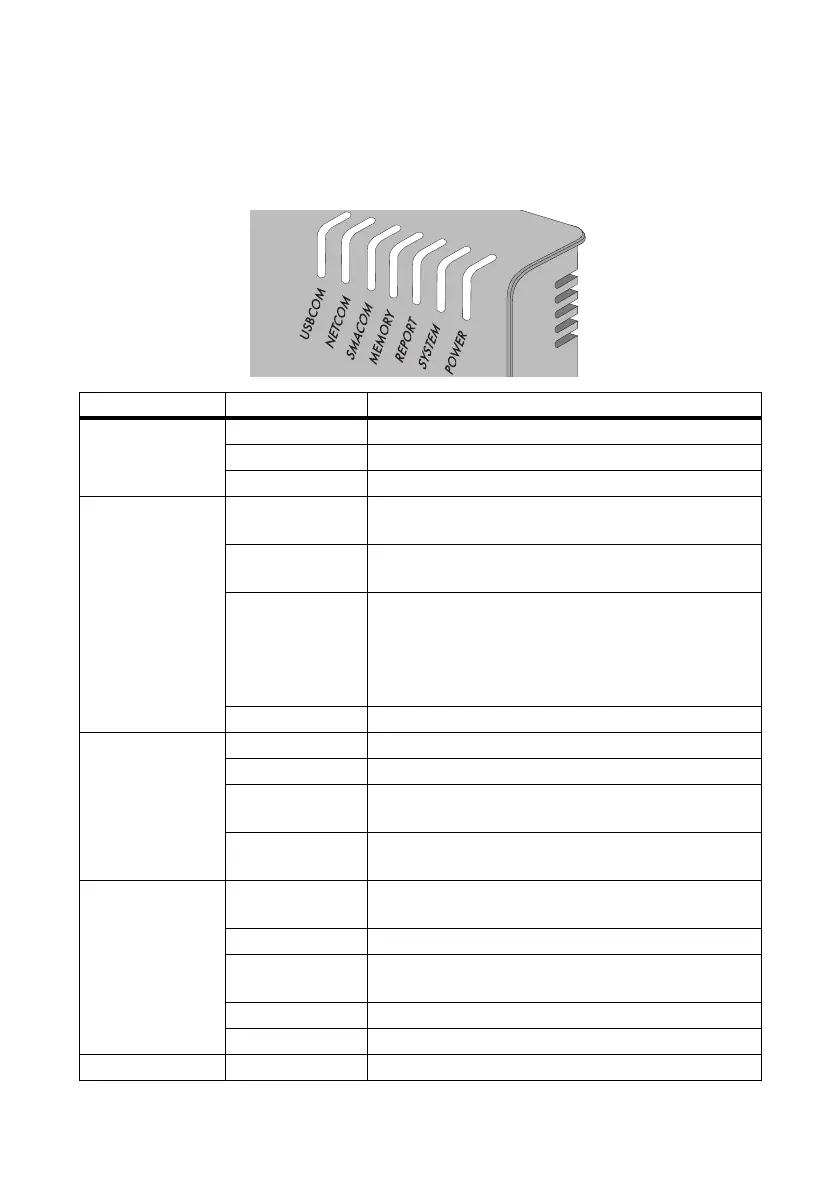Device Overview SMA Solar Technology AG
16 SWebBox-TEN101232 Technical Description
5 Device Overview
5.1 Overview of the Sunny WebBox LEDs
LED designation State Meaning
USBCOM flashes green no function
glowing red no function
off no function
NETCOM flashes green The Sunny WebBox is currently transmitting data to
Sunny Portal.
glowing green The most recent data transmission to Sunny Portal/FTP
push was successful.
glowing red The most recent data transmission to Sunny Portal/FTP
push failed. The Sunny WebBox will attempt to transmit
the data again according to its settings. The Sunny
WebBox internal memory can retain the accumulated
data for approximately 2 days.
off Data transmission is deactivated.
SMACOM flashes green The Sunny WebBox is communicating with a device.
glowing green Plant communication took place within the last 5 minutes.
glowing red More than one device logged into the communication
bus is set as a master.
off There has been no communication on the communication
bus for more than 5 minutes.
MEMORY glowing green SD card is inserted. The Sunny WebBox can write data to
the SD card.
flashes orange The Sunny WebBox is writing data to the SD card.
glows orange The inserted SD card can be written (available memory <
10%).
glowing red SD card memory is full
off No SD card inserted.
REPORT Glowing green no function
