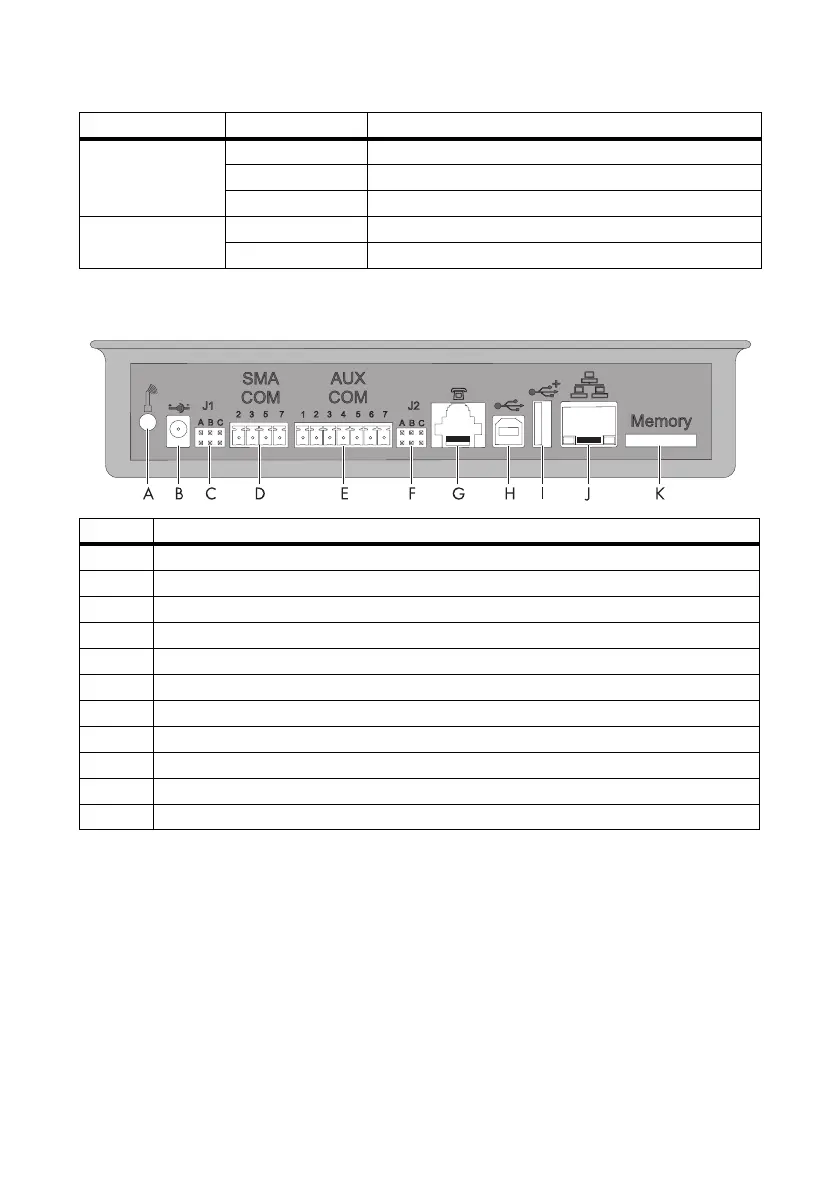SMA Solar Technology AG Device Overview
Technical Description SWebBox-TEN101232 17
5.2 Overview of the Connection Area
SYSTEM Flashing red The Sunny WebBox is starting.
glowing red A fault has occurred in the Sunny WebBox.
glowing green The Sunny WebBox is ready for operation.
POWER glowing green The Sunny WebBox power supply is active.
off The Sunny WebBox power supply is not active.
Position Designation
A Connection for GSM antenna cable (optional)
B Connection for the plug-in power supply
CJumper socket J1
DSMACOM
E AUXCOM (no function)
FJumper socket J2
GModem connection
H USB connection client (no function)
I USB connection host (no function)
J Network connection
KSD card slot
LED designation State Meaning
