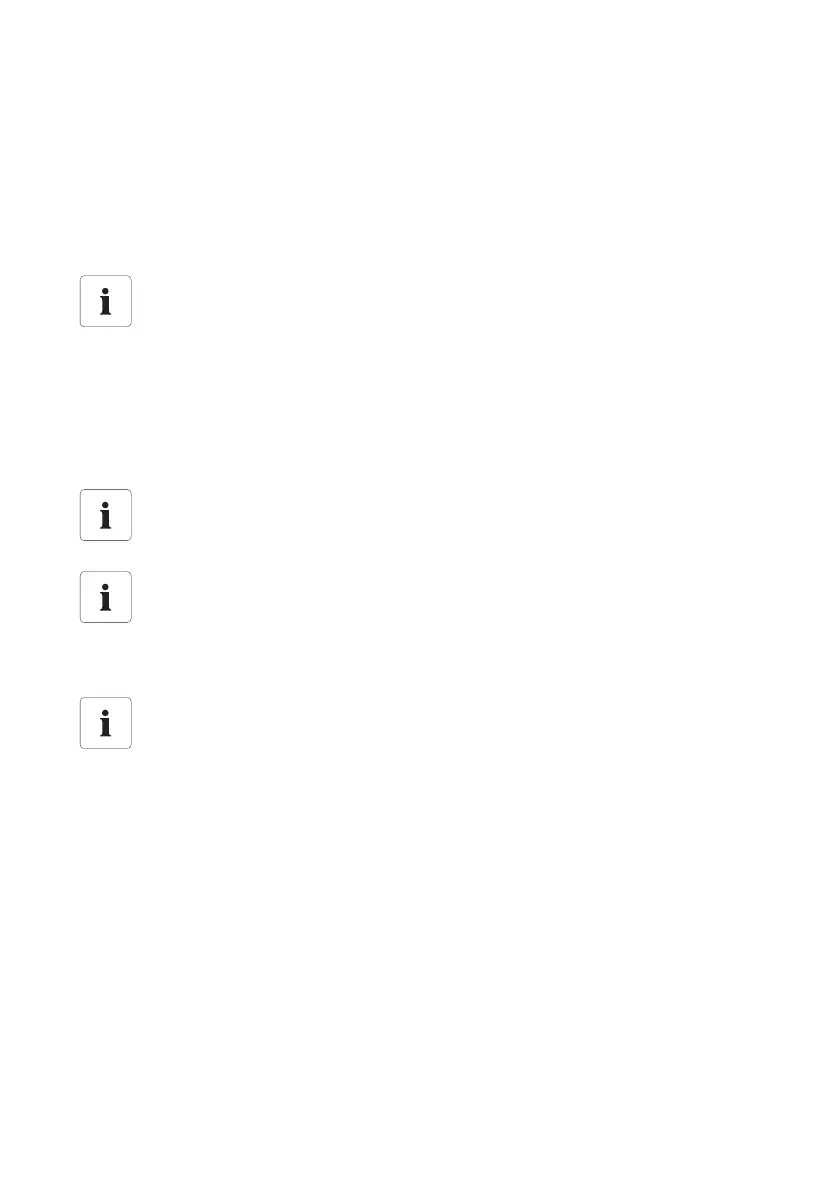Settings SMA Solar Technology AG
66 SWebBox-TEN101232 Technical Description
10.8 Notification in Case of Error Enabled
10.8.1 Notes on Notification in Case of Error
The Sunny WebBox can inform you of error-type events which occur by e-mail. An Internet connection
is required for this. For a Sunny WebBox with a GSM modem, you can also receive an alarm via
SMS. This allows you to react rapidly to failures in your PV plant and minimize downtime.
.
The Sunny WebBox reports error-type events after two intervals to compress
data
If you have activated the error alarms, the Sunny WebBox will send error events via e-mail
and, if a GSM modem has been installed, via SMS. The Sunny WebBox reports error type
events, which persist twice as long as the time set for forming averages for data
compression (see section 9.6.1”Setting Data Compression” (page55)). For example, if
you have set that the Sunny WebBox always forms averages after 15 minutes, Sunny
WebBox reports error type events which persist for more than 30 minutes. The Sunny
WebBox does not send warning and disturbance type events per e-mail or SMS.
Additional Costs for Notification of Errors
Depending on the method of communication, notification of errors may incur additional
costs. Please ask your service provider about possible additional costs.
Warning and Disturbance Type Events via Sunny Portal Report Service
You can also have warning and disturbance type events sent to you via the Sunny Portal
report service. The e-mails can be forwarded to a cell phone via an e-mail to SMS message
service provider. Sunny WebBox settings regarding enabled notification in the event of
errors do not affect the event reports you can configure in Sunny Portal.
Displaying Error, Warning and Disturbance Type Events via the user interface
The Sunny WebBox enters error, warning and disturbance type events in the event report,
and displays them via the user interface (see section 8.4”Event Report Display”
(page46)).
