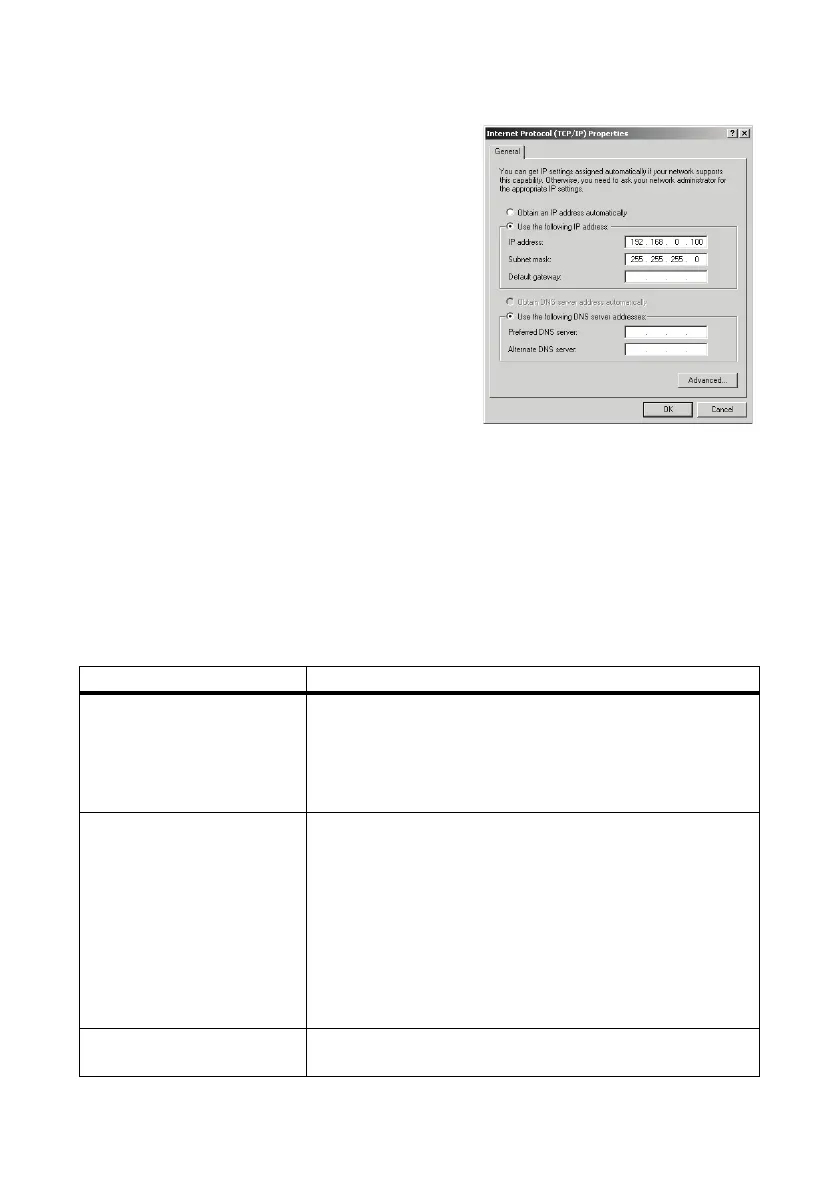SMA Solar Technology AG Commissioning
Technical Description SWebBox-TEN101232 23
8. In the "Internet Protocol (TCP/IP) Properties" window,
enter the following properties and confirm with [OK].
"IP address": 192.168.0.100
"Subnet mask" 255.255.255.0
9. Select [OK] in order to save the settings. Select [OK]
in order to close the next dialog.
☑ The computer is set to the network settings of the
Sunny WebBox.
You can now log in for the first time on the Sunny WebBox
user interface (see page 23).
6.5 Logging into the Sunny WebBox for the first time
The Sunny WebBox distinguishes between 2 user groups: user and installer.
The two user groups are distinguished by two different passwords. If the password is the same for
both user groups, you will be logged in as the installer.
In order to prevent two users making changes at the same time, only one user can ever be logged on
to the Sunny WebBox at a time.
The user groups have the following rights:
User group Right
User This user group allows the user to read all display-relevant
information, such as spot values and parameter settings. Function-
sensitive settings can not be modified.
The user can freely select the plant password for the "User" user
group.
Installer In addition to the rights available to users, this user group may also
set or change plant parameters that affect functionality.
In addition, the user group may carry out the following tasks:
• Resetting the Sunny WebBox to the factory settings.
•Safely shutting down the Sunny WebBox.
• Changing the user and installer user group passwords.
• Changing the parameters of the inverters.
• Logging into SMA Grid Guard.
Installer with SMA Grid Guard
rights
The installer can change SMA Grid Guard parameters for devices.
