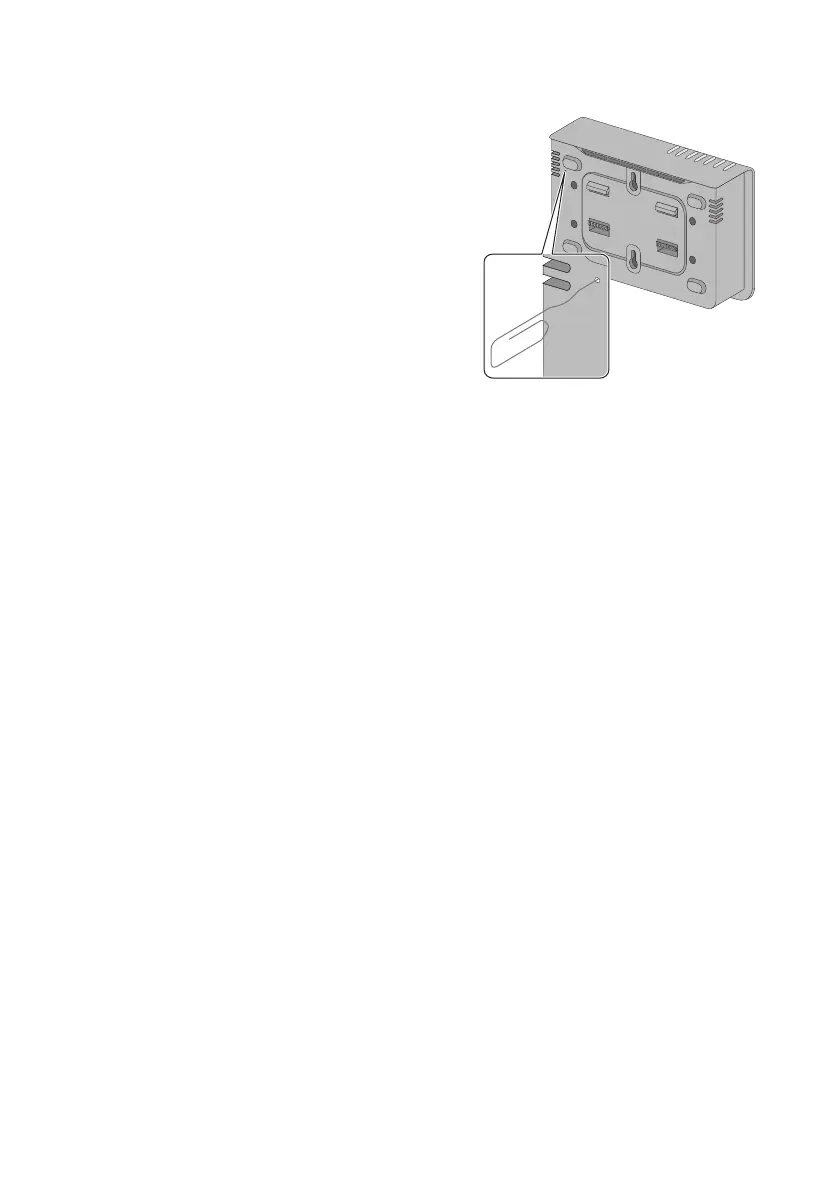SMA Solar Technology AG Service Functions
Technical Description SWebBox-TEN101232 73
2. Insert a pointed object (such as a paper clip) into
the hole and press the reset button.
☑ The Sunny WebBox is reset.
11.4 Erase Unit Description
1. Log into the Sunny WebBox as an installer.
2. Select "WebBox > Info" in the user interface.
3. Select [Erase Unit Description]
☑ The unit descriptions of all devices will be erased.
When the Sunny WebBox is restarted, all unit
descriptions will be detected again automatically.
