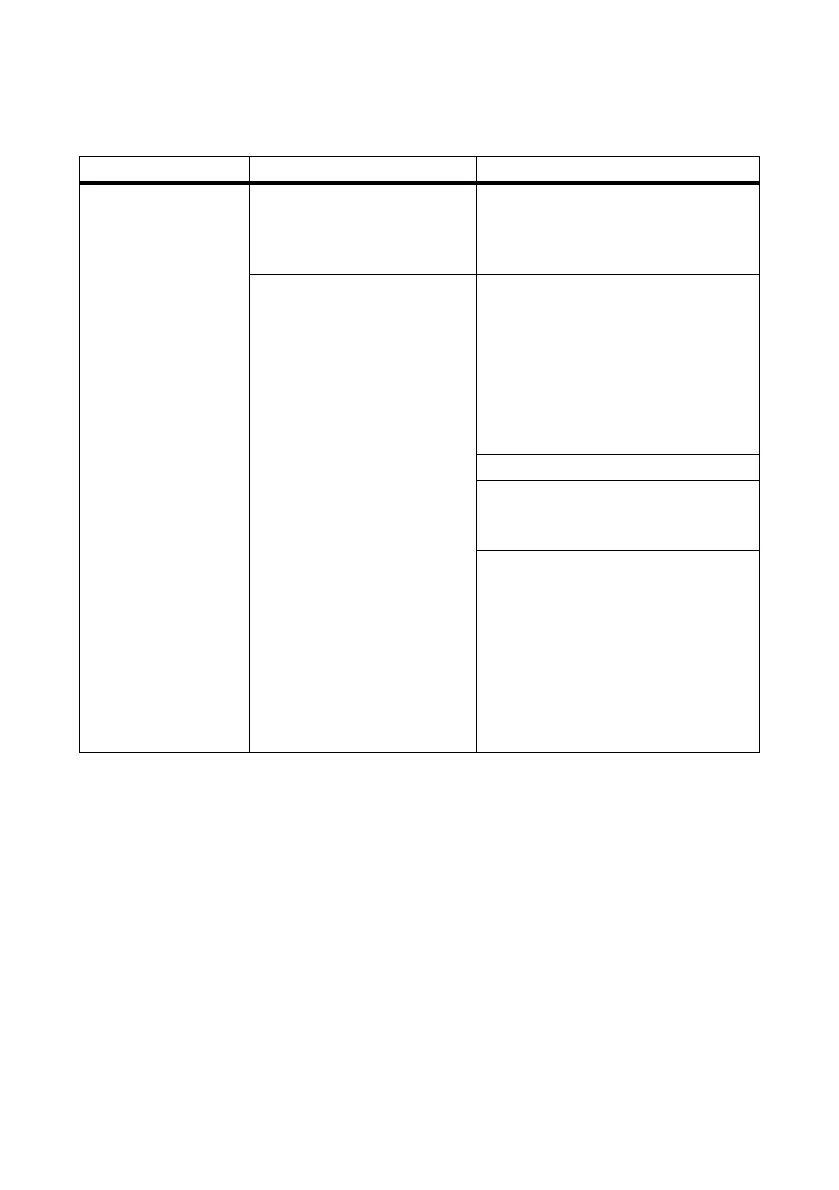Troubleshooting SMA Solar Technology AG
76 SWebBox-TEN101232 Technical Description
14 Troubleshooting
Problem Cause Rectification
The Sunny WebBox is
not available via the
user interface.
The Sunny WebBox network
connection is interrupted.
Check whether the Sunny WebBox is
connected to the network. Check the
network cable and all connections of the
Sunny WebBox and your computer.
The network connections of your
computer do not correspond to
the Sunny WebBox network
connections.
Determine the network settings of the
Sunny WebBox as described in section
15.2”Determining the network settings
of the Sunny WebBox.” (page81). Set
your computer to the Sunny WebBox
network settings as described in section
15.2”Determining the network settings
of the Sunny WebBox.” (page81).
Check your router settings.
Check your Web browser settings. If
necessary, set an exception for a proxy
server.
Reset the network settings of the Sunny
WebBox using the Reset button as
described in section ”Resetting the
Sunny WebBox Using the Reset Button”
(page72). Press the Reset button for 5°-
°15 seconds. Set your computer to the
Sunny WebBox default settings as
described in section 6.4.2”Windows 7,
Windows Vista” (page21).
